Enable EVDO Rev.A on your Sprint Palm Treo 800w mobile
Do you know for sure if you are running EVDO Rev.A on your Sprint Palm Treo 800w mobile phone? You may be aware the Palm Treo 800w boasts EVDO Rev.A data speeds but just don’t presume that the upstream data speeds are actually crossing in Rev.A ground.
So what you need to do is make sure you are consistently pushing 300Kbps, and thanks to WMExperts we have a little keypad command that will bring you peace of mind on EVDO Rev.A Sprint Palm Treo 800w upstream data.
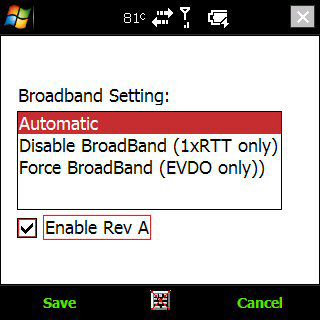
First start up your Sprint Palm Treo 800w “Dial Pad”, next enter ##EVDO#, and then See that “secret” command menu? See that little box next to “Enable Rev A?” CHECK that box, next set Broadband Setting to “Automatic”, and finally cruise along at EVDO Rev. A speeds on both the downstream and upstream.
And there you have it, a running nicely on EVDO Rev.A making sure you gain the most from your Sprint Palm Treo 800w.

Live Comment
Your email address will not be published.