How to track your T-Mobile G1 Phone with UPS when it ships
If you would like to know how to track you new T-Mobile G1 Phone with UPS when it ships then please read on. Before we let you know can we say a big thanks to a member over on the Android Community.
Right this is how they say to do it, first of all they DO NOT send out e-mails with UPS tracking numbers and you CAN track your shipment as soon as it as been shipped. Right first of all you will need your phone number to track your shipment, so for example 555-923-1022 (when using your number you MUST include the dashes). You can NOT just type this into the general UPS tracking field.
Follow this:
1. Go to the UPS website
2. On the top left hand side click on “Tracking”
3. Then Click on “Track by Reference”
4. Finally type in your cell phone number including dashes (555-923-1022)
Just so you know you have to wait until October 20th before you can start tracking, at the moment it will not work, so just hold out a few more days.
Check out the pictures for a better look on how to do it.
![]()
![]()
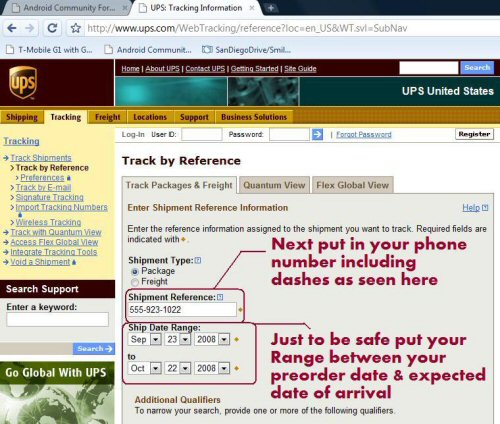

Live Comment
Your email address will not be published.