Apple iPad 2 Can Do Glasses Free 3D: Video
Well now it appears that the Apple iPad 2 can do glasses free 3D by utilising the iOS tablet’s front facing camera to track head and thus deliver a 3D effect, and they have recorded such on a video which naturally we have for your viewing pleasure below.
The video comes our way courtesy of Slash Gear and by way of Mac Stories, and YouTube user DocteurCube, the video last two minutes and shows off the 3D effect on the iOS tablet.
Apparently a couple of researcher at the Laboratory of Informatics at EHCI Research Group, Laurence Nigay and Jeremie Francone accomplished the glasses free 3D effect by tracking head movement via the iPad front facing camera.
Here’s what the guys say…” We track the head of the user with the front facing camera in order to create a glasses-free monocular 3D display. Such spatially-aware mobile display enables to improve the possibilities of interaction. It does not use the accelerometers and relies only on the front camera.”
All very technical indeed so the best way to let you know about it is to just let you head on down and hit that play button and check out just how well this glasses free 3D effect works on the Apple iPad 2…enjoy.
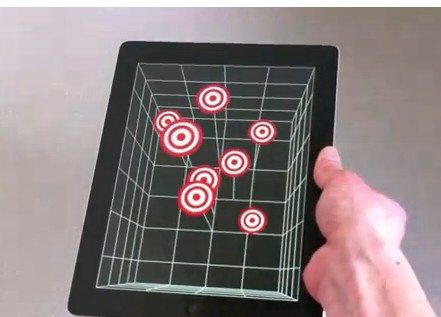

Comments
7 thoughts on “Apple iPad 2 Can Do Glasses Free 3D: Video”
This looks fake. Glasses-less 3D displays work because humans have 2 optical sensors (2 eyes). Slightly different signals are split and directed at each eye, which creates the appearance of 3d. This video was taken with a digital camera, which only has one optical sensors (1 lens). Look at recorded video of a Nintendo 3Ds screen – it doesn't look anything like this.
Its not, all of those objects are rendered in 3d, the camera(on the I-pad) is tracking the head of the user, and moves the camera(in software) to match. http://en.wikipedia.org/wiki/Head_tracking
This doesn't work like traditional 3D where there are slightly different images being displayed. As it shows in the video it captures the users head location and alters the 3D images to make it appear to be moving in 3D space.
That's because it's a totally different effect. It looks 3D to the viewer because the objects are changing depth etc. as they move their head, as it is tracking them via the camera. It will also look this way to a camera.
It doesn't actually pop out, it just looks 3D. They do this with Kinect too.
the program is rendering the image and adjusting the actual picture to appear as if we are looking around the image. It is not true-3D in that it is playing with our two different optical sensors, it just appears as 3D in how it moves and renders the on-screen image.
anon: that's not how it works.