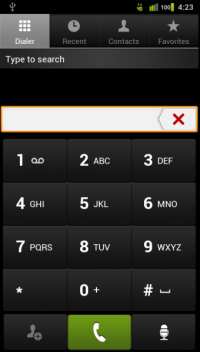If you have either of the Motorola Droid 3 or Motorola Droid Bionic smartphones, you will be very happy to know that the new Liberty ROM themes are now available for download, it has now been released to the public.
Thanks to JRummy and Kejar, they have released the Liberty ROM at last for the Droid 3 and Droid Bionic handsets. Their free ROMs get you Blur-free UI (User Interface) from source, as well as stunning black and yellow theme (@davekover), and built apps.
You also get a whole lot of customizable settings that you can change to suit your personal preferences, for the Liberty ROM downloads for smartphones please click on the relevant links here – Liberty DROID 3 | Liberty Bionic
Droid-Life has posted the instructions on how to download and install correctly, first of all you need to download the correct file for your smartphone and then drop it into your SD card.
You must make sure that you have your root and Clockwork recovery installed, once this has been done just boot into recovery via Bootstrap.
Next Steps:
1) Select “wipe data/factory reset”.
2) Select “Yes – delete all data”.
3) Go back.
4) Select “install zip from sdcard”.
5) Select “choose zip from sdcard”.
6) Find and select LibertyXX.zip.
7) Select “Yes” to flash the file.
8) Reboot and enjoy!