Roku for Android, streaming player control center
If you are one of the Android faithful out there and use the Roku streaming player you might like to know there is an app that can turn your Android device into a Roku streaming player control center and that application is simply called Roku for Android.
Roku for Android enables the user to launch and rate any Roku channel with a simple tap of the finger, along with allowing you to navigate your Roku player, and control media playback and also locate new channels.
With the Roku for Android app the user can browse hundreds of games and channels in the Roku Channel Store, rapidly add and remove channels from your Roku player, control and switch between Roku players.
The Roku for Android app works with all Roku players, and can be used as a touch remote control and includes instant replay, back and options buttons along with a keyboard for text input, although you must connect your Android device to the same network as your Roku player.
If you experience an issue in locating your Roku player you can try switching on/off WiFi on both your Android device and your Roku player.
For those that are interested in making use of the Roku for Android app you can download it to your chosen Android device running Android 2.1 or above as a free download from the Android Market.
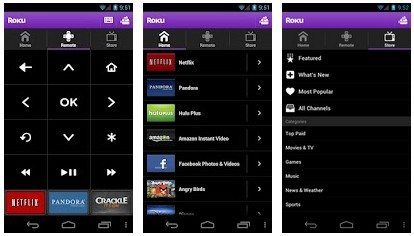

Comments
One thought on “Roku for Android, streaming player control center”
This app is all or nothing – it either works with your android phone or doesn’t. In my case with an S2 it is doesn’t…