Verizon Samsung Brightside review video
If you are one of the Verizon faithful over in the states, and in the market for a low-end mobile phone that can basically take care of your texting needs, there is always the Samsung Brightside, a device that offers a landscape QWERTY keyboard, and if you are contemplating picking up the Brightside we have an in-dept review video of the device for your consideration below.
The Samsung Brightside review video comes our way courtesy of the guys over at Phone Arena who have also provided an in-depth written review on their website of you wish to check that out, but if you don’t have the time you can of course hit up the video review below.
The Samsung Brightside is basically a feature phone that sports a rather small 3.1-inch QVGA capacitive display and offers somewhat bland colours, although the handset is compact and lightweight, but unfortunately is encased in a cheap plastic housing.
However the landscape QWERTY is quite comfortable to use with its average sized buttons that are quite responsive. The Samsung Brightside does offer a 3.2 megapixel rear-facing camera that does deliver reasonable images in good lighting and outside.
The Samsung Brightside is a CDMA handset with 3G connectivity, but you can’t use the device when abroad, and the guys do say that the interface looks to be somewhat outdated fur fortunately the device does have the Opera Mini web browser.
Anyway for those that might consider the Samsung Brightside the handset is available from Verizon for 100-bucks after a 50-buck mail in rebate, and before you do head off to purchase, don’t forget to check out the review video below…enjoy. Please do take visit the Verizon Samsung Shop to see if they have anything you fancy.
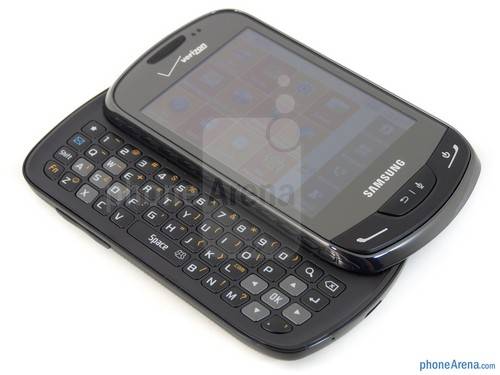

Comments
18 thoughts on “Verizon Samsung Brightside review video”
I don’t understand why just about every “pro” reviewer compares this phone to smartphones. It’s an apples and oranges comparison. Someone looking at this phone does not want a “cheaper smartphone,” because the DATA PLAN is the issue, and none of these supposed “expert” reviewers seem to get that.
If you are going to compare it to something, compare it to similar FEATURE phones, such as the LG Extravert. DON’T go telling people to get a smartphone just because it seems cheaper. That “cheaper” smartphone is going to cost $360 MORE each year in mandatory data charges.
Learn some math!
Thank you. This phone is excactly for the person who wants a feature phone but not the data fees associated with smart phones. It was perfect for my wife who told me when it was time to renew, “I want a touch screen with a full keyboard. I don’t care about anything else.”
Hey I just bought this and wanted to mention that there are a couple issues with the phone. For example it will freeze and shut off if you attempt to use T-nine for some reason as well as when you are typing a text message and receive another text it will save whatever you were typing freeze for a moment saying new text from whomever and you will have to exit back to go to your drafts just to continue typing your text message. Just really irritating for someone like me that types fast.
mine does the same thing and ive only had is for 5 days, sounds like alot of people are having problems, im taking it back and getting something else, not worth the hassel. id rather have something that works rather than something pretty and fun to play with
I’m havine the same problem as well, with phone only being 4 days old.
My phone is doing the same thing, I’ve only had it for 4 days! I hate it!
 Exactly. If you have lots of HIGH TECH needs, this is not for you. Invest in a smartphone and pay the fees. All I need is this and it does exactly what I want.Â
It is a great little “dumb” phone for us dummies who are not into all the hype. Â
Mine does that too!
T-nine doesn’t work, it makes the phone turn off.I got it replaced and it kept doing the same thing. -_-
So far my only issues with this phone are the sd card location and customization. Â I just bought the phone so I’m still trying to figure out how to get media onto it, and not having much luck. Â I finally found the sd card but the phone still doesn’t seem to read anything on it and Samsung hasn’t been much help on how to access my photos. Â A little disappointing but it may just be that I’m thick headed and impatient :0)Â
Go under: Settings>Memory>Card Memory> and Transfer your stuff over.Â
 try formatting the card
settings, memory, card memory, format, then jst move photos over to it or conect to pc via micr usb cable
so even if this phone doesn’t need data plan, you can still go on the web?
I had the same problem with the media but after an hour i figured it out and it works fine. Just takes a little patience.
Just how did you get it to playback videos full screen?
is there a setting ,
or a way to
play back video in full screen ?
I’m about to turn 11 years old and my mom said she’s going to buy this phone for me for my birthday and Im reading all the comments and I’m wondering now if I should get it. I really don’t care how the phone actually operates I just want a phone that’s touch screen and will slide open with a key board. So is this phone good for me???
i just got this phonea couple days ago and i dont see why all the negative commets?tis is simple phone tat work great for a 12 year old like me i can text and call thats really all i need its no a bad phone.
On many occasions the text would be sent while I am still typing thus never completing the full text. Does anyone else have this problem? It is nerve wracking.