VLC beta player for Android via Google Play Store
Regular readers of Phones Review will know that as well as keeping you informed about the latest smartphone and mobile technology we also like to bring you news of the most entertaining or useful new apps. Today we have news of a free and open-source cross platform media player, which has become available for Android in Beta version.
The VLC Beta (NEON version) from the VLC Mobile Team became available from Google Play today but we must stress that this is the beta version and is a work in progress. So far the software has basic functionality and it will be some time until it is developed enough to work on devices across the Android platform. Other video players are already available for Android such as BS Player, Dice Player and others but still it’s good to see VLC arrive for Android, even in unfinished form.
You can find the VLC Beta app at Google Play here and it’s a free app for devices running Android 2.1 or later. VLC plays most multimedia files and also discs, devices and network streaming protocols. Because of the fact that it’s a beta version the Google Play description says that it’s intended for power users and hackers and must only be used at your own risk. It is not stable and is slower than the finished version will be. An important note is that this VLC Beta version is only for use with devices sporting an ARMv7 processor that supports NEON. Other apps supporting different devices are in the pipeline.
The main features of VLC Beta are that it plays most local video and audio files and also network streams. There’s also a media library for video and audio files and folders can be browsed directly. The app also supports multi-track audio and subtitles as well as auto-rotation, volume control gestures and aspect-ration adjustments. As well as this a widget for audio control is included and it supports audio headsets control.
Factors that will change before the final version include the basic User Interface. There will also be improvements on performance and at the moment audio issues could occur along with other issues. Slash Gear have already got their hands on the VLC Beta app and managed to use it on a Google Nexus 7 running Jelly Bean (no, neither are publicly released yet). They noted that although there was some “stuttery video,” after they enabled hardware acceleration it became “nice and smooth.” Another snag was that at present the video doesn’t fill the full display with dimmed on-screen buttons still being seen to one side.
VLC Beta may certainly have plenty of restrictions, nevertheless there are likely to be plenty of Android enthusiasts who want to try it out. If you choose to download VLC Beta let us know how you got on by sending us your comments.
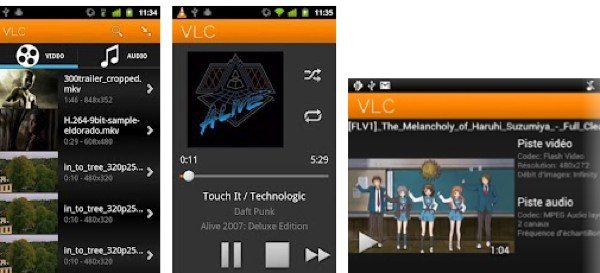

Live Comment
Your email address will not be published.