Kies needed for AT&T Samsung Galaxy Note ICS update today
Almost a week ago we reported that AT&T owners of the Samsung Galaxy Note were still waiting for the Android 4.0 ICS update although ICS was available for the international variant of the phone. We now have news that the ICS update for the AT&T Samsung Galaxy Note begins today, July 10, and you will need to access it through Kies software on your desktop.
Plenty of Galaxy Note users on AT&T have been waiting eagerly for the ICS update as shown in comments to our previous article where we discussed that it still hadn’t arrived for AT&T but also told how there had been some problems with the update in France. At that time we had heard that the ICS update would be coming to the Galaxy Note on Rogers on July 21 and hoped that meant it would also soon be coming to AT&T. Thankfully it looks as though it has arrived sooner rather than later.
News that the ICS 4.0.4 update for the AT&T Galaxy Note starts from today came to us from Android Community who also tell how this is not an OTA update but accessible through Kies. They have given a comprehensive hands-on look at the changes that will come to the Galaxy Note with ICS and also Samsung’s Premium Suite and there are many improvements and enhancements that Note users will notice. The update will enable the NFC and Android Beam functions to be activated and users will be able to push contacts, browser Web pages and Google Maps addresses directly to and from their devices. Also a long press on the Home Button will activate Recent Apps.
Other changes are that Face Unlock has been activated and Data Usage monitoring is now upgraded. S-Note upgrades include new Productivity Tools for working with the S-Note app. Those are Formula Match, Shape Match, Handwriting-to-text and Knowledge Search and you can read more about each of these features at the Android Community link above along with many of the other changes. We’ve also embedded a Slash Gear video below this story that shows the Premium Suite software upgrade on the Galaxy Note.
For those of you interested in benchmarks, some results from the new build are also shown on the Android Community report linked to above. The benchmarks show that in instances where power has fallen it has not been by much at all, neither is there any significant increase in power. If you’re hoping to update to ICS remember to back up your data first and to fully charge your battery before you start.
We know that many AT&T owners of the Galaxy Note will be very pleased at the news that the ICS update is starting from today. Therefore we’d really like to hear from readers about whether you have accessed the update process or not and if so, whether everything has gone smoothly with Kies? Let us have your comments.
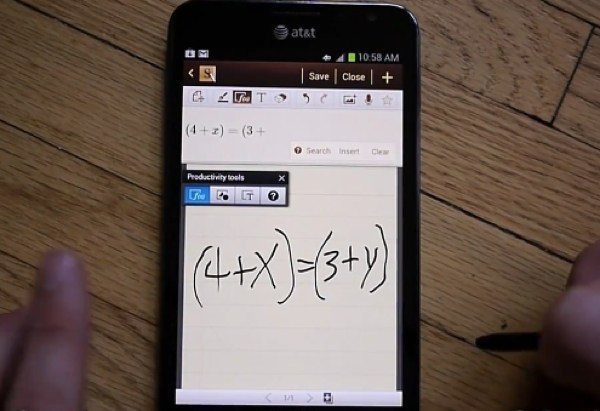

Comments
55 thoughts on “Kies needed for AT&T Samsung Galaxy Note ICS update today”
Still nothing yet. I just keep updating kies over & over & over…
I just did a search for upgrading Kies version 2.3.2.12064_9, and you do have to download it from Samsung. The button in Kies to upgrade doesn’t work.
Same here…. I downloaded Kies directly from Samsung this morning but it still updates over and over. Going to redownload and see what happens.
Here in Australia, it happens the same, Samsung kies keeps repeating requests for an update over and over. I got sick and contacted Samsung Australia who suggested to unistall Kies and its drivers and then reinstall it all over again. But after doing this, it still requests the same update. I sent an email to Samsung Australia yesterday and I am waiting for some information from them. It is glad to know that it is not only me who is having this problem with Samsung Kies.
Thing is, until today, I NEVER HAD kies! I had kies mini for an old phone. That wouldn’t work, so I downloaded normal kies this morning… Y would they have the old version on the Samsung site to begin with?
I tried the Kies update today, and after the update Kies stops working and throws an error in the event log. Uninstall back to the latest download version and Kies works again, but wont do the firmware update without the Kies update. Cantacted Samsung via the live chat and got the usual run around. Gave up after a couple of hours.
I spoke to Samsung about 3 hours ago and they told me that KIES is having issues and they are in the process of doing KIES Maintenance and they expect it should be done tonight or tomorrow (however nothing on the internet or their website mentions this at all) and that I (or We) should try again tonight or tomorrow. Â My phone currently is in need of an Emergency Recovery because about 10% into the Install of ICS i received an error and when i try to do the Recovery I receive an error. Â I am currently in possession of a Brick and I can only hope that tonight or tomorrow it works again.
Is it available only for AT&T or for international version also?
Did mine last night went very smooth. l did have kies on my laptop so total install took about 40 min.
Just did mine (AT&T surprised me still not happy it took so long) everything went smoothly.
Did mine and now my battery is discharging super fast. Any fixes for this? Seems like a major flaw in the OS.
It was available last night but the download crashes at 64 %, tried it twice and tried again this morning. No dice. Will try it at work.
No detailed information on any necessary steps to take. I do have Kaspersky on my Note and not sure if I should deactivate it during this step.
Can u do It wIreless over kIes aIr my chargIng port Is broke
 Can only be done through KIES on a computer
Every went as smoothly as possible,. I was worried during the whole process as in a hurry O forgot to take backup of my recent pics.
but ICS saved the day for me. not only the upgrade was smooth. everything works flawlessly
mine installed and i get a force crash on every reboot. Wiped over and over. Looks like a have a brick
Update went smooth, can’t believe what an awesome improvement turning on the 2D GPU rendering makes. Quadrant returned 3649 after the update. Browser is light years faster.
Did anyone find fix for looping Kies update? Very irritated with this hold process
phone goes into download mode with the little green android guy and kies doesnt move from 0% for more then 30 minutes any ideas or help is appreciated
I am still in the middle of the upgrade. The phone just says “Android Updating…” and below that it says “Starting Applications” It has been this way for about an hour. How long should this take to complete?
Anyone having problems with the Kies looping and not updating can do a manual upgrade going to this link I found on another website. It will ask you to automatically uninstall the old version works like a charm     downloadcenter(dot)samsung(dot)com/content/SW/201110/20111024092325174/Kies_2.3.2.12064_9_7(Dot)exe  The (DOT) = .
Thank you….. Man  you are a life saver
 Thanks a bunch!!
You are awesome!!!
Thank you so much I’ve been trying to get this update for hours!!
Dude, your advice worked like a charm. Just completed ICS update and it works awesomely. Thanks alot man.
 Just tried your suggestion and it worked flawlessly! Just copied and pasted the link then changed the (dot) to real .’s and the link for the Kies update downloaded. You know your junk dude! Thanks, you are helping people when Samsung isn’t even point you to the right download! And folks the ice cream is good!
I love you, no homo
Very Nice! Talked a Samsung rep online and they had no clue on how to fix the situation but this worked like a Charm!
What??? Your download link cut off and not able to read it.
Can anyone post a video on how to install the new upgrade…PLEASE
did update to ics, phone keeps restarting over and over has been for the past 2 hours…anybody have any suggestions?
Just got off the phone w Samsung and was told kies server was overloaded due to number of users and to try again in a few days. It would be great of then to post something about the issues on the update page. I experienced the looping updates and endless loop requiring a process kill during backing up phone. Uninstalled, installed kies twice, have up… Amazing how flawed the process is. I’m guessing little testing man hours allotted for “old” device support.
 I had the same problem. Ended up doing a hard reset of the phone. Deleted all of my data/settings/etc, but at least the phone then booted up in ICS. Then just had the fun of rebuilding all my settings. 🙁
update took 5 minutes its fine as i can see
For some reason when i connect and download.. my Note never has the android icon for download.. it just a reg screen.. any ideas.. Samsung is completely clueless. I also get an error 68% through the upgrade and it says script error.
I love the update to the phone. However, I don’t like having to install random useless $hit on my pc just to get the update. That irritated me badly.Â
having problems downloading kies for the new update any body else having the same problem?
Having same issues here saying for server is shutting down for some reason ag the beginning of the update
i can not even get to get started downloading. it tells me the server is not autorized
yes i have been trying since last nightÂ
I’ve been trying for 3 days.Â
all i get is “your device does not support software upgrading via kies”
I’ve downloaded the update for pc and mac (countlessly installing and uninstalling), the mac fails.. pc still won’t give me the update at all.. I’ve read forums for HOURS… samsung hasn’t got a shred of information telling u whats up.
i even called samsung and spoke to some indian women “technicians” who had NO IDEA there was even an update. neither did the “level 2” technician.. both techs failed to diagnose the problem, he just said theres an error in the system….
no sh**.
 have u got it fixed?
Apparently the Kies server is down till Monday, July 16, 2012. Didn’t know the update had rolled out until today of I would have otherwise downloaded the app to my PC before hand. SMH at Samsung
anyone have any idea why i would be getting the message “Failed to run firmware upgrade. Unknown error ocurred.” I’ve tried everything short of calling samsung to take care of the issue. I’ve uninstalled and re-installed kies disconnected and reconnected the phone turned it off and back on, turned the computer off and back on and continue to still get the same message all day yesterday and all afternoon today. Any ideas?
Spent a couple of hours on the phone with AT&T and Samsung last weekend. Â It appears the first release of Kies to do the upgrade didn’t run on Win 7 64bit. Â I’m hoping the update downloaded today fixes it. Â I’ll let you know.
Samsung failed on this one. Haven’t been able to download Kies for 2 days. AT&T failed for not doing this update OTA. Already been considering switching providers and going to an iPhone. Fails like this just encourage that thought.Â
work around to error message: your device does not support software upgrading via kies
Place your phone on download mode..then connect to your pc…open samsung kies…select the tool tab on the samsung kies page…select firmware upgrade and initialization..enter your S/N (can be found on the sticker on back inside of you phone) and enter your phone model name (ex. SGH-I717) then it will start downloading a recovery firmware and then update your phone to the new ICS firmaware (don’t disconnect your phone until your told to) Hope this helps…
Good Luck…
how do u put it on downloadmode
with the phone off, hold the power button and the volume down button till warning sign comes on, the push the volume up button.
how do u put it on download mode
press and hold the power button and the down volume key at the same time when phone powers off only release the power key (should feel it vibrate as well) then once the warning triangle sign comes up release the volume key…then press the volume up key once to go to download mode..
make sure you back up your stuff (music,pics,contacts…) as everything gets wiped(even your sd card) so make sure to back up everything..
I got a text from AT&T followed the directions and not one problem this phone is bad ass and it looked like nothing was happening but I just walked away for an hour and bam it was done.
It appears that Kies doesn’t run on Win 7, 64 bit. Â The download works but the update install fails every time. Â Spent a couple of hours on the phone with Samsung and AT&T (escalated 4 times) and they couldn’t resolve it.
Thank you Icorona82!!! I was rooted and could not update. Followed your instructions and now I am enjoying ICS.