Cure for Samsung Galaxy S3 battery problems
The Samsung Galaxy S3 (S III) smartphone has been as big a hit as many expected since its release and is still selling in huge numbers. Today we have news on a reported battery life issue with the Galaxy S3 and it seems that if you’re one of the device owners suffering from this problem then we could have details of a simple fix for you.
Earlier this month we told how some owners of the white Galaxy S3 had noticed some cracks on the back covers of their phones and it now appears that other customers have had problems with the Galaxy S3’s battery life. Samsung has responded by saying it will be issuing an update that should fix for the problems but it seems that a simple fix may already be available. The fix does not require a software update or rooting, which will please many readers, but be aware that it may not work for all of you.
It’s at least worth a try though and as it’s very simple you may feel you have nothing to lose by giving it a whirl if battery drainage has been bothering you on your Galaxy S3. Gotta Be Mobile reports that a reader tipped them off about the fix so if you want to try it out, read on. From the Settings page of your Galaxy S3 you need to then head to Wi-Fi and select Advanced. You should then see some text that reads “Connect to Wi-Fi while asleep” and need to change that to Never. Apparently the person who supplied this easy fix said that it has made a major difference to his GS3 battery life.
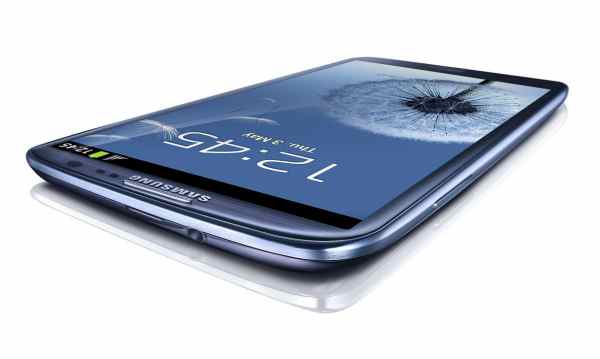
Although this has come from a user of the Galaxy S3 international version we can’t imagine why it wouldn’t also work for those in the U.S. too. We’re really interested to hear if this simple fix works while Samsung is working on an update? If you are having battery life issues with your Galaxy S3 and try this out then we’d appreciate you sharing with our readers if it worked or not by sending your comments to us.

Comments
162 thoughts on “Cure for Samsung Galaxy S3 battery problems”
It’s false i have a SGS3 and there aren’t any problem
….Didnt read it very well did you?
Lucky you. You must be rare.
You can also set it to keep wifi on only when plugged in.
Another problem that i I hope there is a solution. My Galaxy s3 will not work correctly with my car’s Bluetooth media. I can pair the car, a 2011 Toyota Carolla Levin ZR and the phone and I can receive a call and dial. However, the car display says “talk not supported” and nobody can here you and music will not stream either.
I have read many blogs online and it seems this is not an isolated case and there are reports of Samsung blaming Toyota, and Toyota blaming Samsung.
Do we have to resort to using a portable Bluetooth car kit or an ear piece at an extra cost
 Replace the Toyota. My Jeep works GREAT!!
no 1 was talking about cars
that sounds like a software issue not with the phone, but with your car. i would bring this issue up with your Dealer. maybe they have a firmware update for the car in question.
Hiya, i had the same problem with my Skoda. I went to my dealer and got a firmware upgrade for the Car (which includes the radio). It works perfectly now. The one thing though, car dealers are not very keen on this and might charge you for it. Why? I have no idea. A friend told me about it and when i got to the dealer they said that it is not something that they do regularly. Like i said no idea why! try it anyway. Hope it helps
Haha! Really funny. Why buy a Skonda when you can have a Porsha. I had a Galaxy s3 for 2 minutes. What a pile of fail! It sucked, so bad!! I had 2 in 2 weeks. Ok, will be honest here. It looked beautiful, had great graphics. It was a pretty (non functional) baby. It promised me 2 years of joy. Delivered me 2 weeks… Of crap. I was lucky that Orange seen its faults, and let me exchange to the i phone 4S. Previous I had a 3Gs. Anyway… Android sucks.
Following on, I had no problems connecting my iPhone 4. Do we have to resort using a portable Bluetooth device or ear piece at extra cost when you have a fairly new car with Bluetooth built in. Using the cars bluetooth surely is safer that in messing around with an extra device.
Is there a fix out there or is it worth ditching Samsung and going back to iPhone.
Just wait for a fix, my god why would you want to go back to the iShit after owning the S3. I love mine!
 Because my iGold has not had as many problems in 2 years as this phone has given me in 4 days. Already had to exchange the 1st one as all it wanted to do was reboot every time I wanted to use it.
i think this is why Apple has had an increase in market share recently.. due to Apple iphone users being impatient when something does not work correctly. Android/PC users are more patient beings, they know that the Android community will come to the rescue and fix the issue.. and for most the Pros outweigh the Cons.. That’s what’s great about an open architecture. The community can trouble shoot the problem right away and not have to rely on just the manufacturer to do something. thus making a sudden jump to return to an old phone is less likely to happen. but we Androidians/PC Users understand your pain. that is why we advocate “choice” ~ you have the choice to use whatever you desire. Just as we desire “choice” when it comes to what we can do with our phones.
You may be correct on why apple has increased market share, but a phone should just “work”. We phone owners shouldn’t have to experience impatience due to problems like this. I’m a hardcore PC user and programmer and gave apple a try a couple of years ago with the iphone 4, and then the new ipad, and only got an S3 to try something different. Having an iPad, and loving it, I figured I could do without an iPhone. Yes, the S3 has tons of more bells and whistles, but that just adds to the problems. I never had to kill applications or research battery problems after thoroughly going through the phone and killing everything I can, just to find out the drainage still remains. With the iPhone, I was never concerned about battery draining, I never had to kill any process other than multiple games running in the background. I could have a 100% charge at the end of the night, unplug my phone and have 99-100% left after 6-8 hours of sleep. I noticed a problem with the S3 when I had no processes running and dropped to 85% during the night. The phone is great, but stuff like this shouldn’t be an issue. I’ve never had to google any kind of problem with the iphone. This issue has nothing to do with being an impatient person. With any electronics, if you go from a solid product to a replacement product that is 2 years newer, and is marketed to be the best of its kind, yet when you buy it and see that it has shortcomings that doesn’t hold up to your old product, of course people are going to be upset and complain. It’s like upgrading a PC with one that is 2 years newer with better components and run into an issue where your older PC has better benchmarks. (Happened to me a long time ago when I went with an AMD Athlon 1.2Ghz CPU to a Pentium 4 2.0Ghz and spent $300 on the upgraded parts) and benchmarked all of my games and the 1.2Ghz out performed the 2.0Ghz in almost every benchmark. Of course any hardcore PC gamer would be pissed to supposedly upgrade their computer, yet lose FPS on games. I know what it’s like to be disappointed with stuff like this. Everybody here has a right to complain, with good cause, but none of this makes them impatient. I know people that upgraded from old droids to this phone and say that the S3s battery sucks compared to their old phone, which would mean that Android users would be impatient too. In my opinion, if you like better home screen customization, get an android, if you like better everything else, get an iphone. Another thing, a quad core processor sporting 1.4Ghz should blow a dual core processor sporting like 1Ghz away, but comparing an iphone to android was like my issue when comparing the old Athlon to Pentium 4. I develop games for both the iPhone and recently Android using a universal development kit, and iphone’s much slower processor can blow the FPS on android out the water and numbers can prove a lot.
if you go back to iphone just wait till iphone 5 comes out…Â
Beside the “Never” option in settings it says (increases data usage) I have not had any major issues with the battery, but I would like to conserve. However I am wondering how much the data usage will go up. Has anyone tried this on a US version?
 I would think if you change this setting the phone would use more wi-fi rather than data if that link stay available when it sleeps. Wi-fi should use less battery. But no phone should be dead as quick as this. I might have had different plans if I knew this problem existed. People HAMMERED Apple when the iPhone 4 had the same symptoms.
it would only use less battery life if in fact it was on WiFi.. but seeing that it is “always on” during sleep.. means that the phone is trying to connect to WiFi when it is not in fact available. when you look at the quick icon settings under the drop down notification menu.. you can see that WiFi was turned on after it sleeps.
try backing up all your data that you want to save.. like phone numbers saved to phone, or notes you jotted down, or photos/videos and other files you want to move off the phone.. after you save everything off the phone, do a factory reset so that the phone is nice and clean.. doing this is just like a PC computer getting a fresh install of Windows.. it resets everything including making your battery life better, signal better.. and remember, your S3 has some advanced technology in it.. take advantage of it and you can save more battery life. if you run one or more task killers on it besides the existing default one, you are doing nothing but killing your phone’s battery and causing freezes because they are all fighting with each other and the phone is trying to decide which one to listen to causing conflict.. just like you trying to listen to 3 girls telling you what to do at the same time. Samsung’s screen technology makes the blacks true blacks.. meaning the pixel is off.. so putting a photo on the home screen / lock screen is draining your battery.. put something black on the background and you are saving a ton of battery life. also most free apps have ads that try to sync constantly even if you are not using that app.. you can block those apps using another app called Ad Blocker.. find the culprits using Addons Detector.. both FREE
Samsung’s screen technology makes the blacks true blacks.. meaning the pixel is off.. so putting a photo on the home screen / lock screen is draining your battery.. put something black on the background and you are saving a ton of battery life. also most free apps have ads that try to sync constantly even if you are not using that app.. you can block those apps using another app called Ad Blocker.. find the culprits using Addons Detector.. both FREE
battery problem is making me crazy in s3 plz some one tell me solution ………………….when i use playstore battery is getting finished in 3 to 4 hours…pls helpppppppp
Upgrade to an i phone. Simples.
another way to fix it is by getting the Mugen extended battery which is a 4600mah battery!!! OMG! cant wait till i get mine… My stock battery last me from 7am till 7pm on a single charge just reduce the brightness so i have no complains on stock battery.
Wooo lets triple the size of our phones! Good batteries but no use for most users who like the stylish look.
Forget the looks. NFC (which should be in the extended batteries by now) and fitting in its Otterbox is what rules a big honking battery out for me.
those giant extended batteries are what the iphone needed. i think you need to think differently since you now own a superior device. I would recommend you just get 2-4 extra batteries and 1-2 extra battery wall chargers.. Use 2 of those extra batteries with the 2 wall chargers and you have unlimited use of your phone without compromising looks/weight. I keep the other 2 just in case I lose one or one goes bad. I buy them from either Amazon or eBay with the understanding that they are China batteries that don’t hold the same charge nor will they last as long as the OEM ones and the wall charger is cheaply made.. but at $5 each who really cares. they are replaceable, recyclable, and very cost effective. I have been using the same 2 China batteries now every day since February with no problems and I love my SGS2 phone so much I really don’t feel the need to upgrade to the SGS3. I use the app “Battery Indicator Pro” to tell me how much battery life I have left. If I have 7% left, I know I have 10min of use.. I’m more likely to use the battery all the way down to 1% or til it dies now, because I know I have backups ready to be swapped out.
Well, you certainly aren’t making any compromises there!
Today’s the last day to get a free Samsung GS3 with AIC Wireless, please contact css@aicwireless.com, @aicwireless:twitter or call 1-888-713-RING :)Â
Its just the third day I got one. And the “N” of the SAMSUNG logo on the back panel is damaged out. No, I did not make rough use at all, neither scratched with other items in pocket. What the h***. Anybody else got this problem?
I abuse my SGS3 work phone all the time.. been a month now.. no problems here.. so not sure what’s up with yours
Check and make sure yours isn’t fake
Hey, my phone die every day and my battery dies always.. sometimes it seems like the battery dies faster when im not using it, they better fix it soon..
if you have the US version it is a fast 4G connection with a fast Dual Core 1.5 GHz processor.. so of course it is going to waste battery life.. it is like a Ferrari.. speed is fast with a big engine so gas mileage is not so great, but it is fun to drive.
Been an hour since I tried this and my battery fell about 8% without using the device at all, except to check the battery life percentage.
really? wow that’s pretty good!! if I am constantly heavily using the S3 8% only gets me about 15min of use. so for you 100% would last you almost 13 continuous hours without charging. You should be getting a lot more out of it though.. so.. it Sounds like you have a lot apps doing stuff in the background.. or maybe a photo on your home screen and lockscreen? maybe a bunch of widgets you are not using but they are constantly connecting.. your gmail is probably connecting every 15min if you aren’t turning off the sync capability.. i bet you probably are using all the screens and haven’t deleted some of them.. if you have a lot of icons on your home page that will use up a lot of battery.. and if you have a lot of free apps, most sync every so often even when you are not using them. see my other posts below for some battery tips
I don’t feel like that is good. It drops like 10% an hour without even using it? My Droid Incredible was capable of more than that. I work 12 hour shifts and I have yet to see it last the full 12. Typically I have to start shutting everything off and going to airplane mode until I wanna check for emails and txts. I SHOULDN’T have to do that, it’s really annoying.
I charged my phone to 100% before going to bed, closed sll apps, truned off sync on all apps, turned off gps, put brightness to 0 . Only thing left running was wifi. And after 8 hours when i woke, phone was at 2% .
Now i have enabled setiing to never for keep wifi on when idle. Lets see if that help. If not iam getting a replacement, mey be this unit is deffective as my collgues have no issue with theirs.
No problems with my S3 compared to my Desire its a revolution!
Im taking my S3 back today…battery drainage is a big issue for me. Im on the go a lot barely use the phone but when I do I expect it not to die on my like it has. Took it off a full charge at 6am this morning, recharging as I type from 5% already. I texted on the phone like 3 times no actual talk time nor apps running. Downgrading back to my old ass iPhone 4.
Dont let the door hit you in the ass, iphone troll.
Lol
don’t hate man. I just switched from iPhone to the s3 as well. Loving it so far, but what good is a phone if the battery doesn’t stay on long enough for you to enjoy it? Has nothing to do with android vs. iphone.
It’s sad that these people act as if they don’t know how to conserve battery life. The phone’s battery life does a tremendous job with powering the s3 for a long length of time. When you’re taking full advantage of the phone’s CPU as well as 4G LTE connectivity of course the battery is gonna drain at a faster pace. If you’re smart all you’d have too do is turn down the screen’s brightness, turn on the power saving mode & refrain from have nonessential apps open. If you do that I guarantee you you’ll see a major difference in your Galaxy s3’s battery life. I use these low power settings every day & I’m able too get up too 20+ hours of batter life.
Only thing is they’re not NFC batteries…YES they are. If a S3 China battery does not indicate that it has NFC compatibility for the phone, ask the Seller. Most likely the Seller left that out of the description not thinking you needed to know. As an example, this was an issue on a SGS2 China phone battery sold on Amazon, but when a customer received the battery they noted in the comment ratings that it was in fact NFC capable because it says so on the battery.
It’s sad that a $600 retail phone makes you jump through hoops to get normal battery life. There is a flaw either in the software or hardware. A phone shouldn’t drain from 100% to DEAD while sitting on my desk for 8 hours at night.
Completed a factory restore this morning after it lost 4% in 20 mins while I was in the shower in standby mode (no apps running, no bluetooth, no wifi, power saver on). The restore eliminated the issue of miscalculating the “standby” use %. I haven’t used it all morning and it averaged 3% decrease per hr (somewhat improved since the wipe). I made a 10 minute phone call that resulted in 3% loss (no apps running, 4g lte in use, power saver on, no blue tooth, no wifi). I think a trip to the verizon store may be in order.
that is awesome! i am happy that it worked for you
btw: 4G LTE by nature is gonna use up way more battery life than if it was on 4G.. it is 10x faster then 3G which is the REAL speed of an iphone 4s. you should take into account that if you are on 4G LTE, each nearby cellular satellite dish only supports 4 users at a time, which means that you are not connecting at full speed, which means there may be some times that the phone is trying harder to connect depending on where you are calling from.. plus the faster the service speed + faster phone cpu = less mileage on the battery. lastly, if you recharge your battery without waiting for it to drop all the way down at least to 25%, then you are messing up your battery in the process.. it does have a memory effect even tho it is lithium ion.
Actually Lithium Ion IS NOT AFFECTED By memory effectÂ
had my gs3 a week not thought my battary wasnt so good at 1st because i was using it alot but now im not using it as much and the battary seems 2 b going quicker. took it off charge this morning at about 9 am and the battary is now ready 4 a recharge, it was on charge last night till this morning so for about 12 hours charging and just about get 12 hours usage out of it. i havnt used it much today apart from tomake a few calls and on youtube for half an hour. will be ringing the company i got it from in the morning to c if the can do anything about it!!!
Â
from what i hear it’s a software issue. the current battery voltage while on idle or sleep is running at 30% or so when it should be at 3%.
untrue. the issue you speak of is only on the international version. it is a text error meaning it is not hardware but what is read is wrong. there is a xda fix for this. google it
i can confirm that the US version does have this checked as on “always” for keep WiFi on during [phone is] sleep
How about for Galaxy S2 ? Can this method be applied to Galaxy S2 in order to lengthen battery life ?
I had the same battery drain problem, but i FIXED it!!!!!!. The phone has a lot of widgets installed
like weather app, diff kind of clocks…….. u can disable them by going to settings>application manager>All, select and disable………..
yes why are those useless widgets running in s3? sofar i have not been able to disable them. Can u explain how? I am new to android world from blackberry phones.
Go to SETTINGS > APPLICATION MANAGER > ALL and then click on the relevant name and click “Disable” on the top right hand side of the screen
Alright, since no body mention it yet. Get a battery saving app. The EASY BATTERY SAVER really does work well on my S3 if you put your phone to sleep a lot. It shuts off Data and WIFI when your phone is sleeping and only turns on every 15mins for 30sec (adjustable) to syn any accounts/emails if needed. My battery without any saving apps will last me maybe 10-12 hours max. Now it lasts me at least 24-26 hours. Don’t get Juice Defender as it causes random airplane mode for me. Now if you want even more control like me to save more battery, root your phone and get ad blocking app like Ad-away, and Droidwall. It will block most of the ads on your apps, and web browser. Droidwall will let you block internet connection to any of your other apps like games and such so it doesn’t waste power connecting to internet in the background.
PHONE CALLSMODIFY PHONE STATE
Allows the app to control the phone features of the device. An app with this permission can switch networks, turn the phone radio on and off and the like without ever notifying you.Â
NO THANKSÂ
Plus you don’t know if the date its giving you is correct as the following states……………
MODIFY BATTERY STATISTICSAllows the app to modify collected battery statistics.
thanks for the tip…i will try that app as my batt drops to 5% at work in 8 hrs!!! Really very disappointing phone so far. I am thinking of switching to another android ph or back to blackberry….like 9900.
where would i get that app from my batterie doesnt last long doesnt help with every thing running in the back ground thanks
Uh ….could you re – write your question in proper english and perhaps we could assist you
Don’t be a jackass, Dave. You can understand what he’s asking. Could be English is their second (or third, or fourth) language.
@55b681264c7ba80b89644563ad553824:disqus have a look in the google play store.
I would strongly suggest you use a better battery saver like GreenPower battery saver. You can get it from Google Play and it’s awesome
Well everyone seems to be sacrificing performance on their phone just because of the battery. That’s why I will be staying with my Droid RAZR MAXX. Sure it isn’t as advanced as the s3 but at least I don’t have to turn everything off in order to use it.
how is it ? how long the battery last for ur maxx?
yes battery life is a disappointment on the S3… i will try this thaks for the hint…
I also turned by bluetooth off!maybe that will help too!
Yes it makes a difference, however auto backup functions do not work if in low 3G or 4G areas.. Change the option to “only when plugged in” .. This was a good compromise..
Something strange here because after I upgraded to XXLG8 the cell standby percentage battery use is still displayed incorrectly at 58% or so but the phone has been on and used (including a round of golf with Mscorecard and the GPS running) for 17hrs and used only 30% battery, which I think is pretty darn good.
I do keep bluetooth off unless I’m attaching to the car kit and turn Wi-Fi off when I’m out playing golf but that’s pretty painless to do. Battery usage will of course depend on what strength signal you are getting from the local tower. Mobile phone power control is very sophisticated and basically the further you are from the tower the higher the TX power your phone uses for calls and the regular Local Area Update (I’m alive and connected) messages it sends to the network.
I also know that lithium ion cells shouldn’t really need conditioning but I always find that a few ‘wait until it gets to 20% or less and then fully recharge it’ cycles when the battery is new do actually seem to make a difference.
” Samsung has responded by saying it will be issuing an update that should fix for the problems” Where have you read this??
Thanks
I cannot believe the remark the battery can last you 7 or 8 hours, I did not pay all this money to run the phone with most of the stuff turned off I could use a simple $20 Nokia, this is a disgrace that Samsung would release a phone like this with a 2100 battery, My iPhone 4S with all the apps on full last me 2 days, give us a free more powerful battery Samsung or take all your phones back or exchange for Note 1, this really sucks and by the way the updates Jelly Bean software does not help battery life almost at all:-( by the way it also takes twice as long as my iPhone to recharge the battery, had the battery checked Samsung said its perfect, dont worry iPhone all is forgiven, maybe i can forget the sleek white number and get to like the little square black iPhone 5
i would gladly take 7-8 hours. The s3 i just bought 2 days ago @3g lasts 4-5 hours tops fully charged. I have turned down the background light to the lowest setting, put power saving mode on with everything checked. This is the most disgusting battery I have ever seen, I can not believe they would even consider selling this with such a POS battery. It is worst than the original gameboy’s battery life.
One of the reasons for excessive battery use in idle with 4.0.4 here in the U.S. , is that background data sync is always on for many of the other stock apps already loaded as well as the Wi Fi. In other words these apps are sucking juice in idle mode through the night even when they aren’t being used and do not show up as active.
 If you go to settings/data usage and scroll down past the graphs to the apps, the first one shown Googlle play store, press on it to open its data usage graph you will se a sub-menu “view app settings” and below it is shown “Restrict background data” option. This is what keeps it continually synced even when you’re not using the play store, just so it will open faster when you do. By presiing this, the greem tick mark appears and turns off the auto sync background feature.Â
 So if you go through all the data usage graphs you’ll see some (not all) that can be disabled from auto syncing. You’ll have to use the main auto sync button in the notification bar to turn them on manually but one button press is worth it
This is not the only issue. People like me having the real battery problems shouldn’t have to turn off all the syncs, disable all the widgets, disable GPS, blutooth, ect ect. This battery is supposed to be the best on the freaking market and instead I have to constantly babysit it with power saving controls to get through my workday without it dying on me. There has to be a real fix out there. My Droid Incredible lasted longer than this and that was without reconfiguring everything to make it last.
 Same as that mate… Right On. Come on Samsung. 10 Million sales. Get your act together!
“This battery is supposed to be the best on the freaking market”…where have you been? RAZR MAXX ring any bells?
This is the real solution to the problem!!! I have a NA S3 and this as well as selecting “Never” for “Keep Wi-Fi on during sleep” (in advanced WIFI options) solved a constantly draining battery.
And there has not been any increased data usage (as the setting says), because the background data is disabled and when you wake up your phone it will hook back into your WIFI if you want.
New Galaxy S3 user. Had a Droid 2.1 phone before this. I was so excited to start learning all that the phone can do. Haven’t been able to do anything since the phone battery charge indicates an almost visibly decreasing charge. This morning, I unplugged the charger at 8:00 am. and it was at 100% charge. By 11:00 a.m., without having used it for anything but 1 text, it was down to 17%. All unnecessary running apps have been closed. All settings have been adjusted to save power. The only thing that might be using power, that I can tell, are widgets. The battery usage indicator had the screen at the top at 34%. For today’s usage Bluetooth is at the top at 44% and I have BLUETOOTH OFF! How can it be using power? Android System is next wit 40%. Also the charger is very annoying as it takes quite a bit of adjustments in the connections to make it indicate charging and the slightest movement will make you lose the charge connection and you won’t know it until you’ve lost all power. I just read an article that I need to locate again. It said that the issue is not with the battery but with the settings measuring the charge. Something like it should be 3.4 something and it is set at 34 something and there is a way to fix the setting. Anyone know anything about this?
Doesn’t make a difference…..sorry for party draining!
My s3 lasts for only only one day of light to moderate use. What the heck happened to samsung’s battery? This is my first time to own a galaxy unit and I’m really disappointed with the battery performance compared to my last phone. I ditched my iphone4s for thisquadcore fone! Samsung!!!!!!! Fix this problem!!!
Do you know any solutions for this problem guys?
This Galaxy S3 is a mini computer. Get to know your phone and how to use it before whinging online. JCWAT – Thanks for the tip on “Restrict background Data” on the apps. I don’t need Youtube, News, Internet and Google apps on in the background chewing up battery life. When I open the apps they work fine but restricting background data stopps the phone from using phone resources (battery) when the apps are not used.
Iam very disaappointed such great phone hv a battery problem I resat many times but the problem still exist and their is another problem I don’t know if u see when I want to make a call, the call is not connecting when I try 7-6 times the call is connecting aswell the person aim calling sees 7-6 missed call. no signal lost no nothing else afterone second the screen locks any any tips plz
Sounds a bit nuts as, if you have Wi-Fi disabled how or even why should setting relevant. But 20+ in IT, makes perfect sense that could be a typical bug fix. As it takes power the monitor that control. Also screen brightness change from default, sleep time out change an setting glance check. Time out if I’m not looking… and screen quality from dynamic to standard, just change it when you change fighting conditions an watching video or scrolling pictures through your gallery. Absolutely top phone, best in breed, a grateful customer. Roll on 4G enabked betworks In the uk. NIt sure abouts sometImes they can get root access an screws wIth core settIngs an generalky can have access to do stuff. Is the belIw mentIoned on samsung/google apps, In other words Im goIng to check myself. Thanks people
Very odd situation. Some days my phone will last me 2 days before I need to put it on the charger and other times, like last night, I was at 93% when I went to bed and when I woke up, the phone was dead. Nothing running. I make sure I kill all of the apps prior to going to bed. Looks like I will have to leave it on my charger while I sleep.
wow thanks!!
I charged my phone to 100% before going to bed, closed sll apps, truned off sync on all apps, turned off gps, put brightness to 0 . Only thing left running was wifi. And after 8 hours when i woke, phone was at 2% .
Now i have enabled setiing to never for keep wifi on when idle. Lets see if that help. If not iam getting a replacement, mey be this unit is deffective as my collgues have no issue with theirs.
Do u guys still having issues or the update has been donee, i dont see any activity on this blog for a month.
How can you people be having so much trouble with battery life? My battery life is awesome. I have the international Galaxy S III, rooted and running Omega Rom. My phone lasts around 15-18 hours with HEAVY usage, and 48-72 hours with light usage. I have maxed brightness, no undervolting, no underclocking, wifi turned on most of the day, etc.
I charged my s3 50 100% went to bed aroung the same time woke up 8-9 hours later with my phone dead at 0 and i have battery saver apps like juice defender
I have found that many ‘battery saving’ apps actually drain the battery (it has to use battery life to run- which makes it a bit pointless)
Ok, so that did help changing my wifi to never, but an even bigger battery drain for my S3 was the Backup Assistant Plus. My phone would drain approximately 1% every 10 minutes. I had it set to wifi only, 12am-6am only but it just would not stop. So I uninstalled the updates and did a force close then disabled it. Now my battery is around 50% at the end of a day of normal use. 1 day I didn’t surf the web or check emails and it was at 89% 24 hours later. Another drainer I found was the Sync Service.
You can always re-enable the items you disable, if its greyed out or there is no disable button try uninstalling updates.
I Tryed this easy fix and it work it’s incredible easy 60% longer life
My Epic 4g from sprint would drain probably 50% when not even using it at night. I just got a Galaxy s3 and I can charge it full, go to bed and wake up, and it’s still 100% charged. It doesn’t drain at all when not using it and I have a ton of apps installed. Mine is from sprint and it doesn’t have hardly any sprint bloatware on it like my Epic did. I don’t know if maybe your carrier has a bunch of bloatware draining it or maybe just a bad battery? By the way, in my settings, keep wi-fi on during sleep is set to always, and it still doesn’t drain at all while I’m not using it.
I had problem with huge power consumption in standby mode- 10% battery per 1hr with all option off !!! Mobile 2 weeks old. I tried different battery management software, all option off, I did uninstall most of the software – without any results until today.
YOU HAVE TO DOWNLOAD SAMSUNG KIES SOFTWARE ON YOUR COMPUTER AND CONNECT YOUR GALAXY S3 TO DO AUTOMATIC FIRMWARE UPDATE. – not software or system update! Thats problem with firmware only.
Now power consumption is 10% per 4hrs with most of the option ON !!!!!
No go on this for me. Turned it to ‘Never’ and STILL crappy battery life. I can’t ring my girlfriend for more than 15 mins before the battery is almost gone. So far not impressed.
Worked great!! I sat my phone down while I changed clothes and noticed I had 53% of battery life left. Came back 2 hours later and found the phone had shut off due to battery drain! I had shut off everything I could find including internet and nothing had worked. I used this fix and now I have greatly improved battery life. THANK YOU FOR SOLVING MY BATTERY DRAIN PROBLEM.
what u did for solve this prblm.. may i knw?
Smartphones today are computers you talk through and should be treated like a computer…when i got my galaxy s3 it was fully charged at 1pm by 5am the next morning the battery was dead…all i did was go into settings…Data usage…click on set mobile data…scroll down to the bottom…click on the apps that use the most data….scroll to bottom and click restrict background data.
by doing this …between 1pm and 5am now im only using 20% battery….
you dont need any battery saving apps they just use more memory and battery….
just learn about your device and the problem is solved.
Hope this helps.
haha well in data usage their no set mobile data ??
yes dude its really work thnks
My phone wont let me do this. It says you have to be on a limited data plan, which I am but It still wont work. I have tried to go in and manually do it but it keeps it at the most of 4 programs and YOU have to close them each time. suggestions?
Ashley, you don’t have to be on a limited plan you just have to set a data limit on the phone itself, which you do at the top of the data usage page using the checkbox and the slider.
I love my galaxy -and my battery life on it has been just fine.
battery was 100% this morning- five hours later, it’s still at 90%
It usually lasts all day- I’m not sure if i’m doing anything different form everyone else? I can’t say i’m doing anything special… just the usual text and phone call.
I have the same problem !!
i love my s3…. and after 10 hrs of wifi and calling its still 77%!!! so i guess its not bad after all…….
How is that possible? What are your settings? Please share.
Yes I just purchased the phone a few days ago and I am not one for all the gadgets. So I had everything shut off and my phone had to be charged 2x daily I am not use to that. Found this tip and tried it for now the battery life is much better still need to charge it daily but that is better then 2x daily. Still not sure if I will keep this phone as it is important to me not to have to worry about charging it every 24 hours. I have 30 days to decide. Thank you for the info.
It’s funny how everyone thinks disabling features a fix. Samsung claims long battery life, but this isn’t true. I should be able to use the phone as is out of the box and not have battery issues. I never hear Apple users needing to turn off all of their features to get battery life.
That is because the Iphone doesn’t have Widgets that are updating on a regular basis. Iphones don’t and cant have as much running so it isnt fair to compare the two of them like that. The Iphone 4S battery is one of the worst for a phone that has such a simple user interface.
I know its disappointing not to use the phone with any features. I have turned off all the features as mentioned above. Tried resetting my phone to factory and still only get 9 hours if I don’t use it. This means after I unplug it I turn the screen off and do not touch it for nine hours it will be down to 10%. If I use my phone for a couple of 5 min calls a couple text and do not check any of my other accounts such as email and Facebook I get about 5 hours. Also I have noticed that other test sites show that the android system only uses about 11% of the battery but mine uses between 59 and 64% with no optional apps running. Anyone else have this issue?
It didn’t work
Okay I was having serious battery issues. I would take the thing off the charger. Sit it down and have 3% gone in maybe 5 minutes. I got this phone because my old one drained too quickly and this one was WORSE! I followed the instructions from this article. I did what ButtonMan said. Lastly, I went through on my own and got rid of the widgets and dropped down to only like 5 pages. I am not sure which thing helped, but I have already noticed a vast improvement. No Battery Savers, no task killers, just quit being idiots.
i had a similar prob while i was in INDIA….. my phone only lasted upto 15 mins…. then boom!! its off!!! but when i returned back to my country it was back to normal…. maybe an electricity issue i guess…..
Get rid of Viber if you have it installed. Viber is a vampire.
REAL SOLUTION!!!! PROBLEM SOLVED! Everyone that has a problem, try this and you WILL have results. I read every possible forum and post I could and tried for 1 week with difference settings. I was at the point where I wanted to exchange the phone for something else, when I finally had a breakthrough. So here it goes:
1. Do Not use Auto-Brightness. Set your desired level and keep it there.
2. Got to SETTINGS > DATA USAGE > press the on-phone let button with the 3 stripes (options) at the bottom of your phone > Restrict background data
3. Settings > Wi-Fi > Select Keep Wi-Fi on during sleep> choose NEVER (increase data usuage)
That’s it! I charge my phone to full. I have taken 3 (5 min calls), I have checked facebook about 10 times. I have checked email twice. I have changed my wallpaper 4 times. (By the way I just did all this things to test.) My battery life is still at 97%. That is INCREDIBLE !!!!
Here are some additional things I also did that might have help, but not as much as the top 3:
1. I stopped all notifications (email, weather, etc. etc). I don’t need the email or calendar app open all the time. If I need to check I can just open the email or calendar app.
2. Not all will favor this, but it works perfectly! I put off my DATA 4G LTE. I have wi-fi at home, wi-fi at work. So the only time I need 4G LTE is the 10 mins to work, which I don’t use my phone anyways. So what I do now is to keep these settings unless I know I will be out the entire day, then I enable 4G LTE.
With 4G LTE enabled, the battery drains twice as fast. REMEMBER… no matter what phone you have. ANY PHONE WITH 4G LTE WILL DRAIN FASTER. It is much more intense than 4g or 3g. So DONT compare it to your 4g or 3g phones.
After spending 2 weeks researching this, I finally have a result and I can use and enjoy my beautiful Samsung S3 instead of having to go back to Iphone. I loved the iphone, but BOY do I L O V E my S3.
I cannot believe the remark the battery can last you 7 or 8 hours, I did not pay all this money to run the phone with most of the stuff turned off I could use a simple $20 Nokia, this is a disgrace that Samsung would release a phone like this with a 2100 battery, My iPhone 4S with all the apps on full last me 2 days, give us a free more powerful battery Samsung or take all your phones back or exchange for Note 1, this really sucks and by the way the updates Jelly Bean software does not help battery life almost at all:-( by the way it also takes twice as long as my iPhone to recharge the battery, had the battery checked Samsung said its perfect, dont worry iPhone all is forgiven, maybe i can forget the sleek white number and get to like the little square black iPhone 5:-)
Yeap I am with you. It’s very disappointing that I pay all this money just for my battery not to even last me 7 hours. It’s crazy. I regret switching my iphone 4s to this crap phone now.
AN IPHONE??? Iphones have been known for alot of things, but NEVER for battery reliability. Ive had every Iphone thats come out, including the I5 and I must say that the S3 runs circles around it. Not to mention, if you root it it actually lasts LONGER!
root it how?l just got the Samsung 2 and a half months ago and l am disappointed with the battery now could have gone for the iPhone 5 l dont know
Juan, I have to completely disagree! I have a four year old iPhone 3G, my wife has the iPhone 4G, son with the iPhone 4GS and my daughter just received the iPhone 5. ALL run 2-3 days on one battery charge with heavy usage. My three day old Galaxy S3 only last six hours with EVERYTHING turned off! No 4G reception, no WiFi, no Bluetooth, no email pushes, no facebook pushes, NOTHING on and the phone still looses all the battery in six hours. Per Sprint – Nothing is wrong with the battery. If that is the case, then the issue lies with the phone. Why have this phone if I have to turn everything off? Why have this phone if after 30 minutes of calls, it is dead! What a piece of junk!!!!
2. Not all will favor this, but it works perfectly! I put off my DATA 4G
LTE. I have wi-fi at home, wi-fi at work. So the only time I need 4G
LTE is the 10 mins to work, which I don’t use my phone anyways. So what I
do now is to keep these settings unless I know I will be out the entire
day, then I enable 4G LTE.
how do you off the data 4G LTE?
I have had my S3 for over a month now and today it decided after 8 hours to just die. Before today I could get atleast 15-18 hours easy. When I got home and plugged it in I realized it said LTE at the top. Up to today it has just said 4g. Me being a newbie I assumed they are the same thing. Now I read that they are not and when I turned off the LTE the phone went back to 4g. I use the phone all day at work tethered to my Nexus 7 with Bluetooth. I will report back if this LTE>4g change saves battery life. I am guessing it will.
I flushed the Calendar and now the battery works fine
How did you flush the calender and what does it mean?
i love my S3…. after 10 hrs of wifi and general use its still 77%!!! so i guess its not bad after all…….
People who have Viber installed should also go to the apps settings and change it’s WiFi sleep policy to “Use Device’s settings” rather than “Always Connected”. This may be true of other apps also.
volume problem on S3 when receiving call and calling through recevier n speaker any body help pls thnaks
So THAT’s why my battery drained down last night while my phone was off. THis suggestion really helped, along with others below. Thanks
Totally WORKS: Just sort out the wi-fi settings and your gold. None of this people trying to be clever and making it far more complicated than it is.
THANK YOU FOR SOLVING MY BATTERY DRAIN PROBLEM !!!!!!!!!
 …
…
The Wi Fi solution mentioned above really works. My S3 was losing about 50% of its charge overnight and I was close to taking it back. This solution has totally solved the problem.
There’s also an S Voice setting to turn off. It’s called “Wake up command. Turn it off to save battery. Also, for USA Att, I which there was a way to turn-off 4G and 4GLTE so it reverts to 3G. Thus far, on the USA version, I have not found a successfull method of doing this. I only found 1 method of turning off LTG, reverting to 4G, but it didnt work, in fact, my data speed increased!
battery used by cell radio.time without signal is zero.what does it mean.? can anyone help me to fix this if it is needed to be fix.thanks
this solution had the opposite effect for me, it drained the battery 2-3 times faster.
Yesterday at noon, I accepted the software update installation and since then the phone wont charge!!! Although the light is on indicating that the phone is charging, there is no increase on the % level I have tried different chargers, I have removed and plugged the battery back, This is really scary for a 4 month old phone, I need help**** I have tried all the solutions below and hope to see an improvement..
Even I am facing the same issue
I have a Galaxy S3 from the UK. I run exchange, 2x hotmail, 1x gmail email accounts on it, all syncing automatically tasks, calendars, contacts etc. I have all notifications on, linked in, use it as mp3 player, have auto dimmer on, camera all the time, even use it as a WiFi hot spot regularly and will get 2 days battery use. My details are:
Model number: GT-I9300
Android Version: 4.0.4
Kernel version: 3.0.15-928452
There is no way you have to turn anything off on your phone!
I have this S3..no doubt a good device but since the time i upgraded it to jellybean, the battery life sucks drastically..i mean,it even doesnt charge if put on charger..it shows that it is charging but the percentage keeps decreasing…. any expertise???
Hello friend if u buy second battery and a desktop charger which could cost u 8 to 10 dollars so u can be relax abt battery discharging then.because when u r using one batter in the phone so the same time u should charge the other battery in desktop charger . Well that is great Idea and I m doing so since one year
Actualy , I’m looking for a solution for charging the s3 because it takes too much time < any solutions ??
Use the wall charger, not a USB port on a computer.
charge your phone in a cold place for example on an icepack!it helps.but I don’t know why?!
I don’t get it. I left my GS3 charging overnight and it was turned off.
When I woke up the screen showed a 100% charged battery icon.
So I turned it on, and then suddenly it says that it has low battery.
wth. How can I fix this?
Useless. Did this and go from 100% to 4% in 10 hours with nothing running.
Garbage.
What happened to my message?
I tried this “REAL SOLUTION” and it doesn’t work. I go to bed with 100% charge and wake up with 4% and nothing running nor any phone calls made while sleeping.
Problem NOT solved.
Hi there, Just yesterday as I was playing a game, my phone seemed to turn off or go into power saving mode as I left it running for a couple of minutes. When I went to click on the power button to resume where I left off, nothing happened. Sadly I have tried everything, from swapping batteries, holding the power key down etc, charging it (it won’t charge) and nothing happens. Has this happened to anyone, and what is the solution please? I only bought this in June 2012, so it is very disappointing.
Thanks
Andre
I found a good solutions in Youtube.
Go to Youtube and serching:
Samsung Galaxy S3 – Save lots of battery in 5 steps
I have more than 6 hours and it is faster
This actually makes sense. When your your Wifi is always turned ON, all the applications running and keep syncing even if your phone is not being used by you. When all the apps does this all at the same time (you can see the apps running at: settings > application manager > click “running” tab, and you should see some apps with status “Restarting” on the side. This process is taxing the battery, and more so if the apps do this at the same time.
It says this increases data usage … if you don’t have unlimited data — anyone know how much it increases it?
Thank you hope it will be ok now
I ve a galaxy s3 and it s new but the battery is giving that is full charge and turn to be emepty so the phone set is not giving on
I am looking to but a smartphone. I was thinking a gs3 but then I heard about the battery issue. Do you Guy think I should get a gs3?
I am using Samsung s3 I9300.since I updated my phone I felt that battery drainage is very high especially on standby mode and flight mode that drains battery by 18-20% and 34-40%.have to charge my cell twice a day .now trying these below mentioned solutions hope it works for me
I have also read on the samsung support page that a phone restore also might help but i am gonna try this:)
Thank you this worked for me
The way I fixed my battery draining issue. I reflashed my S3 with Android version 4.0.4 Baseband I9300XXLFB. I kid you not if I dont use the phone battery could last 3 days. Try it. The only downside I have is that its not 4.1.2 Jellybean and it takes a couple of seconds to wake up when you press the home key.
I’m also user of S3.Now i met with battery problem.I’m playing a game by plugging and then battery % is going down by down.When I’m used it first,it ok also battery % but now % is going down.What should i do to cure my device to raise a battery level and i wanna be play by plugging.Is it Ok?
Does anyones phone automatically recharge itself
There is an android phone now available in my country that has more battery life then all the other phone . And its prize also very little like 150$. Thats really the best phone and its can 100 o/o charge in less then 1 hour
R whats it called
Hello friends if u buy second battery and a desktop charger which could cost u 8 to 10 dollars so u can be relax abt battery discharging then.because when u r using one battery in the phone so the same time u should charge the other battery in desktop charger . Well that is great Idea and I m doing so since one year