Samsung Galaxy S3 Verizon Slim Bean ROM (Jelly Bean)
We have some news today for Samsung Galaxy S3 (S III) owners on the Verizon network who may be becoming more and more frustrated at the lack so far of the official Android 4.1 Jelly Bean update. We’ve previously given readers some news on custom ROMS for Jelly Bean in case you’ve given up waiting for Samsung and Verizon and today we have news on another one, the Slim Beam ROM for your Galaxy S3 on Verizon.
We’ve been letting readers know the latest developments on the official 4.1 Jelly Bean update for the Galaxy S3 but although we had hoped it would be here by now, it seems to be a moveable feast. In our most recent update we in informed that Samsung seems to have pushed back the upgrade and instead of the September timeframe that the company previously mentioned, it now looks likely that the update will arrive in October. However we have no precise release date so of course although it could be here in only two weeks, it may be as many as five to six weeks away.
This is where custom ROMs come in and although we sometimes give readers information on these as we know many users like to tinker with their phones, at Phones Review we never recommend the use of them. We would always advise waiting for the official update release but if you simply cannot wait any longer then the responsibility for anything that goes wrong with this latest Slim Bean update is entirely yours. We must also stress that the Slim Bean custom ROM is only to be used with the Samsung Galaxy S3 SCH-I535 used on Verizon so please don’t try it out with any other Galaxy S3 variants.
A report on Android Authority gives plenty of details about the Slim Bean ROM and mentions that this type is a lightweight ROM that uses up less device space. It does this by removing the gimmicks and bloatware that so often appear and users can then choose which add-ons they would like rather than be bogged down by those that will get little use. Add-ons such as Face Unlock and Google Now are available from the SlimROMs website to download.
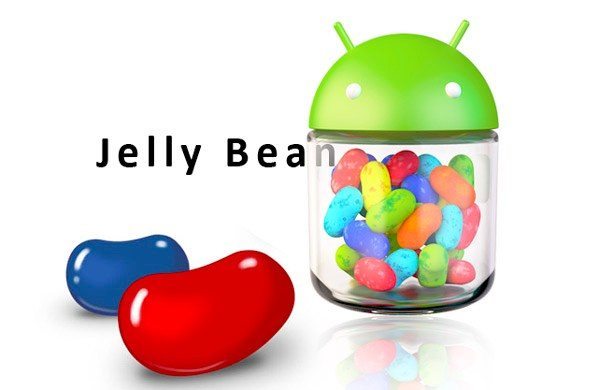
Android Authority also offers full requirements and instructions for the Slim Bean ROM so before you begin it’s worth reading through all the details at the link above to check that you understand the procedure. There are also links to guides for relevant steps such as how to unlock the Galaxy S3 bootloader and also file download links. Of course one of the most important steps is to back up all of the personal data on your phone in case anything gets erased during the process. Following this you’ll find step-by-step instructions on how to flash the ROM and also how to flash add-ons.
If you follow all the steps diligently you will be able to install the Slim Bean ROM on your Verizon Galaxy S3 but please come back to us and leave us your comments. We’d like to hear from readers that try out this custom ROM. Let us know if everything went smoothly with the Slim Bean Jelly Bean ROM by sending us your comments? Maybe you don’t think it’s worth the risk and you’ll continue to wait for the official Galaxy S3 Jelly Bean update.

Comments
18 thoughts on “Samsung Galaxy S3 Verizon Slim Bean ROM (Jelly Bean)”
I would love Jelly Bean on my SG3 but honestly, with its current ICS is perfect already. So if i were to complain that JB is delayed a month or so would probably mean i wouldn’t be happy with any OS installed on it. These folks will never be happy regardless.
I got the Jelly Bean update today on my S3 I9300 as an official software update.
Check the version in settings/about device. I just received an update but I still have Android 4.0.4
I just bought an S3 yesterday and when the verizon guy was setting it up it automatically started updating to 4.0.4. I don’t know what the other version was like or what the update did but the phone works great. It blows the doors off my IP 3gs
No you didnt jack… Why are you lying
So what the hell was the update i got today? Bc the details page on vw was fucked up.
lol
s3 is a powerhouse but laggy, go with the iphone. ICS is crap but jelly bean looks promising. im not an apple fan boy. the ios 6 sucks haha. but, it’s stable
If u used a laggy gs3 then u must of used a defective 1. I haven’t been able to make mine lag at all since I bought it 2 months ago. This doesn’t lag even on ICS. Go to YouTube & find user c2g1980. I show my gs2 running gingerbread & ICS as smooth as butter & my gs3 is smoother & it scrolls an pans better than the iphone4s on desktop sites like YouTube.
i had jelly beans at lunch there nom nom
I just installed the Slim Bean ROM on my Verizon SG3 and have found it to be slightly smoother than ICS. I’ve not been greatly impressed with the improvements offered by Slim Bean and there seems to be a few kinks for the developers to work out (I can’t seem to get the wifi hotspot feature to work) but both of these might just be a fault of my own due to a a lack of knowledge on how to best utilize what JB offers. I’m satisfied enough to continue running it, however. Most of all, I’m just very pleased to have a phone devoid of Verizon’s bloatware. The installation instructions are very easy to follow should you decide to test Slim Bean. I would recommend the touch version of ClockworkMod to anyone having trouble to decide between the two.
I would try downloading a rooted wireless tether app from the play store. Most of these custom ROMs don’t work with the hotspot. Good luck
I installed slim bean today in my S2 and WiFi hotspot is working like a charm. But yes I have had issues with some other ROMs offering jelly bean. But with slim bean no probe.
I’ve been informed today that due to my galaxy s 3 being at the high end of software ics 4.0.4 what ever that means by my network carrier that my galaxy s 3 19300 may not receive the jelly bean update does anyone know if this is true I’m with three
i’m having no luck, CM10 was taking over 10 min to boot, so I pulled the battery and re-boot in recovery to the stock ICS
I’ve been running the Slim Bean 2.5.0 ROM for a week now. After a couple of tweaks I am very happy with it. It is incredibly smooth and faster than stock ICS. I really liked ICS but prefer JB now that I have it and wouldn’t think of going back. The two tweaks that should have come already set with the ROM are: increase the Minimum CPU frequency to 486 MHz, and change the screen density to 290. Otherwise, the 2.5.0 version is great.
Once slim beam is implemented you cannot go back to stock software? Thanks.
Running stock debloated and wow! Super smooth and better feel. New to SG3 and disappointed on stock setup and little bugs. :O