Samsung Galaxy Note 2, accessing new multiple window feature
The Samsung Galaxy Note 2 (Note 2) is surely one of the most talked-about phones of the moment and many people are anticipating its arrival. It’s just hitting shelves in the UK with a US release expected later in October and is likely to sell in huge numbers with its large display and top-notch specs. Today we’d like to tell you about a new multiple-window feature for the Samsung Galaxy Note 2 and how to access it.
We’ve written many posts now about the Galaxy Note 2 including recent news on US variants and also a comparison with the HTC One X. However this new feature is something that had escaped our attention until now and we thought that many readers might be interested to hear about this software customization. The new multi-window feature has been displayed in a Korean launch video that you can see below this story and is similar to something we saw in the Galaxy Note 10.1 device but has far less limitations.
We found out about the video through Droid-Life who say that rather than only 6 apps that it worked with on the Galaxy Note 10.1, this latest version can apparently be used with any app. The multi-window feature enables the user to resize current areas of use and also hot swap apps. If you view the video you can see the feature shown at 2:04.
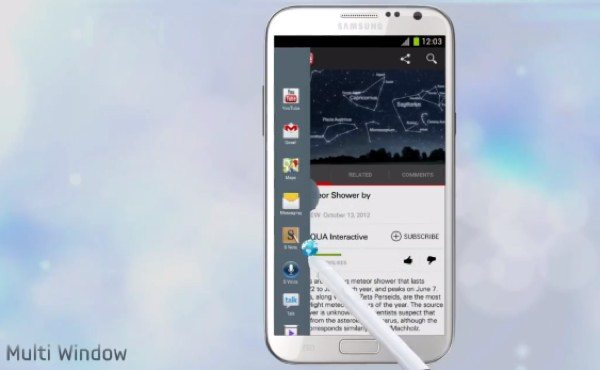
If you’re intending to purchase the Galaxy Note 2 and you’d like to know how to access this new multi-window feature then simply head to the Back button and give it a long press. A semi-hidden menu will show itself and you’ll then need to use the S Pen stylus to move it to where you want it. Finally just open the menu, choose the app you want and where you want it.
The Galaxy Note 2 has many highly rated specs and features and a customization such as this may not seem highly significant to some readers. However we think this new multi-window feature could be really useful to many readers and it’s just one more notable touch for an already impressive smartphone. The almost 8-minute video also shows many other new features that are worth checking out so why not take a look.
We’d like to hear your thoughts on the Samsung Galaxy Note 2 and this new multi-window feature. Are you waiting to get your hands on the Note 2? Let us know with your comments.

Comments
15 thoughts on “Samsung Galaxy Note 2, accessing new multiple window feature”
I just bought my sgn2 yesterday but unfortunately this multi window functionality is not included. I’m sgn2 user from dubai if anyone can help me with this or explain to me I’ll appreciate it. Just mail me at amboy692012@gmail.com
mark im sorry i dont know about this multi window feature but i would really like to know about ur initial thoughts of your sgn2..is it up to your expectations..
Man its more…its the best …
this feature just for korea version and maybe will be available in play market or next software update so enjoy in your best device ever I will get mine today am in abudhabi 🙂
Can’t wait to get my hands on the Galaxy Note 2, I’m currently using a Droid Razr Maxx which has the best Battery life of any smart phone I’ve ever owned. I’m hoping the Battery in the Galaxy Note 2 will get me thru a full day of use on a single charge. Nothing worse than needing your phone for something important and the Battery is dead.
Poorly written article! Please have someone proof-read your writings before posting. That would make reading much easier!
I just got to have a quick play with the uk version of this phone and can confirm that the multi window, multi tasking feature is not present on the uk version of this device
Hopefully some clever person will figure out how to add it in the future
I am using iphone for last 3 years now I used to buy it whenever apple released a new iphone but now I am sick and bored of holding the same design for so long.People don’t even keep a specific shape phone for more than 3 months how can I do it for 3 years.I may go for sgn2.iphone says its phone is bigger but not than s2,they say its thinner and lighter but there are many more phones thinner higher and faster than i5.So mind doesn’t accept this ideology of I mania any more
“They say” … Who are them ? Geniuses more than you ? … LOL … The iPhone 5 Thickness is 7.6 mm, its weight is 112 g… Since you are a “genius” , could you quote and provide links leading to ANY Android smartPhone that would be either thinnest and or Lighter ? … Because if you don’t then you are either dumb, or a paid basher … LOL
@mark I think this is just for Korea version so enjoy in your best device ever and leav the multi windows for some time and will come in next software update 🙂
Samsung Galaxy Note 2 and this new multi-window feature. When available international version? When can update this software?
I practically checked the N7100 (note 2)..but i pressed back button ,i mean long press but it doesnt worked….may be u should read this.?
So, if after checking the software version of your Samsung Galaxy Note II via Settings > About device and you find that it is running version N7100XXALIE, don’t expect to make use of the multi-window feature on your phablet as this is the older firmware version responsible for the missing feature. But if your device is on the N7100XXALIH version, this feature is available and should work as expected.
Dear Dev BHEL, Could please be advise how to update this software? My phablet version is N7100XXALIE, don’t expect to make use of the multi-window feature on my phablet as this is the older firmware version. How to get the new firmware on the N7100XXALIH version, this feature is available and should work as expected? Thanks
to update the firmware, you can simply just go to Settings > About device > Software Update. It will automatically checks ur firmware and assign you to download the newest firmware and get it installed. This new firmware will enables the multi-window feature