AT&T Samsung Galaxy S3 Jelly Bean 4.1.1, the best bits
As you know, over the in the good old US of A, both Verizon and AT&T owners of the Samsung Galaxy S3 have been kept waiting for their smartphone to be updated to Android Jelly Bean 4.1.1, whist both Sprint and T-Mobile have managed to deliver the update to their customers. Well now finally the word is AT&T Galaxy S3 owners can now grab the Jelly Bean update for their device.
Those that own the AT&T Samsung Galaxy S3 can download the Android Jelly Bean 4.1.1 update to their device by firing up Samsung Kies, and at this time it is unclear as to whether the update will be pushed out over the air. So for now it looks like the update is only available by Samsung’s Kies application, which they advise users to update to the latest version before grabbing the update.
As a Samsung device owner, although not a Galaxy S3, I have to wonder just how much longer Sammy is going to force users to have to go through the pain of using Samsung Kies to grab a software update, as an OTA update is so much easier and less annoying than using Kies. You probably guessed I am not a fan of Kies, and try not to use it.
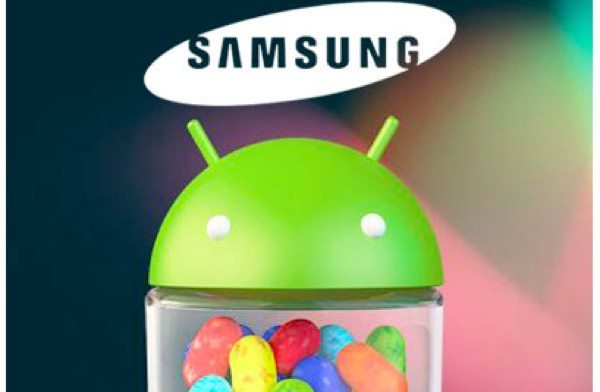
Anyway, as the Android Jelly Bean 4.1.1 update is now available to the AT&T version of the Samsung Galaxy S3, here are a few best bits the update has to offer users…
The update now brings large easy widgets for those first time smartphone users, a blocking mode has been introduced so that the user can block for a period of time such as incoming calls, alarms, LED indicators, and notifications. Pop up Play can now be paused and resized, there is now support for NFC one touch pairing, there is also AllShare Cast Wireless Hub support, and a bundled Swipe keyboard, and also delivers Google Now to the handset.
The Android Jelly Bean update also brings a few additions to the smartphone’s camera, such as a low light mode using HDR, the ability to pause and resume recording, and several new camera and camcorder filters like black and white, sepia, colour highlights, cold vintage, warm vintage and more.
Of course this update is an older version of the Android Jelly Bean operating system rather than Android Jelly Bean 4.2, but it does mean owners of the AT&T Galaxy S3 can now move on from Android Ice Cream Sandwich at last.
Something that can’t be said for owners of the Verizon Galaxy S3, who as far as I am aware are still waiting for the Jelly Bean update to become available, and Verizon have yet to offer an official date as to just when their customers can expect the update to arrive.
If any of our US AT&T Galaxy S3 owning readers have grabbed the Jelly Bean update via Samsung Kies, feel free to let us know how it all went and if you experienced any problems, and if not, let us know what you think of the Jelly Bean update.

Comments
19 thoughts on “AT&T Samsung Galaxy S3 Jelly Bean 4.1.1, the best bits”
Updated with kies and it took a total of 15 minutes. Plus you get to see cool androids while the phone is updating.
Yesterday cst 4 pm chicago I was texting my friend. And I f ound dms running several times but wont be able to reach the server then I connect to samsung kies pc software it shows update available continued to update finally done within 21 minutes how ever after update I found that phone battery is going down faster phone seems to faster I am with only with those apps that came with device ram memory. Seems going maximum 900 mb and more where it used to be maximum 600 mb in ics. Camera seems to be more better pause recording .play megazine added . And some more……. ATT GALAXY S3 US
Updated OTA just now. 15 mins download + install. W00t!!
You just did it through your phone and not Kies???
THIS is the reason why we have such fragmentation. If this was OTA, EVERYONE would get it. What average consumer would install Kies on their PC, plug their phone to it, launch the application and check for firmware?
made it to 7% downloaded and froze. this could be a long day.
I just upgraded via Kies and now playing with very cool OS. Smooth upgrade process and looks very nice.
personally, I did not plug my s3 into kies, but it actually just popped up on my phone and asked if I would like to upgrade my software. it took a total of 10 minutes and the finished product is amazing. very satisfied samsung.
It installed via Kies. No problems installing and went pretty quick, around 10 min. It seems a little more fluid without that little pause with touchwiz. Everything “looks” the same. Haven’t investigated the new features yet….
att owner. Been on jelly bean for a couple days now. everything runs much more fluid. I like the camera upgrades, slide zoom on webpages, improved wifi signal and blocking mode. very important to install latest version of kies before connecting device for a smoother install. I did not have any trouble with it myself. battery life is still great. my only disappointments are the lack of the new gallery and still havethe same icon theme as ics( which can be remedie by using another launcher like nova). overall very pleased as it is a noticeable improvement over ics.
major issues with upgrading. Using my Win 7 Netbook. Kies would just stop working and tell me some crap about not having administrative privileges. Going to try this on my Win XP Machine tonight.
Mike, I cant even get Kies to connect! I am so angry and upset , I havent even used the phone since. And I’ve only had the thing for 9 days! I wish I couldKies wont work.
First installed Kies on my Win 7 laptop, updated Kies, plugged in My GS3 with USB cable (one of my friend’s original samsung cable didn’t work with Kies) and upgraded to 4.1.1. Everything went smooth. It took approximately 20 min. for the upgrade. I haven’t explored all the new features yet. But I’m very positive about 4.1.1. Now waiting for 4.1.2
Gee, I guess I am THE only person that has this phone and cannot upgrade! Keis does not work and ATT swears that Jelly Bean is NOT available yet. I have called every day and they say no. I cant get Keis to work and no loen can even help me with that! It refused to connect. So basically, I’ve got a very expensive , brand new useless piece of junk that cant be upgraded through Keis and that ATT cant do for me, because they say it isnt available! I’d give anything if I could sell this ;piece of junk and go back to my old, ancient phone.
Have to right click kies and do compatibility with older windows choose I dont kno and click on kies and should open.
Quit it…I would not trade my s3 for anything! You just have to play with it eventually you will get the hang it… Once you get Jellybean Google Now will help you lol
“Of”
I upgraded my S3 to 4.1.1 yesterday, and immediately had problems. After the upgrade, Kies would no longer connect to the S3, MTP stopped working (would no longer connect to my Windows XP laptop), the camera stopped working, and – worst of all – the S3 would freeze randomly. There were probably other problems, but I was too frustrated to continue. Prior to the upgrade, it worked flawlessly. I took it back into AT&T today and had it flashed back to 4.0.4 and life is good again.
I updated and its greqt runs smooth. Fast upgrade