Galaxy S3 Jelly Bean on Verizon update one step closer
We like to keep our readers informed about the latest operating system updates for their devices and we’ve been documenting the saga of the Android Jelly Bean update for the Samsung Galaxy S3 on Verizon. There’s a slight glimmer of hope for Verizon Galaxy S3 owners today though as it seems the update is one step closer to arrival after the fourth leaked build of Verizon Jelly Bean. We also have news of a tipoff about the official release date so read on for more.
There’s always a certain amount of understandable frustration when some owners of particular phones have to wait longer than others and few days ago we posted an article about the lack of Jelly Bean so far for Galaxy S3 owners on Verizon, the largest US carrier. We had a big response from readers about this and it’s certainly very clear to say that many of you are pretty aggravated about this, especially about the lack of any explanation from Verizon as to why you’re still waiting. It’s been a long wait for all US owners of the Galaxy S3 but Sprint, T-Mobile and AT&T all managed to push the update out before Big Red and there’s still no official news from Verizon or Samsung as to when the upgrade will be available.
There has now been a fourth leaked build of the Verizon Jelly Bean update though which is promising news, although we have to admit we said that after the last leaked update emerged, at that time thought to be the final build. We told readers about the last leak, VRBLK1 and the new leaked build is VRBLK3, a sign that progress is being made towards the official rollout of 4.1 Jelly Bean. It is available through XDA Developers, however it is still not clear whether this is the final build so those thinking of getting an early update before the truly official build comes along may want to hold fire.
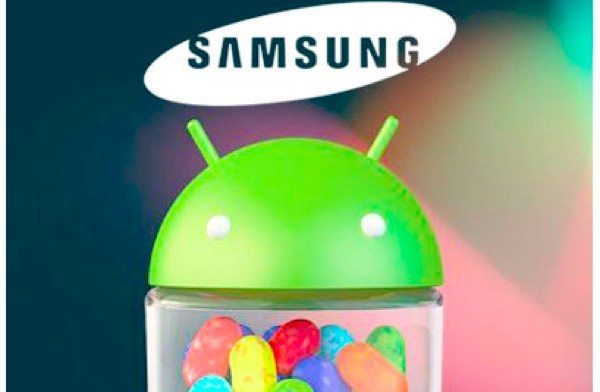
Here at Phones Review we cannot recommend that readers use leaked software updates and if you do so it’s entirely your own responsibility and at your own risk as things can go wrong. However we do know that this is an important aspect of owning a smartphone for many of our readers and so like to bring you details so that you can make an informed decision. If you do proceed you’ll require Odin v3.07, root and an unlocked bootloader and there are step-by-step instructions and all the download links you’ll need at the XDA Developers link above.
We can also tell you that Droid-Life received word from a tipster that the official build has now been signed off and will begin rolling out on Verizon on December 14, only a few days away. The same source gave a previous date for the rollout that came and went so for now we’d take this with a pinch of salt. However anything is possible and the same source does seem to have some knowledge of what’s going on so fingers crossed.
We’ll be keeping track of developments on the Verizon Jelly Bean update for the Galaxy S3 and hopefully there will be spot of support documents or an official announcement of the rollout very soon. In the meantime we’re always interested in what our readers have to say so do let us have your comments. Are you a Verizon owner of the Galaxy S3 waiting for Jelly Bean? Does news of this fourth leaked build give you any hope that the update is closer?

Comments
16 thoughts on “Galaxy S3 Jelly Bean on Verizon update one step closer”
Thanks for the latest news regarding our belated update! Can’t wait till we finally receive it.
******Correction in the article. If you download the stock version of the latest leak, the only thing you’ll need is Odin. You will NOT need root access, or an unlocked bootloader. I have not had root access since reverting back through Kies to the official ICS firmware, and have been able to install all versions of the Jelly Bean Leak, without Root. You will lose data, so make sure to backup through all means possible, (Dropbox for important files, Verizon Backup assistant, lookout, etc) so you can restore after the process, OR do a backup via Kies for your photos, music, Calendar, Messages, etc. so you can reload onto your device after the process. It is extremely easy to flash the latest leak, and again… You DO NOT need root access. The device will connect to kies just fine after the flash to the latest version as well. Everything will be the completely stock version, as if you bought the phone from VZW with JB installed. Works great, by the way!!!
So how do I down I get it?. Do I down load from x d a or ?. .and if I have Odin I’ll be ok ?
Yea its pretty simple. You can actually download a no-wipe version of Jelly bean VRBLK3 or you can download the full wipe non-altered version of the software from XDA. Afterwards, just back up the phone, then put the phone in download mode. You do this by holding the volume down and home button at the same time, and then hold the power button. You should get a warning sign and then press volume up. From there, make sure you have the Samsung drivers and ODIN installed on your computer. Load the downloaded Jelly Bean into the ODIN PDA box, make sure your phone is plugged in and ODIN recognizes it, and then press start. It takes about 10 minutes, but then you will have jelly bean onto your phone without rooting it or unlocking the bootloader.
I would download the non altered wipe version. That’s the one that is completely stock, straight as if it came from Samsung. I tried the altered no wipe version, and started having issues. Albeit minor, but once I put the non modified version, everything just…. worked… And worked the way it all should…
Yea I was having some minor bugs with the altered no-wipe version. If I were to use the wipe version, would I just flash it the same way using ODIN and placing it in the PDA?
Yes, it’s the same method to flash the full non modified stock version. Just place in the PDA, let it do it’s Md5 Check, and click start. It will flash the new modem and radios, as well as the OS. Once it completes it will reboot, and you’ll get a Pass! notification in Odin. That’s all there is to it. Very Easy. As a side measure, I usually like to go into recovery, (Volume Up + Home Button + Power; same as Download Mode, but Volume Up instead of Down) and do a Cache/Factory Reset after Jelly Bean is flashed, to ensure there are no traces of any former flashes once Jelly Bean is installed.
Awesome, thanks a lot
This is the reason I just went with Cyanogenmod 10 (4.1.2)Verizon has always been terrible with updates.
Yes, I own a GIII and waiting for the update. I am also waiting for my contract to expire to ditch Verizon. There is no excuse for their high and mighty disregard for their customers.
damn righ, im in the same boat. love verizon for about 7 years, but they handling the android community all wrong, no updates, pushing out more and more phones. next year im outa there.
Another leaked version?! I don’t see how this news gives Verizon customers any more glimmer of hope than the last news of a leaked version. Frankly I’m sick of hearing about the newest leaked version and endless “possible” release dates. This gets people’s hope up just to be let down again and again. I just spoke with Verizon the other day and they still have no confirmation on any release date and unbelievably still blame Samsung. Verizon may be the number one US carrier for now but not for long if they continue lying to their customers.
I have the Verizon version and and when jellybean was first talked about for the gs3 being released in September or October, I was very excited. Now I am just bummed out that I am having to wait. Hopefully waiting this long just means that the new update has been perfected and there are no bugs.
Maybe if we are lucky it will be 4.1.2 … doubt it
after updating can you still root using any of xda methods
Was with AT&T for 12 yrs, s2 user and went through this problem when ics came and went. Switched to vz recently and went to s3. Just had my phone replaced through warranty on 12/17, and upon receipt it updated to jb4.1!!!! Can’t get on wife’s existing s3 though. Other friends same problem. It is Here though, hope the rest get it asap!!!