Galaxy Note 2 Jelly Bean 4.2.2 update with SlimBean ROM Build 5
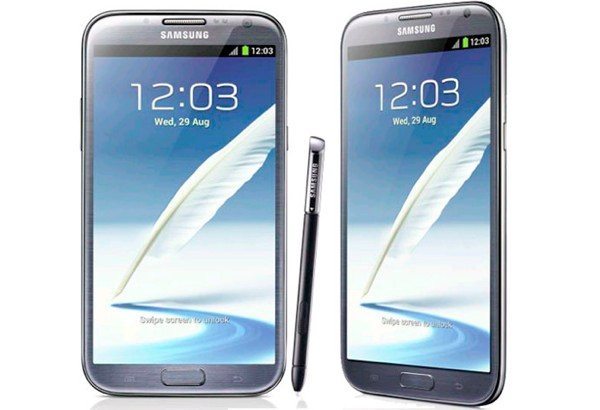
If you are the owner of the Samsung Galaxy Note 2 and are happy and confident enough to use custom ROMs then we have some excellent news for you today. The SlimBean ROM Build 5 is now available and will bring Android Jelly Bean 4.2.2 to your device. This ROM information is for the Galaxy Note 2 GT-N7100 and only for that model number and we have all the details ahead.
We recently gave information about the SlimBean ROM Build 5 for the Galaxy S3 I9300 but this time it’s the turn of the larger phablet flagship from Samsung, the Note 2. SlimBean Build 5 is based on the very latest Android 4.2.2 Jelly Bean operating system and has been improved and optimized with Slim Pie to add features such as CM (Voice Shutter) as well as a camera feature called Hands Free that enables the user to take photos with the proximity sensor.
Some other features of SlimBean Build 5 include faster/better triggering, the option to mirror right PIE on horizontal axis, smart capture, an update of Slim IRC to 2.1.6, added and improved translations, the change of the default launcher to Nova Launcher from Holo, system stability optimizations and more.
If you want to try out the Slim Bean Build 5 Android 4.2.2 Custom ROM for the Galaxy Note 2 N7100 you need to be sure of what you’re doing before you begin and be aware that as the ROM is custom firmware currently in development there is always the possibility of the odd bug or issue. As the ROM develops further though it’s believed that any such issues will be ironed out.
Before we go any further we should let you know that at Phones Review we can never recommend the use of custom ROMs and if you choose to use this SlimBean Build 5 ROM for your Galaxy Note you do so at your own risk and if anything goes wrong it’s your own responsibility. However we know we have many readers who are confident and experienced enough to use such ROMs and so like to keep you informed with the relevant information.
Some pre-requisites for using this ROM for the Galaxy Note 2 N7100 include backing up all of the important data on your device as well as backing up the internal memory content to an external SD card. We would always recommend the device battery has at least 80% charge before you begin as if it runs out of power during installation you could brick your phone. The USB Debugging mode should be turned on and you should only use the ROM if your device is carrier unlocked and has an unlocked bootloader. You will also need to have Galaxy Note 2 N7100 drivers installed on your computer to connect your phone to your PC.
Before you begin we must remind you that these details are only for the Samsung Galaxy Note 2 N7100 model. If you are unsure of your device’s model number then you should check in Settings and then About Phone. If you’re ready then you can download the Galaxy Note 2 N7100 SlimBean Build 5 4.2.2 ROM here and also Google Apps (Slim Gapps) here. We recommend you head to Droid Firmwares here where you will find the full list of features, all of the necessary links if you need further advice on any of the above, pre-requisites and tips and finally a step-by-step tutorial for downloading and installing this Slim Bean custom ROM.
We always appreciate comments from our readers and would like to know if you choose to use this Jelly Bean 4.2.2 SlimBean Build 5 ROM for your Galaxy Note 2. If so, please let us know how the download and installation went and what you think of the results as it’s always good to be able to share this kind of info with other readers.

Comments
3 thoughts on “Galaxy Note 2 Jelly Bean 4.2.2 update with SlimBean ROM Build 5”
Hello,
I want to update my firmware to this one but do I need to delete my apps that are using root acces because when I added firmware from sammobile I forgot the delete the apps that needed root acces my phone was jamming.
Thanks
Working great but need some Samsung stock apps.how to get them?thanks
I have done install this firmware on my note 2,but the camera didn’t working. Please help me