iOS 8.1 problems since update discussed
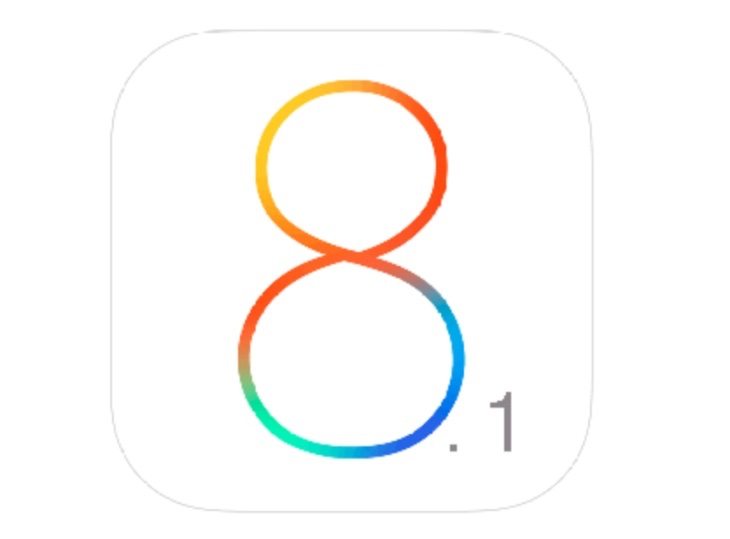
Apple’s iOS 8.1 update released 5 days ago, and we were sincerely hoping that many of the issues that device users were encountering with iOS 8.0.2 would be resolved. However, it looks like the same rather sorry saga again, as we are receiving many reports from readers about iOS 8.1 problems since the update, which we’re discussing today.
Since Apple released iOS 8.0 in September we’ve been inundated with emails and comments from readers about various issues with their iPhones and iPads, and this continued despite the iOS 8.0.1 and subsequent iOS 8.0.2 updates. The numerous problems affect iOS devices across the board, though of course not all device users have had difficulties.
When iOS 8.1 released and included bug fixes, there was plenty of anticipation that at least a few of the glitches would soon be over for some users. However, while some problems do seem to have been fixed, other users are still reporting ongoing issues while some are telling us about new ones!
We can’t remember the last time we received as many comments on a subject, and this shows just how widespread these concerns are. Comments from our readers are also reflected in forum threads on Apple Support Communities, where many questions are being asked once more about the latest update. We’ll give you as idea of just a few of the issues being raised by sharing some of the comments we’ve received.

One reader wrote yesterday, “I’m still having problems with ipad air wifi freezing. Problem definitely started with iOS download and 8.1 hasn’t fixed it. The only way to solve is to keep shutting down device, which is frustrating as happening several times a day.” Another person wrote simply, “My iphone 5s is still not working still no service.”
Yet another iOS device user said yesterday, “iPad 2 pretty much crippled now, takes 20 seconds to close an app, it crashes so easily. iPhone 6 battery life is just terrible, went from 25% to 10% in under 30 mins on wifi usage half brightness. Also some apps dont work when airplane and wifi is on… So pretty pissed, going to try and get a new iPhone with Apples 60 day return policy thing.” Another reader wrote, “Wifi on my 5S is extremely sluggish to the point where I can’t even stream an online radio station for more than 5 minutes. The update to iOS 8.1 made no difference. Things were so much better before iOS 8.”
This is just a taster of what readers are saying and we have received literally hundreds of comments, with more still arriving every day. Some of the many issues involve Bluetooth, WiFi, cellular connectivity, apps freezing, random crashes, poor battery life and more. With all of the above in mind we’d like to ask about readers’ experiences with the iOS 8.1 release.
Are you still having issues with your iPhone or iPad since the iOS 8.1 update, or is everything working smoothly for you? If you’re having problems are these new, or ones that still exist from iOS 8.0.2? Let us know by sending your comments to us, and also please tell us which device you are using.

Comments
59 thoughts on “iOS 8.1 problems since update discussed”
iPhone 5 with iOS 8.1, since iOS 8 the bluetooth connection to my car disappears after few minutes, annoying, dangerous, simple to fix (follow bluetooth connection protocol by Apple) but still bothering me and thousands others. Incredible
Sound quality became worst after 8.1 update. Speakers are making horrible noises.
I was having intermittent wifi problems with my 2 years old MBP post Yosemite update. I was having similar problems with my new iPad Air2 and iPhone 6+ both with iOS 8.1. Detailed investigation turned out the problem was with the DNS servers not working properly. I switched to another DNS and everything is smooth now.
I wanted to make sure the issue was real so I reversed the DNS settings and the intermittent problem came back. Change it back to the new DNS servers and voila. I have not had any problems since mid morning Fri when I discovered the problem.
It is possible that iOS 8.1 and Yosemite are using DNS servers differently hence the problem but that does not answer why some DNS servers work and others do not. I suspect DNS servers with problem are not unto date.
Since got iPhone 6 plus apps open and close slower than before my wife’s 5c keeps losing service only way to get service back is restart phone doing this 5 times a day which is frustrating as could miss emergency phone call or text iPad 4 apps do the same open close slower
The wifi is terrible on my iPhone 6 since 8.1 update!
My iPad mini is typing random keyboard strokes since updating to 8.1! It’s like it has a virus! Tihis sucks!!
My iPhone 5c has died after I tried to update to ios8.1. My iPad seems much slower and video quality has deteriorated significantly. Not happy at all.
Can’t connect my iPad mini 2 to my 5s on Bluetooth or send through AirDrop as that uses Bluetooth aswell smh
Since the update to iOS 8.1 on my iPad 2, the WLAN connections is sluggish. The browser takes too long to open pages. And often they just crash once opened. A lot of the apps also keep crashing while I am using them. What’s going on?
I updated my 4s Friday, Saturday night my wifi disconnected I turned it off and then on, still nothing, I turned off the phone and restarted, nothing, sunday morning I go to try to turn wifi on, and its all grey won’t let me, I have been told by ios that it’s my hardware and it needs a service, I said it was fine until my update, they said the problem would of been masked till the update, which brought it to light “HELP”
iPad mini – when I Google search and open keyboard, type first letter of search and keyboard closes. Safari is very sluggish. IOS 8.1 sucks!
My iPhone5 has still no internet connectivity via cellular data after iOS 8.0.2 update and even after iOS 8.1 update and battery life has dropped significantly.
After the update, I have no cellular connection. iPhone 5, iOS 8.1
I have no cellular connection either!!!! Can someone help??? I thought of restoring but the prob is that I’m stuck with the faulty iOS… I hate this!!! iPhone 4S, iOS 8.1
That’s exactly how I am. All of a sudden I had //no service// despite being in a coverage area. It’s incredibly annoying! I have the iPhone 4S iOS 8.1 as well.
Ipad 2. Cannot use half of my apps properly since updating to 8.1 yesterday. Deleted and reloaded them. Turned ipad off and on. Nothing helps. And it takes 5-10 seconds for the app to close. Very frustrated.
Since updating to 8.1 I can’t join new wifi only ones already known. I can see the name but it doesn’t launch the password page and then just goes back to the available wifi list. Grrrrr #wastingdata #appleproblemsagain
Before & after update still having the following problems
Airplay either cuts out or skips or just doesn’t work
Touch screen doesn’t always work
Wifi just vanished so had to restart IPad
And a new one in that it has taken me 15 minutes to type thes few lines in this comment as the keyboard now will not work or will type a differnt letter from what I have pressed hence the spelling mistakes & poor grammar as I can’t be arsed to keep going out of the page and ot correct it
Apple bring out a new product
Break the old ones which worked fine
Everybody has to up grade?????
What a mess Apple ???? my iphone 4s has no bluetooth connectivity since the start of the ios 8 updates, none of the updates have made any difference, now on ios8.1 still with a sick phone, a visit to my local Apple store in Milton Keynes on Sunday to speak with a tec guy, the shop was packed with people, most with issues with their phones, in my case the 60 mile round trip was a waste of time, there appears to be no local help available, a statement from Apple HQ might help but there is none.
What are you planning to do about the bluetooth fiasco? I am facing the same problem and it’s SO annoying because I listen to music constantly via my wireless speaker and now I can’t because the stupid phone refuses to connect to anything. No fixes have worked so far. Wondering if I should just buy a new phone.
Both of our iPad minis are not useable. They are slow, links don’t work in Safari, keyboard is laggy with double letters on entry. Apple shops try to tell you they don’t know of any problem, denial, good customer service Apple. No route to roll-back in the interim, £600’s of iPad of no use!! Oh yes, and try and put something like this on their forum and they block it, can’t be negative and complain Apple can we. One lost customer.
make that two
Since the iOS 8 fixtures it’s been fine but iOS 8.1 is a joke.. Won’t let me connect to my wifi.. It blacks the wifi button out so I can’t even press it. Freezes ALOT!! Won’t let me on some apps so I have to turn phone on and off again.. And the keyboard misses letters sometimes. It’s a joke.. It’s eating my data up, I can’t even use my own wifi at home!! Joke Apple!!!!!
iPhone 5 user
I too am still having issues with my iphone5c. Wifi freezes all the time and it gets very annoying.
Wifi internet connectivity ongoing problems: freezes; blank screens and occasional crashes to home page. I’ve had 2 diagnostic scans run and the device itself is fine …..just since ios series updates (8.1 too) my phone is difficult to effectively use for anything with Internet. This device is expensive to buy and expensive to use on a
monthly basis with the servercompamy..for the money I pay, these chronic and possibly permanent problems are unacceptable ..I think, I too am going to jump (the CrApple) ship as soon as my contract expires and the device is paid of.
How do you run a diagnostic scan?
having trouble posting….. site says wait
Contact Tech Support (tele # in link below) They can do a remote
comprehensive scan
tried to paste link; couldn’t…….iPhone ….google Apple Tech Support
IOS8 is a total disaster on both my and my wife’s iPad2. Frequent freezes and stalls, slow performance on many apps, keyboard problems and slow wifi – all requiring endless reboots. 8.1 has not fixed ANY of these problems on our iPad2’s. What are Apple playing at? We both need to revert to IOS7 which worked beautifully on both of our iPad2’s, but we can’t. This IOS should NOT have been made available for the iPad2. We used to love our iPads, but now we hate them. Apple need to respond and allow users to revert to IOS7 if they wish.
I updated my iphone 5 when they launch iOS8, my battery life so quick to drain and need to switch off location and wifi and some apps. Charging twice a day especially at work and secondly the flashlight and camera so unpredictable most of the time not working. I can use my camera for selfie now. I did not drop my pho e ir whatever accident.
Did anybody experience the camera problem???
IPad mini – I now can’t copy and paste properly, when I paste it puts some random thing I’d copied earlier in the day up. Can’t use facebook properly on browser, I can only comment on the the top post on any page that isn’t my own, otherwise I don’t get a keyboard, freezing and crashing, sticking
IPhone 5s – I’m getting so sick of this. All my apps freeze for about 5 min, can’t even lock it or anything. Then when it UN freezes my phone goes bizerk with locking and un locking multiple times in a row when I haven’t even locked it that many times. when texting, my “buttons” freeze and I can’t text and usually only way to fix it is turn my phone off which half the time I can’t do because it’s frozen. What a piss off the new updates are.
I downloaded iOS 8 on my phone and since then the performance went downhill. But what is worrying is that after updating to 8.1, my phone’s bluetooth has completely stopped working. Tried everything – nothing is working. PLEASE help me. The reset network settings step just makes my phone crash and I have to do a factory reset all over again.
iPad 2 IOS 8.1 is still causing problems. It will crash, reboot, randomly reading email. In Safari I have to double tap to select anything. It is like one tap on the selection brings Safari to front, wakes it up, and the second tap will then show that it is selected and then run the selection through. Also, user names are no longer saved. I have to select the AutoFill Password, top left of the keyboard, and the selection will fill in both the user name and the password. Previous F/W would save user name and only add password when you tapped on the AutoFill Password.
Tried downloading IOS 8.1 earlier and my phone has completely stopped working. I’ve tried ringing it and it says that it is switched off. i keep getting an itunes symbol and also a power cable with an arrow pointing to the itunes symbol. Any ideas?
Means is master reset it and plus it to iTunes to get a back up.. Happend to mine
Updated to 8.1 on my iPhone 5s. Wifi sucks. Was having problems with 8.0.2……8.1 is way worse
Hi everyone…this is raj frm india …unfortunately i own iphone 5 64gb …i never faced any issues until i used ios 7.1.2 ….aftr i installed ios 8 ….my mobile started to sucks….battery draining as hell …not even holding 9 hours a day once fully charged….later Last week apple released ios 8.1 and they promised that everythings are fixed so i updated ….now im stuck into very big issue…network keeps on deopping and shows no service…..i do turn on and off airplane mode …network pops out ….and again no service….even in no service battery is draining as hell ….i replaced new battery still same issues….now im having a mobile which cnt make and receive calls….if apple allow to install 7.1.2 im the first person who will install it…and i decided that i never gonna buy apple again im moving to android ðŸ‘ðŸ™
Gud work apple steve jobs will proud for the work … ðŸ‘ðŸ‘
Iphone 4s- all was ok with existing 8.02 software. received the update on my phone to update to 8.1 at 7.30 am by 8am i now have a phone that i cxant even get back to restore on itunes. What the XXX is going on !!!!!!!
I am having the same problem & my phone (5s) is now totally useless. Did you manage to find a fix?
If anyone finds out what to do to unfreeze the phone, can you let me know! Can’t do a bloody thing with it – can’t even open up iTunes and my pc doesn’t even recognise the phone being attached. Seriously rammed off with it!
my time is always faulty, thereby I don’t receive any imessages. change it back to the time about 20 times a day.
Ipad mini is playing up nonstop since this update! Wifi is slow same thing on my Macbook Air. This update has wrecked the performance of both these machines!! What are you doing about this Apple?!
How do I watch YouTube videos in full screen on my iPhone5c
since i update ios 8 my iphone freezing the screen turn blue or touch freezing then the Iphone restart n my camera stop working also the flash light on my Iphone
since i update ios 8 my iphone 5s freezing the screen turn blue or touch freezing then the Iphone restart n my camera stop working also the flash light on my Iphone
Apps are crashing . and the ipad is restarting again and again.. please fix it..
Yup, Apple *are* crashing :-/ … Similar problems here with iPad 3 Retina, iOS 8.1.x … Huge amounts of app updates, which had to run again and again and again and again and….. 🙁
Now it’s stuck in a seemingly endless restart / low-battery /???? / WTF loop 🙁
Steve would be ripping Dim various and creative new apertures… and not in a *good* way… if he were still here… and I sure wish he was :'(
Wifi frequently freezes, as do most apps. Now need to hold power button down for over a minute to cause iPad 2 to close right down then takes 2 to 4 minutes and numerous attempts to get it back on again. iOs 8 slowed iPad dramatically, 8.1 just about makes it stop. Sorry Apple, my next tablet will probably be an Android engine
Had problems with my iPhone 5s with 8.0 and still have crashing apps with 8.1. Can’t write any tweets on Twitter because it crashes, can’t scroll through Facebook because it crashes, can’t use Yelp at all because it crashes….seriously unhappy
When running IOS7 my ipad mini was the best wifi device I had. It just worked. I could see something like 30 neighbouring SSID at home, and stream radio out in my garage, some 40 metres and several walls from my router.
Since 8.0 (then 8.0.2, now 8.1) it is hopeless. At home I can only see my SSID. Sometimes. I can’t stream anything unless I am within 5 metres of the router, and I can’t get a signal at all in the garage. In hotels it usually can’t see the hotel network, and if it does it is unusably slow.
Dreadful. Wrecked the drvice.
I’ve made a bug report to apple every day since upgrading.
Since leaving IOS7 cut-and-paste has been very unreliable, usually pasting previous values, not the one just taken. Dreadful.
My phone keeps displaying the Apple logo since I downloaded this update. I can’t get my phone to work at all. Can’t switch it off or anything.
Since updating my iPhone 5 to iOS 8, my Safari browser keeps freezing whenever I attempt to use autofill. It began with the first update and iOS 8.1 didn’t fix it. Anyone else having that problem?
I have an iPad mini 64GB, running iOS 8.1. I updated to 8.1 because the prior iOS update was causing spotty connection problems with my WiFi connection. I checked the Verizon DSL router which supports other devices (iTouch & PCs) w/ no problems. There are no frequency conflicts with other e-dvices like phones- already checked on that. The primary unresolved problems that remain are: connection to the internet, and related issues such as long lags in getting e-mails and delays in receiving pictures that I send. Connectivity issues affect the App Store.
At present its only reliable for playing games. Apple- fix your iOS or consider it a new tool for selling Android based products to your exes!
Seriously??? This is horrible. Since my update on my iphone 5s everything keeps crashing. I cant record videos & my current videos will not play back now. My ringtones i downloaded have vanished.. My phone wont make any ringing or tone alert noise now. It displays the apple in the middle of my screen whenever it wants. Wont let me close my apps without atleast freezing. My wifi doesnt want to stay connected & my pandora isnt working now. I can go on & on with issues. Never had an issue with anything till this update. I did not spend all this money on a device to get nothing out of it.
Since updating to iPhone 6 iOS 8.1.1 I’m unable to pair with car. It worked perfectly with my 5s. Any sou tons please?