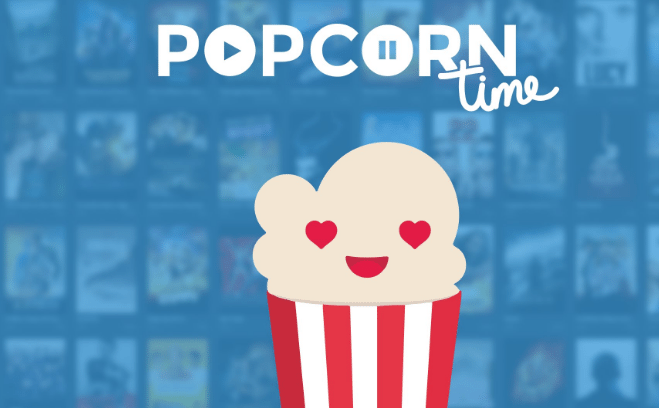With the advent of YouTube, the video streaming world has become all the rage. Although, not all streaming services are dedicated enough, there’s this app, the free software BitTorrent client with an integrated media player. By now, our readers must have got the idea that we are talking about none other but the famous- Popcorn Time app. Designed by Argentine developers from Buenos Aires, the app became the subject of mainstream media like PC Magazine and CBS News. This guide discusses everything about features and steps to download Popcorn Time Apk for Android platform.
Popcorn Time Apk: Intriguing Features Offered
Before we go into the depths of the technicalities of downloading procedure of Popcorn Time Apk, here’s the list of things offered by the app. Get to know them and proceed further!
- Popcorn Time Apk offers you to watch all HD movies, TV series.
- If you’re using a buffering app, trash it now, as Popcorn Time comes free of freezing or buffering of videos.
- Developers of Popcorn Time are dedicated enough in offering the latest version of the app on a regular basis. This leads users to get in touch with all the latest movies as well as the episodes of certain television shows.
- Offering multiple video formats such as MP4, MOV, FLV, MKV, AVI, WMV, and more, the service doesn’t require signing in.
- Popcorn Time Apk comes with videos that are divided into different categories- Coming Soon, Popular, New Release, and Top Rated.
- The best part for users is that they can even rate the videos after watching.
Popcorn Time Apk: Downloading Info
For all of you who are not that familiar with using Popcorn Time Apk, it is necessary to know that it will work best when used via a WiFi connection. Although any fast internet connection will do the rest of things. Now we shall head towards the downloading procedure of Popcorn Time Apk.
STEP 1: Download Popcorn Time .apk file from an external source. Remember to get hold of a trusted source and download the latest version of Popcorn Time Apk.
STEP 2: Now to give the green signal to your Android device go to settings and follow the chart as mentioned right below.
First, visit your Android device’s Settings > Now go to the Security option > After that, head towards the Unknown Sources and then lastly, enable it in order to proceed with Popcorn Time Apk.
STEP 3: Go to the device’s File Manager and search for the Popcorn Time .apk. Click on it and press the Install button.
STEP 4: Wait for a couple of time. After the installation, head towards the app and use it as per your convenience.
Wrap Up
Thus, this draws the closure of our guide to download Popcorn Time Apk on your Android device. In the end, we would ask you to rate this article to help us to improve. For more info on Popcorn Time, you may wait, as more guides waiting in the coming days.