iOS 7 beta 3 needs iPhone 5, 4S crashing fix
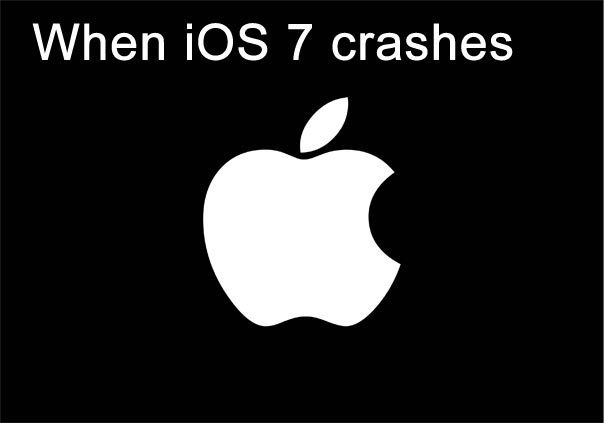
Over the weekend we heard that iOS 7 beta 3 should go live for download in 7 days time, and this would signal an increased release timescale by Apple when compared to iOS 6 beta launches last year. It is not clear why this might be, but some people think it could be thanks to a number of bugs and problems needing fixes sooner rather than later.
Our in house developer has been testing the iOS 7 betas with Phones Review apps, and to date he’s pretty impressed with the radical redesign of the UI, settings and icons. There’s been some problems that included an issue deleting messages in iOS 7 beta 1 for iPhone 5 and 4S, but this saw a fix with the iOS 7 beta 2 changes.
They note a few differences with iOS 7 on iPhone 5 vs. 4S, which includes the lack of AirDrop on the 4S model and there’s hopes this might change considering it defeats the object of AirDrop’s apparent usability.

Apple should fix this bug in iOS 7 beta 3 – one thing that is the same with iPhone 4S and iPhone 5 is crashing issues. In our experience this seems to happen randomly when using the camera in iOS 7, browsing the web in Safari, using apps and in many other situations on both iPhone 5 and 4S.
This problem leads to a black display with just an Apple logo for about a minute, then the phone boots back to your home screen. While we haven’t seen any pattern yet on the iPhone’s our developer keeps experiencing this on, it is a clear crash considering the phone just restarts.
If you are using iOS 7 beta 2 let us know if you are seeing crashing problems? This is of course a question for our readers that develop for Apple, although we could see a fix land with the iOS 7 beta 3 changes that should release for download next Monday, July 8.

Comments
243 thoughts on “iOS 7 beta 3 needs iPhone 5, 4S crashing fix”
I currently have an iPhone 4S with iOS 7 Beta 2 and I’m having a lot of app crashing. When the app crashes, the screen freezes and then goes black with the apple logo . After a minute or so the home screen appears. Other then that, I like iOS 7
My crashes happen all the time, it is soo slow, and I am on the iPhone 5! So I have downgraded back to iOS 6 for now!
It was already said at the briefing that AirDrop will only start from Iphone 5. It’s a shame, but I guess I can live without it!!!
I Am using an iPod Touch 5th Gen with iOS 7 beta 2.The only things that seem to crash are the camera,Apps,and Safari. I usually just reboot it after it starts crashing and it goes back to normal.
ios 7 beta 2 iphone 4s. camera app crashes and other apps crash as well. black screen appears when sharing to fb from the photo gallery. when opening the iphone to the lock screen from idle the screen sometimes is blank only showing wallpaper. videos in the music folder do not landscape mode. it turns pitch black. closed safari pages can reappear after safari is relaunched but they disappear after a few seconds. the swipe upward gesture to the controls feature is still buggy but better than beta 1.
Do you have the album art downloaded, the only black squares I get are in the albums that don’t have album art
i take my mp4 music vids and change them in itunes under the get info section from home vids to music vids so i can sync them to my iphone in the music folder instead of the video folder. i do this so i can either listen to the videos as audio or i can watch the videos and have them all in a playlist. the video app does not allow playlist
Good idea!
u also can go into the get info section while highlighted on a song and change the album artwork or add a pic of your own to fill those blank black album arts
So many issues with crashing and freezing! I hope they 3rd beta version comes sooner than it says. This is ridiculous, my phone is almost unusable! I don’t want to downgrade back to 6.1.3 right now.
That’s why it’s beta. You don’t install it on your main phone, it’s for developers only. I don’t think you understand what the point of the betas are…
I have the feeling that the cpu of my 4s has more work to do. The phone is becoming very hot after a few minutes doing some simple things (like whatt’s app). This wasn’t the case with the 6.1.3 (at least not this fast). Beside this I have the “standard” crash of the camera app.
I have it running on an iPhone 5. It has random crashing but it mostly the music and camera app. It actually restarts in a couple seconds. And only happens once or twice a day, I can deal with it but I really hope they fix it.
Other problems I hope they fix are:
The calendar app does not show A useable monthly view. My appointments. Don’t show
Selecting text is sometimes off.
My phone gets hot
The lack of a “Stop all app” function.
Short battery life (explains bigger battery in 5S)
My eBay app doesn’t work
I can’t remember what else at the moment
Worrying
1. iPhone gets HOT like GPS has been on for an hour!
Bugs
1. Random Crashing. (Although iOS6 has this every now and then!)
2. Sometimes swipe to get into the phone just shows an empty wallpaper (bubble animation) and I have to reboot to swipe in.
3. Icon folder sometimes opens half off the screen.
4. Camera hanging.
5. Safari is VERY slow to respond. Have to use Chrome, which is slower than on iOS6.
6. Calendar does not show dots on events in month view. Which is VERY ugly. And sometimes I have to go forward a month and back again to see daily events.
Performance (iPhone 4s) – hopefully just due to beta code.
1. Animation zooming in and out of apps is jittery.
2. All Apps seem slow to respond.
Im having the same problems on my Iphone 4s in addition to the music player crashing and having to reboot the phone. When swiping up to bring up the command center some times is not responsive.
ok guys, relax with the crashing “phenomenon”. It is basically similar to when the springboard crashes on and jailbroken idevice. I experience it too, somewhat annoying, but to get your device back with less crashing, do a full reboot. Sometimes it crashes so frequently but after rebooting, i find that things start working again.
Crashing problems on iPhone 5,
Wallpaper occasionally goes black and disappears,
Lock screen music controls lag
Apps not working
Phone gets hot
Battery was good, but after second charge it was worse than beta 1
Control centre does not work when you go to the home screen after multitasking, you need to swipe the screen a little before it will come up
iPhone 4S iOS 7 beta 2 crashes in camera-related apps like in action movie fx(when I want to record a clip) and instagram (when I want to upload or take a picture in the app)
iPhone 5 on iOS 7 beta 2 is crashing for me as well.
My phone gets a little hot, it crashes randomly when I’m either using the maps app or deleting an email, taking a picture through a text message, etc.
It does not allow me to send emails through the mailbox native app, it does not allow me to delete a city in my weather native app, the text messages on the top where the names are keeps combining all the names and appears as a big blur (I literally have to close the app and reopen it). And I do get a black background display and I’m not sure if it’s just with the apple dynamic background or if it’s happening to everyone using a static as well.
mine also crashes ios 7 beta 2 iphone 5, also opening apps is slow compare to ios 6
Same issues as the others on the 4S. Various apps and camera functions are crashing regularly. Touch screen in areas randomly bugs out (is unresponsive) and I have to minimize and reopen the app to get it back, and trying to clear my open apps isn’t working correctly either. Really hoping this next update fixes the problems!
the contact app still working slow especially when u are scrolling up or down
The lack of AirDrop in the 4S is a hardware issue – it requires wifi direct. Only the 5, iPad 4, and Mini have that right now.
FALSE:
“Only one of the Wi-Fi devices needs to be compliant with Wi-Fi Direct to
establish a peer-to-peer connection that transfers data directly
between each other with greatly reduced setup”
Thank you, was not aware of that. Would that be why there’s no AirDrop icon though? Since the 4S can’t “initiate” it per se?
Weird, I replied to this yesterday, but it didn’t show up… anyway, I believe I responded with something along the lines of thanks for the info, I wasn’t aware of that, and I wonder still if that’s why the AirDrop icon isn’t showing up – maybe it can’t be initiated from a non-wifi-direct device?
Actually, I see you pulled that from the description of how wifi-direct works, not Airdrop. Apple could easily (and it appears they will) simply not allow the AirDrop feature on the 4S and prior. So despite what you’re saying to be true about wifi-direct in general, it doesn’t appear Apple is going to live by that idea.
On most occasions, the Notification Center and the new menu from the bottom do not pop up.
Sometimes the phone screen freezes (4S) and applications crashing is a regular issue.Menus (both from the top and bottom) dont respond sometimes .Overall the phone is a little slower.
yea my 4s crashes alot and i get a different colour (kinda darkish)on the middle part of my screen upwards almost like inverted colours and the bottom part of the screen stays normal colour….
Worst ios beta’s i have seen
Crashing left right and centre, no ebay app screen refresh freeze, top line of many apps blocked out with network/battery info network & battery info hangs on right side of phone when changing from landscape to portrait mode, top half of screen out of focus when in keypad mode, too many to mention. Some issues fixed on 2nd beta but plenty still to do. C’mon apple really tired of seeing apple logo when trying to use my phone.
TVRman Stockport
Please see disclaimer… this is a BETA.
Is it a beta?
I’ve experienced the same as most people here on my 4s running beta 2, in addition I also experience a mail crash when performing search for a keyword. What I find interesting is people using beta and complaining 🙂 Its Beta for developers to report these bugs, no need to complain until the completed version is released.
I’ve got. Three Problems
1. App crashing
2. The Keyboard in Web is Slow
3. The phone is Not answer when i wanna slide to unlock or Need The QuickCam
iOS 7.0 Beta 2
iPhone 4s
Crashing is a MAJOR issue. at one point the entire thing went dark and I had to restart it. Texting is a huge issue for me too, sometimes it gets stuck sending messages and other times it just crashes. The performance is LAGGY and I can’t have a lot of programs running.
Yes, noticing beta 2 is VERY unstable on my 4S. In addition to the Camera, Apple Maps is another app that often fails to display and will lead to a crash. And once a crash is experienced, find it’s best to perform a home – power button forced reboot to stabilize things until the next hang/crash… very annoying… trying to hang in until beta 3 is released next week…
You probably shouldnt have put a beta on your non-developer devices. You do realize it is a beta, correct? You should uninstall iOS7 beta and “hang in” until the real version comes out in the fall.
third party app crash a lot , camara opens slow, and sometimes it reboots, texting get keyboard slow and in the top right corner sometimes gets overlap info. , its normal on beta but i think this time its worst than io6 betas
iphone 5 – beta 2 – When i am using safari or if i am using an app and then i get a text message, well the notification won’t pop up in the top like how i have it set up, nor vibrate unless i don’t use any app or unless i check my message box manually. pretty annoying…
also when i create an event on my calendar the old ios version use to display my event on the calendat (like a red dot or something letting me know that i have something scheduled) but when i open my calendar on iphone 5 beta 2 it doesn’t show me none of my events unless i remember when and what time the event is and open that day up for me to see it. i hate this alot.
I’ve noticed the iPhone 5 crashes a lot. Sometimes the crash comes back to the lock screen, but the touchscreen is unresponsive, causing me to have to re-update my phone.
my phone also doesn’t send me a notification if I get a message. the update was stuck, causing me to have to go to recovery mode. very upset.
It’s a beta. If you want stability go back to iOS 6. Betas are unstable and if you really rely on your phone then you probably should go back to something more stable and then try again in iOS 7 beta 3
this also happened on my ipad 2.
Same problem with me!
My iPad Crashes a lot! If i’m in iTunes Radio, it crashes! If on some app(any app) it crashes! i dont like it! in genera iOS 7 beta 2 is not smooth in my iPad 2! iOS 7 beta 3 better rock my world with fixes!
Dude… it’s a beta for a reason. iOS7 beta 3 may not fix the problems. This is why people like you shouldnt be able to get the beta… because of a lack of a fundamental understanding of what a beta is.
My iPod touch 5 generation crashes also and freezes and sometimes i have to turn it off to let it cool down because it gets hot fast.
Im guessing most of you restored from a backup when installing ios 7. That is your problem. I have been running both ios beta 1 & 2 on my iphone 5 with no problems. If your not a dev, you shouldnt be playing around with this software. NEVER RESTORE FROM BACKUP WHEN UPDATING TO A BETA.
I love how you say this like it’s some sort of universal rule. Lol.
Is.
I’m having crashes every time I try to search in mail.
Also crashing when inputting search in maps.
Apart from that beta two is an improvement. Huge Siri speed bump between beta 1 and 2
Minor bugs with Siri not being able to function from lock screen.
App crashes – Siri, year view in Calendar on iPod touch.
System freezups/crashes – unlocking iPad with smart cover.
iTunes app bar icons also glitch back to the iOS 6 ones occasionally.
Swipe to answer call apparently freezes and phone doesn’t connect to call at all when phone is locked. when unlocked and you press answer button phone is unresponsive as well and the call doesn’t pick up either.
I currently have an iPhone 5 with iOS 7 Beta 2 and my phone just had a HUGE bug. The screen was unresponsive for a while until it rebooted itself and fixed it. I was worried though.
Not complaining, just listing a bug that I’ve encountered. Otherwise great OS and I really don’t want to downgrade to iOS 6.
it would probably help to tell us what you were doing that CAUSED that problem and if its reacurred
LOL at the stupid developers feeling entitled to iOS 7. We can do whatever we damn well please. We are just reporting bugs, not complaining about a beta.
Maybe you shouldn’t be calling us developers stupid especially when we are the ones who are working our arses off to have our apps ready for when iOS 7 actually releases. Technically you can’t do whatever you want with iOS 7 when you downloaded and installed you agreed to the fact that you would only be installing this on your device for the purpose of testing your apps. I’m not saying that can’t have it but I don’t see what good it is for you to report bugs. Apple already knows about them but it takes along time to go through and fix bugs. Maybe you should try and fix a whole OS some time?
Ebay & imdb keeps on crashing also screen freezes during answering calls 🙁 can’t wait for beta 3
Ebay Crashes here too.
No Issue with IMDB here.
I’m having a problem with my cellular data. It’s always on EDGE. I can’t have a 3G signal. Anyone experiencing it too?
Andre Enginco which carrier. I had this a few weeks ago with AT&T but it was a carrier issue. I was using iOS 6.1.4 and my co-workers on AT&T were experiencing the same thing within a 15 mile radius. AT&T is in the process of upgrading many towers around the nation. I would start with the carrier.
Hi Vince. I’m from Philippines. My carrier is Globe Telecom. When I installed beta it’s always on EDGE.
Podcasts app never works it always freezes!!
& New Icons!
It always freezes and going to my camera app always closes out for some reason then reboots.
I had a really bad experience today actually. My iPhone 5 turned off and rebooted, but it actually got stuck in an infinite reboot cycle. Very frustrated, only fix was to wipe out. Haven’t heard of anyone else with this problem, not sure what triggered it.
I have had same problem when I open maps my iPhone 5 crashes then I have to wipe and reinstall but this is what beats are all about
I’m having this problem also. and what i did is reinstall the ios beta 2.
Same problem twice today, mine was triggered by accessing camera from lock screen
I’ve been having tons of issues with beta 2. Beta 1 seemed a lot more stable then this current release. My iPhone 5 crashes/reboots at least once a day without any pattern to the cause.
Mike,
Have you noticed when you plug into Power or USB and press the home button you get an instant crash/reboot?
Rarely, iMessage stopped working on my phone and now sends SMS texts to all my old iMessage contacts. It is very annoying. The crashing camera thing is also terrible, Instagram (and other apps) crash when they try to use the camera.
i cant upload pictures on instagram or even open my camera i have the 4s
Try removing instagram app and reinstalling should solve the issue.
all my contacts all deleted i only see the numbers in whatssap ?????
i have the 4s…
I have noticed iOS 7 Beta 2 crash on an iPhone 5 when I’m plugged into my USB on my MacAir or Power and then I am using my phone home button that the crash is instant.
Has anyone noticed on iOS 7 Beta 2 an issue with the SMS database? My phone shows 4 messages. I have used program phoneview and I do find the 4 messages but unable to delete.
I hope that my contacts are not permantly deleted and that this is just a problem with the beta, otherwise…………
Anyone noticed when using Mail app iOS 7 beta 2. When you open an email with an attachment the attachment doesn’t open and mail app crashes instantly?
sometimes when we use the application in landscape mode and then return to home screen, the network, time and battery notification are in landscape mode rest everything is normal. Sometimes these notifications does not shows up at all.
I agree to the app crashing and phone reboots.
Another thing if you are watching a video or have a picture opened in safari or any page. You close the page or tab and then switch to the homescreen. Now, if we go ahead and close the applications, we do not see the normal safari bookmark but the last page that was visited.
Also touch stops working sometimes on the lock screen.
i seen that happening as well as well as wallpaper jittering
i installed ios 7 beta 2 on my iPhone 4. it’s in beta so I had no great operating expectations but my major problem was that once the phone crashed and the Apple logo appeared, it stayed there and the phone would not restart. On one occasion, i had a completely black screen, I called the iPhone from a land line which showed that the line was ringing but there was absolutely no indication from the phone that it was receiving an incoming call.
with regard to the crashing and staying on the black screen, the only way to bring back ios7 was to connect the phone to iTunes and reinstall ios7. I did this twice last Saturday, the phone was working fine until Sunday afternoon until i decided to take a picture using the Camera app, the phone crashed, again Apple logo, again it wouldn’t restart, reconnected to iTunes, reinstalled ios7, all was fine until i opened the Music app (i use iTunes Match), i listened to about 10 songs & whilst it was playing the 11th song,it crashed again (issues with Apple logo all over again…)
I have to be honest and say that apart from the crashing issue, I had no other issues with ios7, which did not slow the phone down at all and was changing screens as fast as it used to in ios6
Same problem was occuring with me.. but its not necssary to re-nstall ios7 again and again when the black screen appers. You just have to hold the home button and power button until the apple logo appears on screen.
and the phone will restart.. but to be on safer side.. i downgraded to ios6 which i think is more faster and reliable than 7’s beta versions.
thanks for your reply, hard reset was the first thing i did, but there was no change. in the end, i am back on 6.1.3 until we can see what improvements beta 3 has.
iPhone 4S 7 Beta 2 crashes constantly, unusable, unresponsive at lock screen broken all compatibility with my car radio via usb. Monitoring apps show that the RAM is CONSTANTLY! (even from a reboot) full, ill get 8MB free if im lucky even with everything (apps) closed and disabled features like siri etc.
Have iOS7 on an iPhone 5, was playing music through the speaker then suddenly it went into an infinite loop of turning itself on crashing and rebooting ! Was quite odd
same problem
ios 7 beta 1 better than ios 7 beta 2. more stable!
when iphone 4 and 4s will have ios 7 in them?
The problem with crashing in beta 2 is that when you close an app the OS is not “cleaning up after itself” very effectively. By monitoring RAM usage you will see that when you close all your open apps the unsused RAM does not go up by very much. This leads the device to restart in order to clean data out of the RAM
Yes. This is why it’s got nothing to do with a “clean install”. Running apps is what causes the issues. Hopefully it will be fixed in Beta 3 — right now it feels like we’re running Alphas.
I have iphone 4s
1) it crashes with camera, safari, Message and on some apps like games and music.
2) Battery timing is really less then IOS 6.1.3. I will say its 50% less then the time battery gives on IOS 6.
3) processing is really slow even in beta 2.
4) Game center is crashing.
Is your siri really slow to start up? Mine is.
I have iphone 5
1) it crashes with camera, safari, Message and on some apps like games and music.
2) Battery timing is really less then IOS 6.1.3. I will say its 50% less then the time battery gives on IOS 6.
3) processing is really slow even in beta 2.
4) Game center is crashing.
ohh and
5) sometimes it freezes on home screen.
my phone restarts once in awhile, the music ranomly plays at times and the value bar on the lock screen lags, but every thing else is ok,
I join the others in saying that crashes are quite frequent, more than beta 1! Also,
Do you also get the info on the top part of the screen (battery, signal etc) to move sometimes on the other side of the screen? Does this mean they’re planning to have the “desktop” in horizontal mode like iPads? That would be cool since right now u can only do it inside apps, not on home screen! (Mine is iPhone 5)
If you double tap the home button then exit out it flips back to the top. Would like the option to have a landscape home screen though!
Battery life is still really bad. When it’s run down to around 11-12% the touchscreen seems to disable
Battery life is an issue, as well as random crashing on the iPhone 4.
Lots of crashes. Battery life very poor. A lot of apps fail to load then return to home screen. Beta 1 was much settled.
I couldn’t unlock my iPhone so I had to tell Siri to open a app then that’s how it got unlocked.
Michael, I am so glad you mentioned this. I ended up having to boot into DFU mode just to get my phone to unlock again. Rebooting it doesn’t fix it when it’s in the state where you cannot unlock. Thanks for this tip so much!
This happened to me too, but if you hold down home and sleep button for a couple seconds it will restart your phone.
hi. podcasts crashes.
Contacts deleted, music and podcast missing on beta 2 iphone 4s
Apps with video like Vine and Instagram wont play, but I bet its a dev issue.
Following on from Matt…
Using the 4s:
1) Accessing camera from lock screen crashes iPhone (and phone wont recover from cycles of black screen and apple logo), needed recovery mode and restore (happened twice today).
2) Matt – with regards to battery life, mine seems fine, but I followed the advice of a fellow user. If you put the phone in recovery mode first, then restore using the latest iOS 6 followed by a restore with iOS 7, you shouldn’t experience these problems.
As this is only beta 2 it’s relatively pointless to consider using it as an everyday system over iOS6 (although beta 3 may be close to faultless).
I have a 4S. I frequently have crashing problems including: When I use the camera, Twitter, Facebook, Instagram, Wells Fargo App, and Pinterest. The phone will crash and turn to the black screen with the apple logo. I also have problems with the phone freezing. ALL THE TIME. And I also have problems with iMessage. I do not get iMessages, and if I do it’s only for a few texts. I also have problems receiving and sending texts. Overall, I’m redownloading the iOS 6 because I cannot stand this beta. Hopefully beta 3 will be better but until then, DO NOT DOWNLOAD BETA 2.
same here, can you tell me how to go back to ios6 and still not lose any data (use icloud backup)
I have installed it in my 3rd generation iPAD and iPhone 4S. It has been crashing for lots of the applications and I guess rebooting using black screen and apple sign….
It slso wont let you use google chrome that keeps on crashing as well
Crashes on iPad for me, rather inconvenient.
I am using a 4S with ios7 beta2 and it keeps on crashing or sometimes even becomes unresponsive only to be reset. not very happy here since I cant go back either (iCloud backup requires iOS7 to restore even if I went back, making it useless)
put it in dfu mode
It crashes whenever I try to do anything that requires a bit of processing power. I can’t even select a song from my music to use for an alarm since that apparently is too much for it to handle. Sometimes when listening to music and doing nothing else the app will crash.
I am using Beta 2 and I too have crashing issue, which appears to be random. Also, I get screen freezes some time. On emails, sometimes the reply option disappears and the only way to get is back is to close the application down and restart it. Lots of apps are unstable in Beta 2 and some don’t even start up…
I find I can avoid a lot of crashing by being extremely patient until i’m sure the application is ready and done loading. Hopefully Monday will bring a lot more stable beta 3.
I’m using Beta 2 and it crashes plenty. Many apps crash upon load, even ones from Apple. Some apps don’t even load properly. Definitely needs an update.
One other issue I’ve seen with beta 2 is that apps don’t adjust to the top bar when in a call or tethering occasionally, some do in a way that cuts off the app. Issues I’ve never seen with the older iOS’s.
I noticed the crashes are not the ios it’s the apps it’s running. As they update I’m seeing less crashes.
all my apps crash. Home screen not working well VERY LAGGY
All apps crash but when I restart my phone I kinda stops doing it then starts back up
Skype does not work very well even with beta 2
Ebay and netflix crash the most, due to the outdated keyboard UI and build.
on iphone 4s: Camera app crashes alot, in skype when select messages it crashes, offcourse the podcasts app doesnt work at all if reinstall it crashes on loading a song to play, facetime crashes.
bug when using viber, last sent message seems to be under the keypad
all my apps crash after about 5 seconds of running and then a message pops up saying “Exited? would like to access your basic contact info…” I just decline it and reboot and it seems to run fine.
the music app crashes in beta 2 especially when you choose songs it closes the entire app… yeah and the black screen is pretty evident too..
when you double click the bluetooth button to redial the last called person the screen remains black dosent show the dialing screen
Beta 2 : Screen light remains on despite the answered call being put down.
Has anyone experienced when your touch screen doesn’t work?
I have but it rarely happened
I can’t activate iMessage or FaceTime on iOS 7 beta 2 on the iPhone 4S but my ipad mini is iOS 7 beta 2 and it works fine.
iMessage loves to mess up
on my 4s i got ios7 and its crashed 4 times and is still a little laggy
4S with Beta 2 seeing a lot of crashes. Most occur in conjunction with opening apps that use the camera, the music app, or podcast app.
iPhone 5 Beta 2 – Not seeing a lot of crashes. Very rarely
iPhone 5 Beta 2
– Crashes when you want to see a year overview in agenda.
– Not sure if it’s normal but the sound of locking and unlocking your screen comes like 2 seconds after.
– Music player stops while selecting songs.
Iphone 5 beta lots of bug and little bit lag
Lag indeed.
Yes because it is only a beta compare to ios 6, 6 is better when it comes to smoothness of the transition.
Iphone 5 beta 2 sometimes it will stuck on lock screen and touch screen not working. You need to back up and restore to itunes to go back to its normal state
I’ve had the same trouble, but if you force the phone to switch off (hold power and home buttons together for about 8 secs) then turn it back on, it’s fine after that.
Did you notice that when you enter messaging you will encounter a little bit lag. And also when you apply the the dynamic wallpaper it will slow your phone im talking about the transition
I got the same problem…. I can’t open anything except from SIRI… I used Siri to activate the touch once and it worked… now… it happened for the second time and it seems not working that well… now it turns it self on and off
I also can’t install apps from the app store.
When it comes to app store i did not encounter any problem when it comes to downloading and installing apps. There’s a lot of incompatibilities when it comes to the applications of course, when ios 7 release officially apps also will be updated.
I have Beta 2 and find that my Apps crash when switching from portrait to landscape view on a regular basis.
I never had this problem with Beta 1
iphone 5
The iOS 7 Beta 2 is crashing on me when I am gonna open the screen lock…. so…. I wanna get in to Beta 3 but Beta 1 got Speaker issues
the ebay app just will not load and i also sometimes have an issue when i wake up in the morning and go to check my phone, that the touch screen no longer works. restarting doesnt solve this and i have to plug it back into my mac where it then suddenly starts working again after it crashes for around 30 seconds.
siri just doesnt want to do anything except give me phone numbers from my contact list
Microphone sometimes doesnt work, white noise is just heard but no vocals are recorded nor heard. iOS 7 Beta 2 running on iPhone 5
It’s a beta, there’s bound to be crashes. The lockscreen issue, is a glitch when you have low battery, the message fails to show on the lockscreen so you cannot dismiss it therefore freezing your lockscreen. Plug it in to a charger, and hold the home and power button for a few seconds together until it restarts. No restore needed, then it’ll work. If you can’t figure out how to work around it, don’t complain about apple being “buggy”. It’s a beta, a pre-release version meant so developers who know what they are doing can fix these bugs before it’s released to us.
Yep. In iOS 7 beta 2 on my iPhone 4S, the camera crashes the phone a lot.
iPhone 5 iOS 7 beta 2 crashes a lot and lot of apps not working.
Running this on my iphone 4 and it is very glitchy. not complaning because i know its a beta and the iphone 4 probably doesnt have the capabilites to run it as good as the 4s/5. turns itself off, have to hold the home and lock button for 40 seconds+ for it to turn back on (has caused many panicks), camera crashes, sometimes the screen locks and so you cannot open the phone, imessage is very laggy – sometimes loads msgs from days before first before updating itself. i could go on..
iPhone4s iOS7 beta 2 crashes alot and keeps turning off alot as well
I am getting lots of app crashes as well
Iphone 4 crashes when opening Imessage, and also when doing simple taskes such as swiping up the control bar, and notifications down
phone crashes at the most random times. & texting/imessage lags like a mf!! i can live with the crashes, but the messaging needs to be fixed pronto.
iphone4
Why is everyone discussing bugs here? Send bug reports through the Apple developer portal. If you’re not an Apple developer, this is precisely why they use UDID registration: It’s pre-release software, not intended for use on your daily device without assuming a considerable amount of risk.
i get loads of crashes, the orientation often gets stuck meaning i have to reboot, and sometimes the home and volume buttons stop working which also causes me to have to reboot it. This is all on my Ipad Mini (WiFi only) so i dont know if this affects anybody else? I am also often not able to get access to the notification center or control center which is also very annoying.
Perhaps those who are not technically inclined should avoid using iOS betas. There are numerous posts from people who clearly shouldn’t be messing around with beta software.
I have been experiencing multiple crashed daily. I was tempted to restore back to iOS6 today, until I read a Beta 3 release in a few days. I have a 4s and the crashes happen when toggling through apps. I think this Beta is worse than the first version. Cant wait to see what a smooth operation system feels like…
I crash that personally happened to me frequently is that the touch stops working on lock screen, however I use Siri and use a comman like “contacts” and it starts working
There’s a bug that prevents the use of most ringtone making apps…just for future reference
i aleady have beta 3
there is a bug with siri I use the phone and siri comes up automatically without holding the home bottom even with the phone off she pops up its annoying
I typically have a problem where it boots me out of an app, then kicks me to the home screen. This issue repeats itself constantly on affected apps. Also, I experienced a serious problem where my i-device was essentially ‘bricked’ and I had to boot it up into restore mode and bring it back to 6.1.3 in order for it to work.
I have so many problems with Beta 2 its rediculous. The screen will freeze, the touchscreen will randomly stop working, the music app will open but no music will play, random apps will crash, safari crashes a ton, chrome has been virtually useless! Beta 1 worked better than 2 has.
Several apps will not work on iOS 7 or have reduced performance. I cannot get Skype to load past the IM screen and YouTube keeps buffering all the videos. Also, the status bar turns black and never goes away in any landscape app. Also any app that uses the camera crashes after you attempt to use the camera. I am using iOS 7 beta 2 on my iPhone 4S and it is the worst mistake ever. I hope beta 3 is better. I hope…
I’m still on Beta 1. For some reason, whenever I update 2 Beta 2 OTA, the phone stops upgrading at around 15%. If I do a fresh install without restoring my backup, it works. Defeats the purpose
Yeah I have had the same issue too, specially when I use Quora.
hi i am using beta 2 on a 4s, it crashes a lot. the iphone reboots constantly. a lot of apps crash. the phone its sometimes impossible to press end. the phone app crashed and the whole screen looked like a very pixeled huge phone icon. whatsapp is not working i try to open it and crashes automatically. the camera crashes a lot. and siri is not useful it is very slow and gets confused.
I had beta 2 on the iPhone 5 and it’s very unstable. Apps would freeze, siri wouldn’t do some of my commands, and it used up a lot of battery power. I went back to 6.1.4 because it started to become a hassle. I did enjoy the fresh new take on the UI though.
I’m having a problem with all of my applications being choppy whenever i load them, and i have a problem with messages when i doesn’t tell me when my text is being received.
u copied what i wrote before i corrected it
Hi, I’m having a problem with all of my applications being choppy whenever i load them, and i have a problem with messages when i doesn’t tell me when my text is being received.
Why do u keep copying what i write
Hi, I have a 4s and I’m having a problem with all of my applications being choppy whenever i load them, Whenever i am on the lock screen and i click skip, sometimes it fast forward’s through all of the song and i have to turn off my device to stop it, and i have a problem with messages when it doesn’t tell me when my text are being received.
pray to god these bugs get fixed! I can’t take pictures, my caller ID is missing, twitter keeps signing me out, the only thing working perfectly fine is facebook messenger app. The battery dies faster than a black guy in a horror movie!!! fml
this is meant for developers to be used on devices strictly for the purpose of developing apps. why in holy hell would you put this on the phone that you use for personal crap THEN complain that the beta doesn’t work? what’s wrong with you?
It’s a forum a place to tell issues stop clenching up that tight butt and let people say what they want are all of you so stupid that you don’t think they know its a beta chill man you’ll live longer and happier
I don’t know if it’s just me but the pause and play button on ear pods seems to not work when I use it with my device on ios 7 but it seems to be fine on everything else. Others wise I’m thouruly impreseed by it.
There’s one feature on iOS 7 that misses each time my iphone 5 crashes on iOS 7, it’s the feature that allow users to see their background on the keypad on phone app
My 4S crashes continuously when opening the camera. Only a complete restart of the phone allows the app to be opened (until the next time). The camera app opens but all you can see is a black screen with the white camera button, until it crashes. Highly annoying if you need to take a quick picture.
Hello there 😀
I have an iPhone 4 and had ios 7 b1 and then ios 7 b2 on it. I ended up downgrading to 6.1.3. because every now and then, about twice a day, the phone would just stop working. the only thing that worked was the lock button, the home button and assistive touch. i certainly hope that this will be gone in ios 7 b3 so that i can find other bugs 😉
I’ve had a few issues myself. When using maps and listening to music maps would just reset itself leaving me to re-enter my destination. Also when using maps anytime I received a message a blank lock screen would come up. When listening to music I’ve had numerous instances where a track would keeping skipping like a scratched cd. I’ve also had an issue while using the camera. It’s kick me back out to the lock screen and all touch features on the phone were unresponsive until I turned off the phone and plugged it in.
Edit* autocorrect has really sucked lately
when selecting a photo from the photo app to be sent by the messaging app/text, once the photo shows up in the text and you start typing a word it will scramble your letters. iPhone 4s ios 7 beta 2
My iPhone is crashing every now and again. It’s quite annoying.
I was using an unlicensed beta. I’m not a developer, and it crashed, and the apple logo appearing and the phone kept appearing to refresh but it never came back on. Had to restore back to ios 6
ios 7 beta 2, iphone 5, cant send text messages doesn’t let me type more than 9 letters, anyone else have this problem ?
working fine w/ me
What are you all complaining about, betas are called BETA for a pretty good reason, it’s not meant to be installed on your phone as your main OS if you don’t know the first thing about iOS development. If you can’t handle the bugs in betas, stop upgrading to it by means you’re not supposed to use, let alone whining about it.
Crashes randomly frequently.
Insane battery drainage
have had this problem with the ios freezing, the screen becomes unresponsive
Battery drainage is wicked. It doesnt matter what the app is the phone will crash, restart, or just sit there on a frozen screen. Would be cool to get Airdrop for the 4s though. Other than that its cool. No complaints really its just a phone and a new OS in its baby stages still. If anything if it was to completely stop functioning properly, there is always that trusty dusty flip phone,lol
I just put beta2 on my iPhone 5 in New Zealand and it seems fine I use my phone as normal and it lasts the day as usual doesn’t crash or freeze just lags from time to time
Hi guys. I’m using IOS 7 BETA 2 and I’ve been experiencing issues with battery life black screen and some app don’t open like ebay in my iphone 5. Other things is the audio in speaker when playing music the volume goes down sometimes. The youtube app have a defect in the search bar it appear only the half.
I have been using iOS 7 beta 2 and have experienced the same crashing issue discussed above. All of a sudden my phone restarts once the apple logo appears.
Another issue is some apps just crash on opening, for eg. Skype but that I dont know if its related the iOS or the app itself which might need an update for iOS 7. I use whatsapp frequently and have noticed some bug in the keyboard while typing. Once I type something and send it and then go back and then open that persons chat box again, the typing area disappears and its just the keyboard.
I have also noticed a weird landscape mode in multitasking which I feel may be an indication that Apple is trying to get in the landscape mode for phones like Android. Other than that there a few glitches here and there but I like the overall change and look. Specially the multitasking windows really help and the swiping options in safari.
plz fix it. iphone 4 is so lag.
I’m running iOS 7 beta 2 and who wouldn’t unless you never heard of beta 2 was out. Anyway iOS 7 Beta 2 is fine all it needs is a more smoother UI performance. Like when using Safari, when switching to other pages it glitches a little. Another fix i want to see is Siri new voice to be more common. Next is Task bar Glitches real bad and needs to be smoother/ better rendering. Next is if there going to use parallax, they need to implement a new type of way of making it not make the device hot and save battery. One reason why apps/games crash is because of the use of parallax. Parallax uses allot of ram which apps need for good performance. There going to have to make iOS 7 to have a smarter UI to render apps better. I turned off Parallax and I can play GTA Vice City without losing so much frames that there is no texture in the game. Well that’s my input there more things I would state but im going to keep it short!!!
UI Rendering sucks in multitasking they should fix that
im running ioS 7 beta 2 and it is always crashing pretty much, im thinking of dpowgrading back to beta 1 and wating for the actual ioS 7 release… its really annoying
crashing, messages, over heating, apps not working, theres a good few problems that need a fix
while playing games of course in landscape mode the new upward settings swipe gets in the way quite often!!
Calendar App when viewing in Year mode. Crash. When playing music and multitask screen selecting various apps…crash. Calendar App Day view mode has 1 2 3 with no AM or PM. Calendar app when you create an event it doesn’t show on your monthly view, only when you select day view you see it super tiny. Calendar app when editing a reoccurring event it only changes for that one day and doesn’t apply for other reoccurring dates.
Running ios7 B2, when I try to delete Melbourne from the weather, the app crashes and doesnt save the previously deleted Sydney and Canberra cities. Trick is can only delete those 2 cities but Melbourne is stuck there..
ios beta 2 has been crashing my apps alot in order to fix it i always have to manually restart the phone.
camera on lock screen crashes , clock goes 3 hours before , settigns over app crushes ,
Ios7 beta 2 for ipad mini sometimes when double clicking the home button the multitasking screen just goes blank
after update to ios7 beta3 my phone work fine for 1-2 hours and after this it close and it can not open! Any suggesions?
IOS 7 beta 3 downloaded fine but now its not letting me install it on my iphone 4S.
First it was showing an error “cannot connect to the update server plese check your internet connection”
and now it is “update is not available”
install beta 2, and from iphone, update to beta 3
FaceTime on iOS beta 3 crashing then respring after video call.!! wtf!
I cannot answer calls in beta 3. The screen shows incoming call but the phone does not ring. When answered it shows 2 calls from the person calling, both on hold and won’t merge them or take them off hold.
Same problem here.. iPhone 5 32gb.. If i reselect my ringtune, it works for a few calls, then reverts back to the same problem..
Every time I send a picture or delete one it crashes
every time i use my camera app or when i browse on the internet it crashes !!!!
oh ,i lose my contact and my Notes as well are written in letters not words
iOS beta 3 in iphone 4 crashes A LOOOOOOOOOOOT!
It works really well on my iPhone 4s but I just can’t get Siri to work at all. Hold down the home button the very first time the phone is powered on brings up Siri and the wavy speech line and then it just disappears. Subsequent attempts to bring it up just doesn’t work at all, all the happens from then on when you hold down the Home button is a flash on the screen – but no Siri
I’m running BETA 3
Try turning on siri on the settings.
Gamecenter always crashes and my photos are not responding when I click the album please solve this apple
I have iOS 7 on the iPhone 4 and every couple hours the entire screen goes blank and all I have is the status bar at the top of my screen and wallpaper background. Then, if I hold the power button and home button, it turns off the apple logo comes up and it stays there, frozen. Then the only way I can fix it is restoring to 6.1.3 and then going back up to 7.0 beta 3. This is very frustrating.
Running beta 3 on iphone5—I’m getting a complete crash, where phone is completely inactive, no apple icon, just black screen. Lock and home buttons do not trigger any actions.
I haven’t been able to find a pattern so far. Happens, not only when phone use is heavy, but also when phone hasn’t been touched for a long period of time. Sometimes it lasts for less that 30 seconds, other times it lasts for about 15-20 minutes.
I’m having this exact same problem. I end up having to put it in DFU mode and restore from my computer.
hello! i run iOS 7 BETA 3 on my Iphone 4 and now the phone have crashed and i can’t get it to start. have any one same problem and have an solution to fix it?
i have the exact same problem exept it just happended AN HELP???
give us beta 4 sooon
My music keeps skipping i cant listen it jus skips to the next song, it my iphone 4 bet 3
Message and phone keep freezing so i go back to iOS 6 ! Apple realease beta 4
my phone shows a gray bar and then on top its an apple logo
My iphone 4s crashes at least once a day now since the IOs7 update. Particularly when I am typing in my passcode. I have to wait about 2 minutes for it to reset itself. Highly annoying!!!!!!!
My iPhone 5 crashes daily since the iOS 7 update. I am not able to answer calls, or shut down. The screen becomes unresponsive.
I wish I could go back to iOS 6, some of my apps Crash every 20 minutes on my 4s.
Even with the latest update of ios7 to 7.0.2; my iphone 5 keeps crashing a lot.
Taking pictures, with safari, suddenly crash to a black display and reboot to apple logo for about a minute, then the phone boots again and again…. until i force restart.