Nexus 4 problems since Android 4.3 update continues
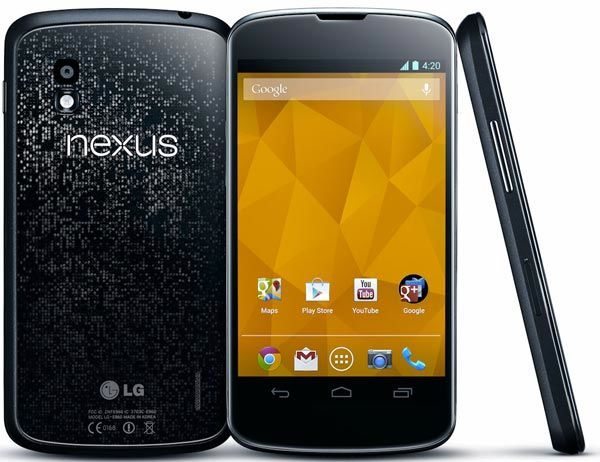
Since the LG Nexus 4 received the Android 4.3 Jelly Bean update there seems to be more problems occurring, many complaints are coming in from Nexus 4 users covering over-heating, performance and many more.
There were a few Nexus 4 problems before the Android 4.3 OTA update, but issues are occurring after the update. A few of our readers have come forward to let us know what problems they have had since the update, here are a few of them below and we would like to know if you can relate to any of them.
One Phones Review reader said that after they installed the Android 4.3 update onto their LG N4 they have noticed the photospheres and panoramic modes are a lot slower, as well as problems with geo-tagging photos. They also mentioned their GPS was switched on but the pictures were saved but without coordination’s, we are not too sure if this is a 4.3 OS update problem but if anyone can answer these issues please do.
Other problems that occurred on the N4 included performance, after updating to Android 4.3 one reader said that they now are experiencing a decrease in performance with gaming taking the worst hit. They said even if they play a simple game like Candy Crush, which we know is not a performance hungry game is stuttering and dropping in frame rate.
Nexus 4 users who play games should already know that the phone will heat up a little, this happens on most phones such as the iPhone 5 overheating when we have played games on it. Overheating is not really down to the operating system but more so with the processor working overtime, one reader mentioned that if you root then flash revolt ROM you will not getting any heating issues when playing games (We cannot answer this because we have not tried it).
Please do let us know if you are experiencing any Nexus 4 problems after installing the Android 4.3 update?

Comments
196 thoughts on “Nexus 4 problems since Android 4.3 update continues”
In my opinion Factory Reset is crucial as lots of problems may occur due to bits of old system may linger on the device after update. I had strange things happening after update but are now gone after FR
I’ve notifications that won’t disappear (Apex launcher is running, Go Power Master is running), more apps crash more often, also Go Power Master’s system toggle doesn’t work properly. However I haven’t noticed any heating problems
Persistent notifications are now standard, by demand from Google, for every app that keeps processes running in the background…
After update i noticed lots of apps r crashing n few of them have completly stopped working + games r lagging alot.. Also some times my touch is not responding and i have faced probs with camera too.. What can I do??
I’m unable to download apps, really don’t want to do a factory restart but looks like the only option. Disappointing.
I think you’re talking about the service error. Happened to me too. Easy fix. Clear cache and data for play store. Remove Google account. And add back the account. Try downloading. It should work. Hope this helps.
@dbb55a819bd26b793859e2cf790cdc7a:disqus did @b33870ecf636b1f809bbf3260d9ff1a5:disqus suggestion work for you?
That worked for me a couple of days when I had the same problem
Not able to update or download any new things from play store after updating to 4.3 . it just said error for everything
This problem is happening on phones without the 4.3 update as well, and is unrelated to the Android 4.3 update. The problem is with the Play Store. I just got off of the phone with Google and the errors that are occurring when attempting to update or download apps from the Play Store are so random that even the logs they’ve received from Nexus 4 owners experiencing this problem aren’t really of any help to finding a solution. The tech I spoke with strongly recommend that Nexus 4 owners should NOT do factory reset because if reset doesn’t solve the problem, then there’s a good chance you won’t be able to re-install many of the apps previously installed on the phone.
Every day since I got the update, my N4 is shutting itself off despite full charge. It usually happens over night. It’s never shut down like this before.
I did a factory reset before updating and reinstalled everything from scratch, but I have lots of apps force-closing very frequently after the update and my phone also shuts down on it’s own every once in a while. Not what I expect from a Nexus and an official update, this feels more like nightly versions of unofficial ROMs.
My phone is a brick. Google tells me they are going to replace it, but we’re going on 4 days now. At least they answered the phone.
can you give me contact details ?
My phone is also a brick now… It wont load past the multicolored Nexus loading screen (big X logo screen)
The phone updated last night and when I triggered it, an error occurred. Next thing I know is it is stuck at the X screen continuously despite many time rebooting the device.
After my update to the 4.3 I also noticed a few different things that did not feel or seem as smooth as expectetd. Apps also do close, my power toggle does not work even when downloaded by another one in the Play Store. Apps do seem a bit different but I am thinking that also the apps might need an update them self’s to have that fixed but not sure…that has been pretty much what has happened to my N4 while having 4.3.
My phone wont load past the multicolored Nexus loading screen.
Did you get passed it? I’m also stuck there
I held the volume down and powers buttons together, and it brought up a menu… I was able to reboot it in recovery mood. This fixed the problem, but it erased my texts and call logs
Although most of my data was still there, it looks as though the phone was reset. I had to reorganize my home screen
I’m having the same problem, it’s been cycling the highlights in the big X logo screen for a half hour now.
Same here. Now been over an hour. Can’t reboot or anything
Powering down (hold the power button) and restarting seems to have resolved it.
Didn’t work for me… Any other tips?
After the update my phone touch is not working only buttons like power and volume works .
i can’t reboot !
Has brought my WiFi speed to a crawl. I can’t even open the Google play store.
My phone app disappeared after 4.3 over the air upgrade?!
I am getting random shutdowns. Very frustrating.
unable to update ANY APPS from Playstore! BOOOO!
After choosing to receiving the 4.3 update, my phone was installing normally (w/ android and rotating matrix logo) then it brought up an error sign. So I restart the phone. The Google name displays and it brings up the ‘X’ logo. After many hours went by (which included many restarts, forum searching, and a LOT of overheating), I finally call Google. I talk to a rep and she directs me to using recovery mode. I hesitantly format my phone and try to start it back up again. No suerte. It continues w/ the same issue [of the Google ‘X’ logo]. Please can someone offer any assistance? Waiting for a replacement would be very inconvenient as I have travel plans.
After update “Failed” error came and now the phone will not boot up, it sticks on the “X” logo
Can’t install any apps from the play store, WHY?!!
Same Here…google play store does not install apps
Lots of problems getting a stable connection with my provider. Keep switching between G4 HSDPA en Edge. Was with 4.2 way more stable. Battery seems to drain more quickly.
I’ve just installed the update and it hasn’t installed the app that let’s me make calls and I can’t fix it need help
need help
I had the same problem. I’m going to assume your Phone Icon is in the Dock on the main screen. I just removed it and then went into my App Drawer and dragged the phone icon back to the Dock and it worked. Hopefully that helps.
Thank you worked perfectly
You’re welcome
1. Camera issues: Much slower and sluggish. Issues with over exposure and focus. Camera freezes and shuts down frequently.
2. Some apps work as before, some crash more often, some don’t work at all (example: NFC Task Launcher will crash when NFC action is performed).
3. ‘Kernel panics’. Complete system crashes out of the blue.
I updated mine last night and my phone now randomly switches off. I suspect it’s not to do with overheating because (1) it switches off mainly when I haven’t been using it for a few minutes; and (2) I watched a couple of episodes of breaking bad on the netflix app and it worked fine. Has anyone had similar problems?
Ive had exactly the same problems, but more when im using an app, and all of a sudden it vibrates and turns of
These are the issues I’ve detected so far:
– Overheating (especially when graphics are involved)
– App crashes (especially when it’s previously overheated)
– GPS (loses position frequently)
Performance dropped and graphics have become low,games i used to play now lag……Damn you google,never going to go for any product of google’s again,switching to windows.
Hahahha…. going to Windows huh? See you soon! (cuz you’ll b back).
If they get a fix for this….hell ya i’ll be back…..
Mine’s okay
4.3 Fixed my bluetooth issue where it wouldn’t turn back on after being turned off. It also fixed my mail app problem where I would stop getting email notifications.
Since the install however, whereas before when I touched a number it would ask me whether to dial with the phone app or Skype, it doesn’t do that anymore. I didn’t select a default and it doesn’t all me to undo it.
Since I updated to 4.3 1. games are getting stuck and I have to restart the game again 2.Few apps gets crashed 3.Camera shuts down frequently 4. Battery gets heated up.
I haven’t received the updated yet… After reading all these comments, I don’t feel like updating it manually…!
I’m glad I didn’t receive the update yet. No way am I updating to 4.3 after reading all of the nightmares. I’ll stay with 4.2.2
Has Google acknowledged and responded about these issues yet with 4.3?
I am getting the battery overheat issue. I updated at 5pm yesterday the phone was 100% charged. I went to check my emails around 7pm and my N4 was extremely hot to touch (even in a rugged case) I just now wanted to check my emails and noticed that wifi has turned off. I can’t seem to reconnect to my network. Hopefully this update has not caused any sort of permanent damage to my phone. Not happy about this whole situation.
i tried to fix it by pressing the volume down and power off button together…my phone restarted suddenly..n the problem of the touch not workin was resolved…try this…might help….
Having major problems with wifi stability. Phone now connects, disconnects and reconnects. iPhone 4 sitting next to it stable are ever.
Hi my phone has switched itself off and will not got on again. It’s not even registering a power cable. It switched off just after my daughter had been watching cartoons and it was really hot. Updated last night. Sending it to get fixed today. However as I typed this message it made some noises and came back to life with a full battery. It had been dead all day.
mine goes to sleep and won’t wake up. I have to a hard reset (hold power button down for several seconds) then start it up again. Quite frustrating!
same here.
Ditto
I can’t even download the update! It says ‘couldn’t download’
Can’t install/update my apps anymore with 4.3.
To solve this, I used a solution that worked well, except for Google Maps (don’t know why).
Delete your main Google account (the one synchronized with Google Play) and reset it. You should be able to download updates from this point.
i still havent recieved the update
New update has wiped my navigation app off & caused issues with 3D weather clock & light manager. Had to uninstall both of these.
Idk what is wrong with this negative comments. Everything work marvelously. I have not had a problem ever since update.
As for you IS NOT 4.3 UPDATE THAT WIPED NAVIGATION APP JESUS CHRIST. Its because of your own naive mistakes. You updated the Maps on playstore which the new updates removed nav app. Read the user review and update log god dam don’t go and blame on 4.3.
I’m on stock 4.2.2 updated to 4.3 with no issue at all.
Thanks Google, my phone is unusable after the update………
my touch screen stopped working after i installed the new system HELP!
I had the same issue. From black screen (not the unlock screen) hold the power button down for about 10 seconds. It will turn off so you can restart it. My screen worked again after a reset. No other issues yet.
my update is taking ages (30 minutes already) just seeing the google startup X flickering aroung, and the phone getting really really hot. :S
my nexus update is taking ages as well all im seeing is the google start up X flickering around :/
While installing the 4.3 update got an error. Now my n4 is not starting. It’s on boot mode for nearly three hours now.
After 4.3 upgrade, my nexus 4 dies a few times a day. I have to hold the power button to reboot it.
After finding the problem, I reset the phone and reinstalled everything. But the problems are still there. OS problem?
Just updated my N4 and within 30 minutes it would power off automatically about 4 times. Not happy with it…
I can’t sign into half of my account-related stuff. Anything involving G+ is full of fail. I’ve already lost 2 days of vacation photos after I reset the phone.
The update have messed with my photo editing. Whenever I use the ‘brighten’ icon on Instagram to help enhance my photos. The green hue pixels were overexposed leaving me with a green tainted photos. Affects all the photos I take with my N4. Google please fix this.
same happened to me.. thought i was the only one to notice. nothing else posted online yet. might have to wait for instagram to fix? seems like the same thing happens with the galaxy S4
Touch screen not working on nexus 4 after the 4.3 upgrade. Cant reboot because no touch screen. Any thoughts. Called google support and they sent me instructions to factory reset. First step is to reboot. Dah.. Anythoughts
you can turn off the phone by holding the power button for 10 seconds
hold the volume down button and power off button together…the phone will restart…n i hope it will work fine for u then…coz i faced the same problem…
Thanks it worked for me

Got ota 4.3 on nexus 4. Now play store errors out on updating apps with can’t retrieve server data. I’m on WiFi attempting this.
Updated and everything works great. Love the new camera UI
I installed it this morning and it crashed my phone. I had to have a store clerk reset it for me. It was working slow for an hour or so then crashed again. This is the second time I’ve had to reset it in the same day.
I installed last night ..But after update when i charged the phone i could see Red light blinking. When i swithched on i could see only X logo and it is not loading.
I did Factory reset also but then my nexus4 is not working. It hangs up in X logo itself.
Google please help me on this.
Hari
Installed the 4.3 OTA manually via ADB and everything works like a charm. My battery life is even better. Couldn’t be happier.
Mine keeps turning off and on every hour or so. I powers up Google search at the most random time (when I never even opened the application).
extremely unhappy with 4.3 at the moment
My touch screen no longer works.
Same happened for me. Had to restart the phone (long press on power button), then it sorted itself out.
Unable to connect to my 2G network after installing 4.3 . I tried rebooting mobile several times, still not connecting. Please help.
. I tried rebooting mobile several times, still not connecting. Please help.
I just upgraded it today my nexus 4 after te upgrade won’t update any apps anymore.. it says error retrieve info from server [RPC:S-5:AEC-0]
settings-accounts-google-click on your google account and then click on remove account from the top right drop down menu.. After this reenter your google account. It worked for me.
Worked for me. This was driving me crazy, thanks giri.
Facing the same problem!!
I also updated to 4.3 and i can’t update or install any app. Same problem as Chance
go to: settings-accounts-google-click on your google account and then click on remove account from the top right drop down menu.. After this reenter your google account. It worked for me.
Hey man i lost all my whatsapp contacts. How do i bring back my phone contacts to whatsapp?
I Updated it today morning . And my gallery is all messed up. Thumbnails of Deleted pics are still shown in the Gallery, and when you click on the thumbnail the later pictures come up. So if u try to delete the thumbnails the new pictures are getting deleted.
I updated my nexus last night but i dont seem to have any problems…..i guess am the lucky champ
Can any1 help me by telling me about the new features after updating my nexus ???
Mine isn’t charging unless is shout down or conected to the pc
I can’t update my apps at first the OS upgrading to 4.3 via OTA. Anyway after followed the instruction to remove and add back the my Google account, everything seem like back to normal now.
My 3D mark benchmark score dropped from over 11,000 to 7,500 after installing the 4.4 Update! The benchmark is noticably stuttering now. Before the update it ran smooth as silk. Also my phone is continually reporting “Oops! I’ve crashed ….blah,blah” though I can’t work out which process it is that is crashing, but I guess it’s a core component as it happens no matter what app I am using, but doesn’t appear to affect the open app.
NOT a Good update
My screen is stuck with the X image and doing a factory reset didn’t help either
minor thing, but the ‘lux’ feature on instagram no longer works properly- it adds makes your pic neon green
same here..
After updating to 4.3 my camera now doesn’t work my gallery is always getting errory apps won’t download or update and I can no longer have a ringtone.
Updated yesterday… my Nexus 4 now restarts whenever it wants for no reason… Camera is working HALF the time… And that’s just what I’ve noticed in the first 12 hours since updating. Not pleased! It was working GREAT before the update!
omg all my photos in gallery have gone after the update!!! please someone tell me how to get them back!!!
Update to 4.3 today.. It’s been 17 hours since I have and I’ve not experienced any problems. . so far.. A few force closes in games which would go away on restarting it.. Other than that no problems.. Everything works great! I guess I’m one of the lucky few
My gallery is fine and I can take photos. But not of my photos will go to twitter. Any ideas?
Touch is not working after installing 4.3 update
pressed power button for 10 sec and restarted its working
thanks arun. I was having the same issue and was able to resolve it this way
my nexus 4 shuts down randomly
Mine is doing exactly the same shutting down when it is idle. Updated it yesterday had nothing but problems since.
Same problem overhere. It keeps shutting down 2 to 3 times a day. Haven’t noticed any relation with apps or tasks running.
same here and this only started after I had installed 4.3 …..
My photos are now all gone I can’t install apps.
Some apps disappeared after upgrade, including google Drive. Complete loss of signal, only returns after restart.
Candy crush stutters and the phone struggles where it never did before . what a joke
Mine has just been updated today and has just started crashing and restarting randomly, was absolutely fine before the update! Fix please Google, not good enough! Also opening Snapchat crashes it, so annoyed!
My phone got the 4.3 download but I’m not hitting install with all of the problems I’m reading about. Where does it keep the download. I want to delete it. Thanks.
I need some help here too… my N4 is directly from google (was previously unlocked, but not rooted), on tmobile… Had a full battery and was on the charger when I updated/installed 4.3 ….My phone wont go past the black screen with “google” in white, and shuts off before getting to the “X” and gets in an infinite loop (unless I hold the power button to stop it… I have no idea why… Any help?
touch is not working after upgrading to 4.3. i cant unlock the phone or take calls.
updated my n4 to 4.3, absolutely no problems! maybe i am one of the few lucky ones played real racing, dead trigger absolutely no stutter or frame skips, the phone is working fine
played real racing, dead trigger absolutely no stutter or frame skips, the phone is working fine
Since i updated my Nexus 4 to Android 4.3:
1.- When i boot the phone, it doesn´t ask me for the pin code, so i can´t do/receive phone calls or connect to the web via 3g
2.- The “home” button doesn´t work. I can´t go back to the launcher by pressing it… and i can´t access Google now pressing and sliding up that button as ever.
3.- When i press a link inside an app (for example, mail app) it opens the browser (Chrome), but not the link address.
Since I updated to android 4.3 with my nexus, my phone will not turn on!!?
the white light is blinking, but the phone itself will just not respond to anything…
Mine too – try hard reset – hold power button down for 10 plus seconds…..
Phone running too slow after updating to 4.3 , over heating issues also arising
Even when surfing the net and while writing this comment. My phone was running better before the update. This sucks big time. Making me have second opinion about purchasing this phone.
The update ended with an “Error” message. The phone does not start now. Google screen, then the X screen in an infinite loop.
I only get the X logo and that’s all, my phone is F%^$D!!!!!!
when i try to update applications via playstore all giving error and do not update after 4.3
i found the solution. delete your google account then reboot device and log in again your google account.
Mine gets stuck once the screen is locked and it has to be rebooted to work again. It is generally working more slowly since the update…are we going to get a solution?
I cant open my gallery n camera. It said no external storage available…. Help mee!!!!
I had the same issue.. ! I turned it off and then turining on. the issue dissapear. and you can see your gallery again!
My Nexus 4 now crashes at random moments and needs a hard reset (hold power button for 10 seconds) before coming back to life. Most processes are lagging too. Very very frustrating – it has crashed 4 or 5 times in 48 hours each time requiring hard restart- but never crashed before upgrade
Im facing the same issue.. my phone’s signal strength drops to 0 and call disconnects after making/picking up a call…
I tried factory reset.. But.. looks like the 4.3 update has wiped up the android 4.2 image..
Attempting to downgrade to 4.2 now.. Hope google responds immediately..
I have the exact same issue. Signal strength goes to 0. Battery life drains out around 65% and then the phone just turns right off. Plugging it in charges the phone and the signal returns after a restart of the phone.
Hi,
I updated to Jelly Bean 4.3 a few days ago and have been experiencing a general decrease in performance speed across various apps. Even the photo gallery is slow to load.
The biggest issue I have had, however, is that my phone will randomly shut off every few hours. The only way to turn it back on is to press the lock button and volume down button and use the Droid Boot menu. Anybody else having this issue?
After updating to Jelly Bean 4.3 the nexus 4 keeps turning off randomly if I use a certain app for to long.
Same Here… come on Google – get this problem sorted ASAP.. you are getting a lot of bad kudos at the moment.
I think Im having the same problem here.. noticed that the phone re start itself while the photos to google plus are uploading in the auto mode .. could it be ?
The Volume Up button doesn’t respond after 5 points, the vol down button is fine. Really disappointed at this update
my nexus 4 keeps turning itself off several times a day after upgrading to 4.3
Some times my N4s system volume gets to an extend that I can hardly hear songs in my play list. System restart would undo the problem. Apps like Skype,MX player, mob player are facing serious problem. Now I’m thinking how can I roll back to previous version which was working perfectly fine. Graphics have become better and touch performance also increased. Not in a position to comment on battery life. Hope Google would fix the issue very soon
I got OTA update on my Nexus 4 since 3 days and so far i have not seens any problems with my phone. It installed in 5 mins and the phone was back to normal working mode.
I updated my N4 recently and the camera has become really really slow. Camera was already the weakest point of N4 you could live with but now its poor performance cannot be ignored…panaroma and sphere both are worse than before.
Over all my phone is not performing as earlier with 4.2.2.
Difference in performance is not much but noticeable.
Also i was expecting that “package file invalid” error over wi-fi will be fixed in this update…google why u no fix this???
Thinking to revert back to 4.2…don’t know how to but i guess i will figure it out.
Hmm no problems at all… Become more smooth and that’s kinda it
my nexus 4 has started to powercycle randomly after 4.3
Complete loss of signal after update
My nexus 4 shuts off randomly after update.. Must reboot every
time….
After updating to JB 4.3 return touch button some times doesnt responds in Whatsapp…..and it doenst allowed to type at times………very irritating..
After updating to 4.3 I don’t get email notifications any more..
Received 4.3 OTA.My Nexus 4 is essentially bricked. Every time I leave my phone an hour or more without using it, it becomes unresponsive and I’m unable to see anything other than a black screen. This requires a hard reset (holding power button down for several seconds). So in other words, every time I want to use my phone I must first reboot it, which takes over 1 minute. Nonsense! Google should be ashamed to release an update like this after 10+ months of development.
Is this a ploy by Google to get people to abandon their current android phones and buy the Moto X instead? I sure hope not.
After the upgrade I had a couple of times my phone re starting by itself! It never happened before the upgrade. I think Im noticing (not quite sure) that it happens while ussing the camera .. or when the photos auto upload to Google+ . It just happened this week so far two times. Anyone with the same issue?
yes , dunno what to do !
My phone restarts itself every hour or two, It’s Samsug galaxy nexus not the nexus4
Since the update the wallpaper no more scrolls, resolution of the wallpaper is very bad and you have to crop the image so you cannot see the whole picture! Wierd and bothering!!!
However, I dont have an “enter” key in my Hebrew keyboard in SMS and I can’t record calls well, it doesn’t record the guy in the other side, only if I turn on the speaker!
I too just updated to Jelly Bean and practically cannot hear the other side in call recordings (I tried 3 or 4 different apps with the same results). Did it work for you before the upgrade to jelly bean?
I do have an Enter Key on the Hebrew keyboard though…
Having major problems with gps. Even with gps on, navigation apps don’t find my gps location and revert to network location. I have to turn the gps off and on many times to get it to work. Might be related to the geo-tagging issue reported here. Google needs to fix this.
Haha updated a week ago and no probs
Maybe it’s because I unrooted from 4 . 2 . 2
I sujest u guys put ROM on (cm) and unroot to 4 . 3 after
My gps when using navigation is working overtime and overheats. The phone stops it’s self from charging because it gets too hot.
Definitely getting hotter more often, although I haven’t noticed any performance issues and had wondered if it was just down to the summer heat where I live. However, battery life seems to have taken a significant hit.
after 4.3 can’t download using 5G home wi fi network. 2.4 works fine. 5G worked before the update
Mine is resetting every ten-twenty minutes
same here after updating nexus to 4.3..:(
Mine drains the battery very quickly since the update. I have been travelling and making virtually no calls, and it drains in 2-3 hours with just background processes. Also, it goes completely black and needs restarting after a longer period of inactivity. i.e. I haven’t used it for an hour or so, I touch the screen, unlock it, it looks OK and then as soon as I start an app it goes black.(as described by other below).
There seems to be a lot of questions on the web about it, but no solutions. Anybody out there?
Did anyone facing very frequent Sim card not registered error.
Mine said “No SIM card inserted” and it restarted. Happened twice
yep I have that
Battery life problems after update. Also hangs and crashes, but not as often since Netflix update to fix on 4.3. Suggested my wife not take update and with both having Nexus 4 and both being on vacation together, her phone lasts through the day, but mine with 4.3, I have to turn off all data sync’ing switch to EDGE only, and still don’t last as long as I did she does.
Many apps have many problems. Netflix (fixed with patch released recently), CNN won’t play videos, many others…
Since the update navigation freezes up after a while. This seems to be correlated with the phone heating up quite a bit. The only way to recover is to reboot, let the device cool and restart navigation. This works until the phone heats up again.
Stock camera app causes the device to restart. Whether it’s taking photos, or traversing the gallery, randomly restarts after some time.
reboot itself while using camera(gallery) or Bluetooth file sending receiving..!!!
Mine front camera freezes and if close the app and open it again, i will get a popup “cannot connect to camera”. Its just 15 days old!!
Facing the same issue…restarting phone makes it work again..but its temporary n annoying
When I use skype on 4.3 , video talk it restarts without any reason after couple of minutes. Gallery app also crushes the phone in some circumstances.
my camera doesn’t take clear pictures and doesn’t focus on its own. my phone crashes after using snapchat or other applications
I lose SIM connectivity intermitently. Can’t send / receive calls or texts
how can we backtrack to old andriod. Getting many issues with latest android 4.3 version.
Facing many issues related to connectivity, how can I fix them?
Everytime i watch Netflixs on my phone it turns off and it takes hours before i can get it to turn on with a full charge. What can i do?
my screen will become unresponsive to the point where in the past 24 hours I haven’t been able to unlock my screen or answer phone calls!! Has this happened to anyone? I did a hard reset and still not responding. Also, it will reboot itself when I open snapchat.
Yes diss happened to me
My Nexus 4 keeps asking for sim pin, i insert the sim pin and then i try do something after a few seconds its asking for sim pin yet again. Also the signal just drops out and even when fully charged the signal drop coincides with a massive battery drain. You can clearly see this on the battery status graph. When I use the camera it shuts the phone down and I have also had the phone stuck on the X opening screen where i was unable to turn it off or get it to move past this coloured X.Google play have had me do a cache partition reset but this did not solve it. They then asked me to do a factory reset which again has not resolved the issue. I am awaiting the next instructions. It may be a fault but strangely coincides with 4.3 update a week ago. All was fine before this.Right now battery graph says i have over 14 hours left but phone itself switched itself off and is now charging again saying 1% charge !!!!
same exact problem here. hopefully google rolls a new OTA update for this these problems .
Same problem here. It happens to me every single day. 4.3 is messed up. Do you happen to notice any bulge on the back of your phone?
I was on the Facebook app and suddenly while scrolling, my nexus 4’s screen went blank and when I tried to lock/unlock it, I got no response. Then when i charged it for a bit i got back the display. My battery was at 86% so I don’t think it was a battery drain problem. Has anyone else experienced this problem?
after i updated it to 4.3 version…. it got stuck on the boot loop {x} screen. i went to an lg service centre and they told that the motherboard was gone…. they want 10000 bucks for the repair,, plz tell me wat to do
After update my phone has started to heat up after just few minutes of usage. After it heats up the battery drops like a stone.
My mobile data keeps shutting itself off. It’s not a big deal to turn it back on, but I miss texts because of this. I’m getting some stuttering on power-hungry games, but this mobile data thing is a real problem.
My nexus 4 is loosing the network every 30min.. i need to go set the network manually when i see it people say that my phone was “switched off” when they had called
people say that my phone was “switched off” when they had called  i’m loosing very important calls..
i’m loosing very important calls..
after all, these days, phones can be almost everything., except being a telephone…
I am having trouble with the camera. I am so unable to access the camera operations – completely shut out. In fact I was hoping that this would go away if I reboot the phone but there is a problem with the power button as well. Earlier before the update when I pressed the power button for a long time the options to switch off or airplane mode would cone on but now the screen just disappears. I am not considering the option of letting the battery run down and then boot up after charging because I cannot be sure the phone will come alive again. Any suggestions? Thanx.
Hi , I had the same symptoms after the update, A battery replacement has solved the issue.
Symptoms experienced
Random shutdown
Severe Battery Drain
Screen Flicker
Network loss ( no signal )
Actions Taken
Factory rest
Uninstalled all apps
Solution
Replacement of the battery
I am using N4 from June, there was a little lag while swiping over widgets, but after 4.3, my os is fluid and i am not seeing even a single problem mentioned in the article except for occasional heating after a very heavy graphic games, and that i think is alright and nothing to worry about. No performance degrade what so ever. If anything it has got better with 4.3.
Its the worst update ever. Keyboard is super slow , battery life is awful, heats up, all apps stop functioning whilst being used, its ruined all enjoyment I find myself cursing at my nexus tablet all the time. Is this a scam to get us to buy new tablets? Am so disappointed