US Galaxy Note 8 WiFi version gets Android 4.2.2 update
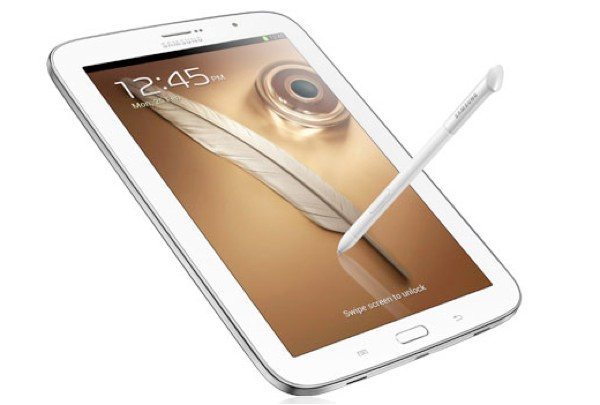
The Samsung Galaxy Note 8.0 tablet released earlier this year and if you’ve been waiting for an OS update for this device then there’s promising news today. The US Samsung Galaxy Note 8 WiFi version is now seeing the Android 4.2.2 update arrive.
We always endeavor to keep readers informed about updates for their various devices, and over the last few days there were odd reports from owners of the Galaxy Note 8 WiFi tablet in the US that they had received the update for this tablet.
Now it appears the update is readily available, just waiting to be downloaded to the Galaxy Note 8 WiFi tablet. This upgrade is available as an OTA (over-the-air) update or by using Samsung Kies, and it contains some TouchWiz UI changes that were pushed to the LTE version previously, along with other enhancements.
The update also includes some improvements for stability. The Galaxy Note 8 originally launched running the Android 4.1.2 Jelly Bean operating system. If you want to find out if the update is available right now for your Galaxy Note 8 WiFi tablet then head to Settings or check it out on your computer via KIES.
If you’re in the US and have this tablet we’d like to hear from you. Is this update now available for your Samsung Galaxy Note 8 WiFi tablet? Maybe you’ve already installed the Android 4.2.2 Jelly Bean update and could tell us what you think of the improvements it brings? Send your comments to let us know.
Source: Android Central

Comments
14 thoughts on “US Galaxy Note 8 WiFi version gets Android 4.2.2 update”
Just got it this morning in Denver. Too early to evaluate, but seems fine so far.
Just upgraded mine and I noticed the ripple effect is now gone. And the default home screen with date, time, and city also gone. 🙁
The weather widget got removed from my home screen when I upgraded to 4.2.1 but you can add it back. Hold down your finger on the homescreen until you get a pop up menu. Tap Apps and Widgets, select the Widgets tab, scroll through it until you find the Weather widget and drag it to your homesvreen.
The weather widget on my Note 8 after the update was not the picture of the house on the hill, but basically a plain box with the time/date/weather information on it. For me the box was too big for the amount of data that was being displayed.
Tried searching for a same Samsung weather widget but could not find it, eventually paid and d/l a weather widget from the Google Play Store that looks better than the new stock widget.
Wondering if I can pull the weather widget off my Note 2 and put it in my Note 8, but was thinking the 4×2 phone widget would look small on my tablet.
I’ve updated mine in the UK and the multi tasking option has gone. Pressing the back button does nothing. I’ve tried a a factory reset to no avail. Anyone else having the same problems?
If by multitasking you mean multiwindow then it works fine here. Have you double-checked that the option wasn’t disabled in settings? It can also be enabled or disabled from the notification page.
updated my note 8 and there seems to be a problem with the battery. Noticed also that my with my cover folded back it completely disables the note and quickly drains the battery.
Camera has stopped working, Can’t get the pop-up tab along the side of the screen to work, no more”easy view” available, Bluetooth does not recognize my keyboard. Thought I had a trustworthy device, cant find any support to resolve these things. I am so so sad. Why would they take away some of the live wallpaper options? Also the Snote icon is gone on the home screen next to the squares that represent pages- I’m new to all this. Do consumers just have to wait around until someone tells us they will resolve it?
I received the update via Kies a few days ago (US). Update went fine but did lose the Multi View option. Did a backup via Kies and then a Factory reset and Restore. Everything works great now.
… My GN8 just powered off/on and is now downloading the software update started at 3:30 New Jersey time …
I’ve updated mine in the US and the multi tasking option has gone. Pressing the back button does nothing. I can see that many users are having the same problem now what???.
For the multitasking just swipe down with 2 fingers like you’re opening the notification panel but with 2 fingers and activat the multiwindow maybe you should long press the back buttom it’s done but the camera app is it changed
I got the update a few weeks ago and since then I have not been able to open any outside links in Facebook. When I click on the link it tries to open then immediately closes.
I updated mine with the UK version. I too lost the multi-window option, and when I go to the settings tab to try and activate it, it is grayed out, and am not able to activate it from the drop-down screen either. Another thing I lost was the automatic S Note app opening upon retrieving my S Pen from the device. Anyone having that same issue??