Hands-On with Android 4.3 download on Galaxy S3
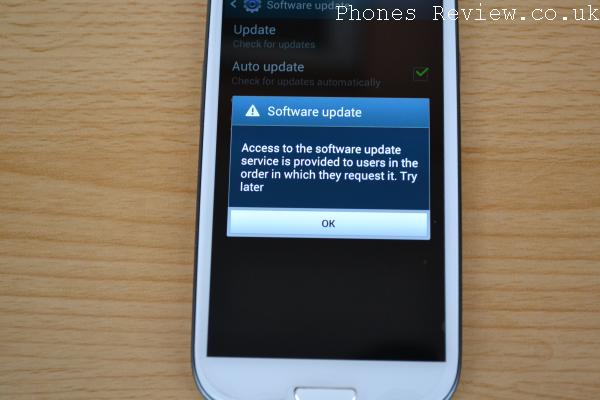
It has been a while now since Samsung begun rolling out the patch for the Android 4.3 Jelly Bean update for the Galaxy S3, which was to fix all the numerous problems that were hitting users that had installed the firmware the first time around. Today we have a hands on with the Android 4.3 update download for our unlocked Galaxy S3 in the UK.
We have been checking for the availability of the new software over the last week or so and this morning after checking for the Android 4.3 update on the Galaxy S3 we were met with the message that you can see on the image at the top of this page.
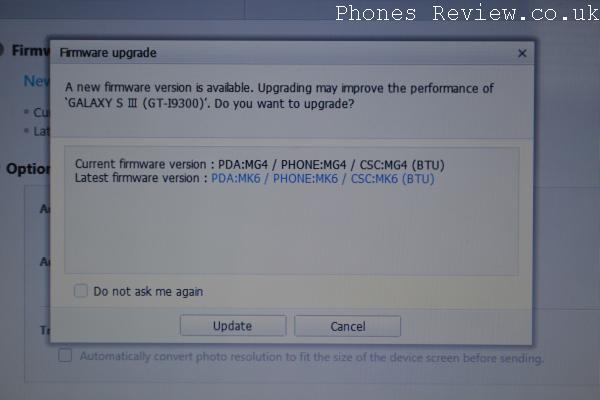
Straight away we knew that the software was ready to be downloaded to the handset so connected the device to the Samsung KIES desktop application. This soon revealed that a new firmware was ready to be downloaded for the device.
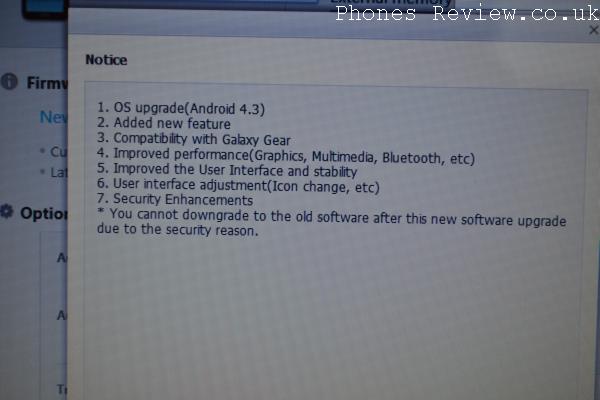
This took about 10 minutes to download to my laptop and about another 5 minutes to transfer the new operating system to the Samsung Galaxy S3 itself. Once the handset had been rebooted we were left with a build number of JSS15J.I9300XXUGMK6, and we were then asked to update various Samsung apps that were up to 14.81MB in size.
After the update the lockscreen has the shortcut to Google Now at the top of the screen alongside the time and battery life information. It’s too early to say how battery life is following the installation of Android 4.3 but there doesn’t seem to be any lag and the home button works as it should do.

We will obviously report back if we do encounter any issues and now all the options at the top of the display have changed such as the pull down menu, and of course there is support for the Samsung Galaxy Gear smartwatch.
Have you got the Android 4.3 Jelly Bean update yet for your Galaxy S3?


Comments
29 thoughts on “Hands-On with Android 4.3 download on Galaxy S3”
Still no update yet for my unlocked international gt-i9300 in pakistan.
brother m fron india…v will get update in dis week…for sure…before 23rd
Itss trueee???
I guessed it… :/
android 4.3 update for samsung galaxy s3 has been rolled out in India.
Somebody post review
How you are so sure about it ?
bro no update yet.
I am unable to download the new update because Kies shuts off 15% into the download! I have tried every solution suggested but nothIng. I do get messages regarding possible compatibility issues. I am running windows 7 service pack 1. Is there another way to get this update? Besidea Kies or not wi-fi?
No update for my unlocked I9300. NO Notice… no nothing.
I’ve had the I747 JB build for about a month now but it didn’t come with the
Galaxy Gear option.
I get the message above saying i need to request it. lol
No thanks i will wait until its ready
what I don’t get is when will the I9305 get this update. Usually most updates would come to right away but this one is taking it’s time. The I9305 has a bit better specs then the I9300.
Iam from UAE and I didn’t receive any update for my galaxy s3 device note that I tried to download the new sw but it display that I have the last sw:(
cool your lucky at least you have the latest software, mine keeps telling me i need to request it
Why can’t I getthe new jellbean uupdate? Anyidea guys
How do i go back to the last version as its draining my battery?
I have the Galaxy S3 and I did get the update installed via OTA. It had a few minor glitches that I got rid of by doing a factory reset. It does seem like my battery doesnt last as long as it used to so I was looking forward to getting the update patch. However, I have tried connecting my phone to the computer through a usb so that I could check for this update you are talking about and now it says that “your device’s current firmwareIs not suppprted buy to update via Kies firmware
I am running Jelly Bean 4.3 on my phone and I have Kies3” version 3.2.13114_22
So how so I get my phone to update via kies now?
I just got the 4.3 update from Verizon.Dec 19. Just thought I would give hope to those Verizon customers waiting.
I saw the update is out for Verizon but I’m gonna hold off on the update for a little bit to see what reviews come out for it and if it still has the problems the other carriers had with 4.3
When I connect the mobile to kies it says that this is the latest firmware and it shows (AFR) not (BTU) can someone please help me because i really want the update
Btw I live in uae
It’s not out in UAE, we just have to wait a week or a month, its all up to samsung. They’re releasing it to US and Europe first (BTU is United Kingdom), then it’ll eventually roll out elsewhere. It’s probably a good idea to save up for iphone 6 next year… apple updates are much better handled than this BS
My galaxy s3 updated this week. Now it keeps downloading the facebook logo repeatedly during the day! Any idea how to stop this?
Updated my S3 last night. Received some really nice features but at the same time found out that I cannot share my gallery. Only other option is to attach the pics to gmail and send them. Is anyone else having this trouble??
I have got my phone updated just yesterday and am not facing sharing issue.
after the update my phone tries to download .pdf files that were deleted along with the emails they were attached to. then when I gonto see whats going on by tapping the download I get the message that the file does not exist.
Is it possible to get THE 4.3 update for my S. galaxy III without a computer?
I just upgrade my phone by odin . Wow no need to change my phone .
I am living in qatar and it is working fully.
Thanks
I updated to the latest patch and found it had the same issues. Absolutely fed up of manufacturers messing about with android so I have now switched to cyanogenmod. Latest android and runs smoother than touch whizz ever did. I urge others to consider this but do you research first as you will lose a few Samsung apps. But the fact it is rooted by default and you can uninstall the other Samsung bloatware makes it so much faster and better.