iOS 8.0.2 fix positivity with iPhone 6 WiFi issues
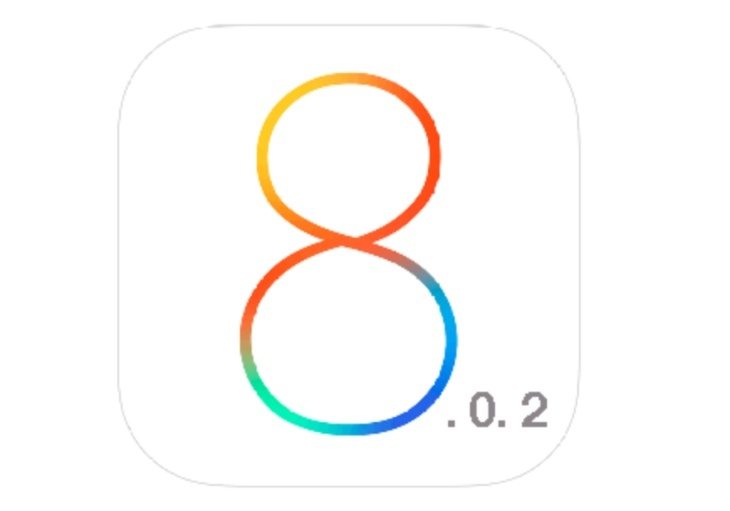
Since iOS 8 finally went live for the public there has been plenty of criticism about everything that has gone wrong so far. Although there have been many good things offered with the updated operating system, new features and improvements for example, there has been a catalogue of reported problems. It’s not all bad though, and there is some iOS 8.0.2 fix positivity with iPhone 6 WiFi issues.
The iOS 8 issues saga is rather long and we’ve reported on this many times now. For the purpose of conciseness we’ll just say that there were many problems reported by iPhone and iPad users after iOS 8, and iOS 8.0.1 was pushed out with some fixes. However, it was soon found that iPhone 6 owners were having problems with Touch ID functionality and signal problems, and Apple pulled the update.
Apple then released the iOS 8.0.2 update to fix these new issues, but at the weekend we told of further problems that device users were reporting on Apple’s Support forums. Just some of the glitches reported involved Bluetooth, Safari cellular connectivity, battery drain, random crashing, and WiFi, and we were inundated with comments and emails from readers about these difficulties.
It has become very clear to us that many people are facing various issues and that this is extremely frustrating for iOS device users. However, for the sake of fairness we should say that there has also been some rare positivity, as shown in the videos below from people who claim that iOS 8.0.2 has fixed their iPhone 6/6Plus WiFi problems.

The first of these YouTube videos is by an iPhone 6 Plus user who says his WiFi problems have been totally resolved with the iOS 8.02 update. An interesting point here is that a WiFi fix wasn’t included on the release notes for the update, and the user says that he hadn’t encountered any of the other difficulties that the update was meant to fix.
The second YouTube video that we’ve embedded under this article was made by a person who’s biggest problem since iOS 8 had been slow WiFi on his iPhone 6 Plus. This iPhone user says that the speeds for his iPhone are much faster since updating to iOS 8.0.2 and shows some before and after examples of speed tests. Interestingly though, the user says that if he lays his iPhone flat the WiFi signal drops significantly.
At Phones Review we always try to be objective, so it’s good to show two sides of the coin, even though we are still encountering some issues since the iOS 8.0.2 update on our own devices, including iPad mini, iPad Air and iPhone 5. With this in mind we’d like to ask readers about their own iPhone and iPad experiences with iOS 8.0.2.
Are you still having any issues with your iPhone 6 or other iOS device since the iOS 8.0.2 update, or are you pleased that any device glitches you had noticed have been fixed? Maybe you’ve never had any problems with your device at all since iOS 8 went live? Let us know with your comments.

Comments
77 thoughts on “iOS 8.0.2 fix positivity with iPhone 6 WiFi issues”
I still have the issue, my wifi is super slow on my iPhone 5S! Please can you help me to fix this problem?
My iPhone 5s got this issue since the day one of iOS 8 and up until now my 5s wifi is “dead”.
Tried any fix but its only connected for a couple of minute and then it lost its signal. My macbook doesnt have this problem which means the problem is on the iOS.
Please, help us tell Apple to brings out the fix, it’s really annoying.
iPHONE 6 PLUS STILL VERY VERY SLOW ON WIFI AFTER IOS 8.0.2. VERY VERY FRUSTRATING.
WIFI connection is still terrible and slow if it does work… which isn’t that often on 8.2
I have an iPhone6 Plus and using wifi to watch YouTube videos is painfully slow. It’s like having the old iPhone3G.
I have an iphone 6 and the wifi speed is about 30mb/s slower. On my work iphone 5 speedtest shows 62mb and on the iphone it’s 32ish. Ipad 2 shows 62mb. It’s definitely something on the Iphone 6 that is causing the issue, as they are all running ios8.0.2
NOT JUST iPhone 6!!! People are having this problem with all versions of iPhone. I have zero wifi and bluetooth connection since the update. Resetting network connection does not help.
I also have no WiFi on my iPhone 6 which I just got. Came with 8.0 out of the box and it didn’t work. Updated to 8.2 and I still can’t connect to ANY WiFi network.
Horribly slow wifi on iPad Air even after iOS 8.0.2 update. Getting very frustrated. Have tried every temporary fix since update was issued. I’m getting only one half the speed of my iphone 4 wifi. Cmon Apple, let’s fix this or go back to ios7
painfully slow wifi with iphone 6 and iOS 8.0.2
My wifi has been bad on my iphone 6 (ios 8 to begin with, then ios 8.0.1 & now 8.0.2. At home I have broadband speeds in excess of 60meg from the computer, but the wireless speed tests on my phone never record speeds above 0.8meg. Its painfully slow downloading from the app store or iTunes.. I am wondering if its a hardware fault with the 6 as opposed to an ios fault as my old 5s on ios 8.0.2 is still spot on..
Had the same problem on my i6. Try this (it worked on mine anyway): (1) “Forget” the network. (2) Turn your i6 completely off. (3) Turn it back on. (4) Re-connect to your network.
I was running 1.2m down and .9m up before this fix. Now it’s running 40m down and 10m up. I hope that helps.
iPhone 6 iOS 8.0.2 very slow even though I’ve got a fast connection. Loses connection to Wi-Fi every minute and fails to find it again! frustrating, really.
I have the same issue with the iPhone 6 Plus. Extremely slow Wi-Fi speeds below 1 to 2 mbps download speeds. However, after restarting the phone it will typically run closer to 20mbps. This only lasts until I open a page in Safari or download an app from the app store at which point the speed goes right back down. This is happening on all Wi-Fi networks I have tested. On my home network, Xfinity, Apple Store, Apple Store demo, and Starbucks. It does not appear to be related to the Wi-Fi network in use. I should also note that I am testing with an iPad air and an iPhone 5s at the same time to confirm it is not network related.
After numerous calls to AppleCare where I was walked through several resets and restores of the phone. They tried the following: restore from backups, restore as new, clearing the network settings, forgetting the network, and several other hoops that would jump through. I was then referred to the Genius Bar at the Apple store. At the Genius Bar we did much of the same as I did on the phone with AppleCare. When they witnessed the problems in the store they replace the phone. Before I left the store we were able to re-create the same issue with the new phone.
Apple dose not appear to have an answer for this yet as each time I call or visit the store they are surprised to hear that I am having a issue with the wifi. They indicate they have not heard of this problem before (I wonder if they read what’s posted on the Apple site in their forums).
I have been asked to give the problem a week and see if it gets better but somehow I do not think this is going to work. Hopefully Apple will have a new build shortly to take care of the issue.
I am very frustrated to say the least.
I updated my iPad 4 on Friday to 8.02. Since then my WiFi connectivity has been ridiculously slow. I’ve tried all the suggestions in the Apple forums and nothing has helped. I actually have two routers, one being the NetGear Nighthawk and the other an older Time Machine. I’m having slow connectivity on both. My last resort is now to downgrade to 8.0 and hope that helps. Figure it’s worth a try before Apple stops signing that too. I totally would have downgraded to 7.1.2 if they hadn’t stopped signing it within a couple days. Gah. Oh, and I’m in Seattle, so this isn’t just a localized Australian problem like some were reporting.
Apple has turned my iPad into a square frisbee.
iOS 8 is hopeless. Wifi stil having issues on my 5s running 8.0.2
Pages take too long to open
All apps like facebook WhatsApp etc work really slow
A lot of app crashes
No 3G toggle switch is a huge problem for me
After going through all the reviews about ios 8 & ios 8.0.2 update for iphone 5s, which held me back for download & installation. But then i decided to give it a go thinking that if one person is facing a problem then it is not necessary the other also faces the same. therefore after ios 8 update my iphone 5s was good and doing just fine without any complains except the wi-fi which got resolved through settings > general > reset network settings. And now is working like before.
Later i when i updated to ios 8.0.2 my iphone 5s is fluidic in purpose, some what fast in comparison to before. I believe that whatever update u do from whatever the source should be it itunes or ota, make sure that it happens in one go, and also that u have backed up your data well before so that the phone has a bit space available and helps it to perform/ update better in terms of compatibility. (( the phoned that are been purchased after February 2014 are performing well and those purchased before that have an issue< this is what i was able to figure out depending upon the updates done by all my friends having an iphone 5s )) hope this is not true but looks like it to some extent.
Having wifi connectivity issues since last update.
I’m still losing Wifi on my iPhone 6
I found a work-around for my iPad iOS 8.0.2 wifi issue: reset network settings. Go to Settings > General > Reset > Reset Network Settings. I added the wifi connection and it worked fine again.
The cause of my issue was an app that hasn’t been updated after the iOS update. I updated my iPad to iOS 8.0.0 and then 8.0.2. An attempt to fix the problem by forgetting the wifi network failed since I couldn’t re-add my wifi connection, not until the reset network settings route.
The wifi works fine so far, as long I don’t open the incompatible app. I hope this works for you too.
I updated my iPad air and iPhone 5s and am regretting it thoroughly. The ios 8.0.2 did not have any impact on the wifi connectivity or speed. My iPad now takes forever to load anything, the apps keep crashing including the facebook app (which on its own is a new level of nonsense anyway). I have been an ardent fan of Apple for a long time but am frankly disgusted with the quality of work they have done with iOS 8. There is absolutely. No excuse for a company that charges such a massive premium on its devices and controls almost everything that goes on them to come up with such a colossal disaster. I am seriously considering switching to Android. It may have its own issues but is way ahead in tems of new features (most of what Apple has offered on this iOS has been around on Android for some time), flexibility and choice of devices. And if one has to get shafted, might as well not pay a premium to get shafted.
I wish I had my 5! I’m on my second iPhone 6 since launch. Bluetooth won’t hold connectivity in my car starting third day I had the phone. Wifi drops yet works perfectly on my iPad Air. I’ve spent at least 15 hours with Apple techs both via phone and Apple Store. What a botched launch! I had three Androids prior to my 5 and am considering going back to Android even though I prefer the Apple product WHEN IT WORKS! I bet Steve Jobs is rolling over in his grave!
I have the iPhone 6 and the internet on the wifi is terrible. I tested it with my gf’s iphone 5 to see if it was my internet connection, but it worked fine for hers. As soon as I switch to 4G, it’s significantly faster. I got the phone on Saturday, so I don’t know what it was like before the update, but SOMETHING is wrong.
my iphone 5s have a great WEAK CELLULAR SIGNAL!! is a CRAP!
My iPadAir reminds me of dial up, Previously on iOS7 everything loaded almost instantly.
My iPad is having wifi issues since I updated it and then when this recent update came out it got worse now I can’t turn it off to get back on wifi it barely connects now and randomly will shut off and sometimes I have to hard reset it cause the touch screen on lock screen won’t respond. All this has happened since the new updates went live. It is annoying
My iPhone 6 with iOS 8.0.2 will not send or receive i messages – resetting network hasn’t fixed the problem. It has forgotten all my wifi passwords/connections for hotspots in my regular cafes/shops/workplace and always links to wifi at home via my phone network and not my home wifi box. I have the same problem with my 4s and 4th gen iPad
My main problem is loading videos. I have 3G and nothing loads on YouTube and even when connected with wifi it sometimes works but it’s super slow. And I still have my old iphone 5 with iOS 7 and that works fine it’s also faster than my iPhone6.
New ipone6 with 8.0.2 update. Problems sending SMS texts to friends who don’t have iphones as it will only send as an imsg therefore wont sent sms instead of automatically trying to send as either. Also Bluetooth not connecting to car rings but then once picked up reverts back to phone instead of Bluetooth so cannot speak in car. Wifi keeps dropping out and loosing passwords/connections.
I have an iPhone 6 and have problems with the phone stating no signal. Even tho my works iPhone 5 has full signal. When I reboot the iPhone it then picks up the signal??? I also hate when people call me and the iPhone 6 does not ring and goes straight to voicemail. Most frustrating!!! Come on Apple you should be able to make a good working phone by now!!!
I have iphone 5s n i updated 8.0.2 and my wifi is getting slow … I cant even send an message on whatsapp it takes too long to even send a message and couldnt even download pictures or videos
I updated my iPhone 6 Plus to 8.0.2 and I keep loosing my WiFi signal completely. Only way to get it back is to restart my phone. I already did all of the possible restores. Perhaps it is the Apple cover that covers the antenna. I hope that there is a fix coming with new software. I took the cover off today to see if that will make a difference. When I try to rejoin my network, the choices are not even shown so I have to restart the phone instead. I took it to Apple Genius and he could not find a reason with diagnosis and I am working with tech support now. Could this phone need a bumper cover like the iPhones needed a few years ago when they kept dropping calls?
I’m having the exact same issue with my iphone 6 since this morning. There are no available wifi networks to join and i have to restart the phone overtime. Wifi lasts for 30 min and then back to square one
Updated to 8.0.2 and still cannot connect to wi-fi unless I reset network setting every time I move to a different location… Annoying and certainly not up to Apple’s ‘it just works’ standards. The iPhone6 is awesome, but iOS8 needs some work.
Since updating to ios8 I have had terrible wifi connection problems and super slow when it does work. The 8.02 update has done nothing to fix this issue, neither have the other workarounds. I am at the point of throwing the phone against the wall. Fix this Apple, not good enough 🙁
Can’t connect, last update did no good, help!
8.0.2 has not solved my intermittent wifi. The phone lists my router in the “CHOOSE A NETWORK” list but even though it shows the signal is full strength, it fails to automaticly reacquire. I’ve tried ell the fixes apple suggests with no luck.
After going through all the reviews about ios 8 & ios 8.0.2 update
for iphone 5s, which held me back for download & installation. But
then i decided to give it a go thinking that if one person is facing a
problem then it is not necessary the other also faces the same.
therefore after ios 8 update my iphone 5s was good and doing just fine
without any complains except the wi-fi which got resolved through
settings > general > reset network settings. And now is working
like before.
Later i when i updated to ios 8.0.2 my iphone 5s is
fluidic in purpose, some what fast in comparison to before. I believe
that whatever update u do from whatever the source should be it itunes
or ota, make sure that it happens in one go, and also that u have backed
up your data well before so that the phone has a bit space available
and helps it to perform/ update better in terms of compatibility. (( the
phoned that are been purchased after February 2014 are performing well
and those purchased before that have an issue< this is what i was
able to figure out depending upon the updates done by all my friends
having an iphone 5s )) hope this is not true but looks like it to some
extent.
I’m having issues with my wifi since the latest update. Today, my iphone doesn’t seem to be able to connect to wifi or locate any wifi signal!
WiFi has been very flaky on my iPad Air on 8.0.2. No problems whatsoever with WiFi on 7 though. Had this iPad since launch day last year. Very disappointed at Apple right now.
My iPhone 6 from launch and now still with iOS 8.0.2 will constantly drop my WiFi connection. It doesnt discover any networks at all and takes around 15 minutes until it randomly decides to connect again. Unless I reset my network settings which I can’t keep doing. Its ridiculous and this isnt a fix.
As I speak its been sat there for 11 minutes and counting. Not a single network being seen. My 3g/4g data usage is through the roof and its because of this issue. They need to fix it!!!!!!!
Since updating, I’ve had significant problems connecting to wifi on both my iPhone and iPad. I spoke to apple for 45 minutes this morning and they were left scratching their heads over why that is. the conversation concluded with them instructing me to just use cellular data since my wifi won’t work.
Before I updated, my Wifi on my iPhone 4s stopped working. So I updated and it still won’t find any networks at all. I’ve reset all, networks and no solution – it’s incredibly frustrating/time wasting.
What they said below……….but seriously. Wifi on 6+ is challenged to grab and hold a signal. Takes 5-10min to access wifi. Remote app crashed constantly with Apple TV (wife’s 5 worked fine). Phone is lagging all over the place. Screens freezing…cats & dogs living together, frogs falling from the sky.. you get the idea. We all want to love it, because it’s big and nice and new. But…yeah.
My ipad keeps losing connectivity .. the only way to reconnect is to power off/power on … very disappointed !
I have this problem too.
Not happy My iPad Air keeps losing connectivity. I keep having to power off/power on to get it to work
I had very slow connection (under 1mb) so I checked some support discussions. Yesterday someone posted a fix that required a change to the wifi router security settings to wpa2. This completely fixed the problem. It’s a pain because I had to reconnect everything to the network but the speed problem is resolved. I haven’t experienced the problem with dipping or not finding networks. I’m using a 6 with 8.0.2.
dropping, not dipping
Does anyone have issues with links in an html document not opening since 8.02 on Ipad Air ?
I got my iPhone 6, the wifi just very unstable, transmitting little data, after I changed to WPA from WEP in security, it seems work fine so far.
Resetting Network, or changing DNS setting, can help for a while, but problem comes back. Not able to solve the problem.
iphone 4s wifi not truning on after the update
iphone 4s wifi not truning on after the update.plz help
Never had any problems with my iPad Air since iOS 8. The new update hasn’t helped. My wifi drops intermittently and my iPad is really slow and laggy. YouTube is mostly unplayable. I have started to use puffin web browser which helps a bit on YouTube.
What I really want to know is why is my iPad 16gb cellular capacity only showing as 11.6gb? Apple said the new update is only over 1gb. I have spoken with countless apple reps this week who all say I should have 14gb remaining. I have even restored on iTunes when I do the capacity goes up to 14gb. But as soon as the iPad restarts it’s back down to 11.6gb. Really fed up with it all now.
I meant I had never had any problems with my iPad until I installed ios 8.
Iphone 4s no fun anymore since 8.0.2 update. I never updated to 8 as I didn’t see an update was required. Now WiFi slow, fb takes forever or gets stuck, also several apps get stuck. Had to re-install whatsApp as it was stuck and didn’t work anymore at all (working again after the re-installation). I’m very unhappy as I loved my iPhone before.
This 8.0.2 “update” feels a lot more like malware than anything. . . Wifi on my 4S no longer works, despite resetting and trying every “fix” I can find online. Cell signal has weakened. Battery drains at incredible speed. Shame on Apple for releasing this! Very, very frustrated.
My iphone6+ keeps losing connection to wifi, even if I sit next to the router I can’t pick it up, have to switch on and off and then it connects 😬 I have done the 8.0.2 update, not very happy!!
No improvements on wifi connection, getting very tired of reconnecting connection every few minutes. How many times do Apple need to get this correct, I’ve already changed my phone from Apple to sony Experia z1, great phone I might add and now will be looking at how or if Apple can resolve this for iPad air , if not I will have no choice but to ditch Apple permantely. I wonder if this is the things to come from Apple now, the great demise as I watch.
WiFi ridiculously slow and drops connection, Bluetooth is useless with handsfree – a huge inconvenience…
iOS 8.0.2 did not fix my wi-fi issue keeps asking for router password but when you enter it it says incorrect password but i know its right
Might be some nice features but we won’t know because the Wifi is so sloooooowwwwww it keeps crashing. Apple fix this mess
Yes wifi on my iphone 6 is often sooo slow, after a reboot it will sometimes bo ok for awhile then drops, and im constantly having to re join wifi, and then it wont recognise password telling me its wrong, some apps wont load on wifi but fine on data, very frustrating 🙁
My iPhone 6 is now starting to drop the wifi signal too. The software is up to date and has been since I bought it 6 days ago, the phone only started doing it yesterday. It is only cured by restarting the phone or doing a network reset which restarts the phone anyway. I never had this problem on my HTC One. My wife bought her iPhone 6 on the same day as me and has not had any problems and her phone has the same software version. I will be taking it back to Carphone Warehouse if it does it again after the network reset I did before, I don’t see why I should have to live with a faulty product.
Iphone 6 plus – 8.02. Unfortunately still has bugs. It uses cellular broadband even thought wifi is connected. There are going to be some very angry customers soon. When they discover their broadband has just vanished and been use by the phone even thought the phone is on wifi.
With ios 8.0.2, wifi is awfully slow and wifi connection keeps on dropping. I should have not updated to ios 8.0! Apple hopefully you can fix this issue sooner. It’s really a great inconvenience to your users!
Have there been any resolutions to the connectivity issues listed below?
Just bought iphone 6 plus and i can’t get wifi working even after the update. Keeps saying “password incorrect” and i have tried it over and over again.
I just got ipheone 6 running 8.0.2. when I’m connected to wifi the phone won’t will only ring for 2 seconds. If i disconnect wifi it will ring for 25 seconds. anyone else have same issue?
Iphone 5s.
Because my wireless modem router “wifi†function is dead, I have to use a LAN to my PC and share my internet connection to my Iphone thru the Laptop & Iphone wifi (ad-hoc connection).
Previous IOS:
Initially, I had consistent issues establishing IP address, Subnet Mask, Router and DNS but started working
After new update to IOS 8
The problem above started again. Takes too long to establish IP address, Subnet mask, Router and DNS.
After wifi connection is established with the laptop, when I start using an app on the phone, it disconnects and tries to reconnect again (esp. Facebook or Youtube).
Never had a problem with the Iphone 4s.
Very annoying
My sister and I bought iPhone 6, we can message each other whilst indoors with iMessage but cannot message each other outside the house, why? How can we resolve this please?
my apps keep disconnecting from the network every time i close them or lock the screen. Re connecting takes a precious few seconds. What it strange is that the banners for new whatsapp message/email/hangout appear on the lock screen but when i swipe to read , the app says “connecting to network”. it is super irritating and a waste of time. This never happened on my android and now im regretting switching to the Iphone 6. I have tried network reset and restarting phone but it as not worked. The phone is brand new.
My wifi keeps dropping out and some apps won’t work at all I’ve done all updates and I’m on Iphone6+
I am using iPhone 6, since i’ve updated iOS 8.0.3, wifi is not working on my iPhone.. It was fine with iOS 8.0.2. How can i solve this issue?
I am using iPhone 6, since i’ve updated iOS 8.1.3, wifi is not working on my iPhone.. It was fine with iOS 8.1.2. How can i solve this issue?
Having the same issues and cannot find a way to fix it. I am burning through my data plan like crazy without being able to connect to my home wifi… This is ridiculous!!!