Sony Xperia Z1 Android Lollipop review look
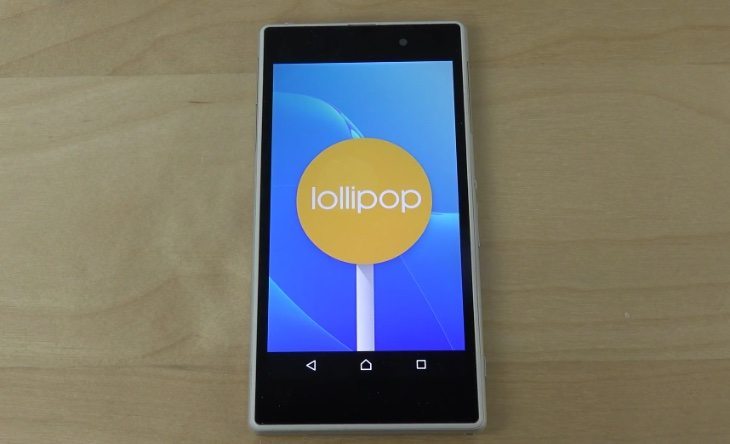
After what seemed like a long wait Sony recently started to make the Android 5.0 Lollipop update available for some of its devices such as the current Xperia Z3 flagship and Z3 Compact. In the last few days the update has started to rollout for more Xperia handsets one of them being the Xperia Z1, and now we have a Sony Xperia Z1 Android Lollipop review look for you.
The latest batch of Xperia devices to start receiving the Android Lollipop update include the Z1 as well as the Z1 Compact, Xperia Z Ultra and Z3 Dual. However, it’s worth remembering that although Lollipop has started rolling out for these handsets, it could take some time before it reaches all markets and carrier models.
If you’re one of the lucky ones to be among the first to receive Lollipop for your Xperia Z1 you will already know what it offers. For the many who are still waiting though, we’ve embedded a YouTube video below this story that shows a review of Lollipop on the Z1. This will get you a good idea of what to expect when this update finally arrives for your device.
We’ve already shown review videos of Lollipop running on the Xperia Z3 and Z3 Compact, and now it’s the turn of the Z1. The review shows the Xperia Z1 running the official Android 5.0.2 Lollipop update and begins by showing the updated UI look and then covers some of the updated apps, with changes for the dialer, and Google Play Store for example.
The reviewer notes good speeds with the update and goes on to demonstrate the new multitasking area, noting how responsive it is, before moving on to the camera UI, quick settings, lockscreen and more. At one point in the video below the reviewer goes into ‘About Phone’ to show that the phone is indeed running Android 5.0.2.
Have you been fortunate enough to have already received this Lollipop update for your Sony Xperia Z1? If so, what do you think of the improvements and new features that it offers? Maybe you’re wondering how long you’ll have to wait until your Xperia Z1 receives the update? Do let us know with your comments.

Comments
97 thoughts on “Sony Xperia Z1 Android Lollipop review look”
Didn’t get update for xperia z1 in srilanka
also no update in germany yet
Got update (in Sri Lanka). but sound quality dropped after update.
Just restart few times.
I have great working lollipop
Got the update. And i got to say i am in love with my old xperia z1 again…
Did you face any problem of excessive ram consumption after this update?Are you able to transfer apps to SD card ?
ram consumption is the same as before though the phone is quite relatively faster and more responsive. Even the apk files are transferable now! The camera has improved by a leap as grainy photos have diminished a lot!
Are you sure you talking about Lollipop upgrade?? Mine became really slow, unresponsive and gets hot quickly. I think this upgrade was released by Apple to make people change to iPhone…
Mine also got slown overheating frequently… Very unresponsive…. every app got slow….. Lolipop is seriously not good at least for sony z1
Go home buddy you’re drunk!
My phone is as brilliant as new now!
Everything has pumped up even though now I am not even tweaking the CPU, its completely working on stock scenario.. Restart your device a couple of days (every day), and then see if the system has settled down (which will keep phone cool)..
In summer, my phone is also getting hotter than normal, but I restrain from games for more than ten or so minutes..
Speaker very soft, overheat easily and mail wont auto sync
I want my old sony experia how can i do??
well,my z1 LCD is broken 4 months ago,too bad i guess….
Repair is too expensive that cost 130USD..
buy new lcd, i’lll do it for bottle of vodka
i hate sony z1 display .
Still canot update my Z1 in UK. Have checked thru PC as well. My is unbranded. Anyone knows anything when will be available?
Don’t, it doesn’t work as good as your current OS.
I just updated my Z1 compact to Android L but the light sensor won’t work. no “Auto Brightness adjustments”. Is it normal?
Mine got ‘adaptive brightness’ which probably is the same thing
I have updated my z 1 and camera has stopped.what should I do?please help
the icons on the screen look very big
I can’t see it in Canada (Rogers) yet…
I will be looking into the XDA generic version.
Does having a rooted unbranded Z1 ruin your chances of getting Lollipop? in the UK.
after updating to lollipop .I have problem with connecting earphone..the
earphone is not recognized in z1….the sound is coming on speaker after
connecting the earphone…..anyone help ..
use an app called soundabout from the play store, you can manually choose where the media comes out and the calls etc.. on soundabout i use media to wired headphones and calls to ‘let app decide’… you’ll know what i mean when you download it
I’m on a Sony Z1 compact. Just updated to Lollipop but wish I hadn’t. I want the old refined look back! Everything looks big and bloathed not sophisticated at all like it used to be. Icons look like they are made for a child, to big, beefy and fat! The lock screen clock display and unlock swipe is changed but to the worse. I was so happy with the phone and now it looks like my old gen.1 samsung xcover.. Lollipop = For small children using the phone as a toy or for old people with bad eyesight and big fingers.
I absolutely agree!!! Buttons are clunky now on the Z3 compact. Cosmetically I am also missing the ‘sparkles’ on lock screen swipe. My phone now also gives me large banners of message previews since updating to Lollipop, I hate it and cannot find a way to change it back to the small notification at the top of screen. Does anyone know how to fix this?
has updated my z1with lollipop,its foools play my back camera quality has deteriorated it behaves like 5 megapxl .camera quality has worsen
updated to Sony
updated to Android 5.0.2 Lollipop on my Xperia Z1 unbranded (Philippines). My phone has become more fluid and I like the multi-user feature. although the only problem that I have so far is with the FM radio. It’s not functioning properly on the main user, but when I switch to guest user, it works fine.
it’s “Ok google” fault if you disable it on all screens. (new feature when you just unlock screen to use google search) and leave it on old search widget radio should work on unlocked screen
the update has ruined my z1, i cant open my messages, ohone goes hot and burns my battery, and it keeps freezing and restarting my phone, not sure what to do?
I don’t have any complains, except the battery performance isn’t good as the 4.4.4 version.
I have battery performance issues, overheat and the camera movements became sloppy… Hope they fix this
network is gone… haven’t been able to send messages, call or use mobile internet since the update…
Hi Kenneth 🙂 Did you fix the problem with your phone and the update ? I just updated and am having the same problem ….no mobile internet and cant get reception to make calls or send messages 😐
Yeah, I received a new update the next day and the problem was gone. Hope your problem is the same and will be fixed soon.
After the update my Z1 gets hot easily, and I don’t really like the design, wish I can go back to Kitkat….Lollipop sucks…and everything slows down!
Have you tried factory reset as advised by Pipperox?
i dont know why so much bad issue for it. But Lolipop is working well with my z1. It become a little lag than before.. But overall is nice for me
how did you do it? mine’s always restarting
Since the Lollipop update, my Z1 became laggy, especially when opening apps. It also gets hot more often and the battery drains a little faster. Since people here seems to have mixed feedback, I suspect these issues can be fixed by a factory reset after the Lollipop upgrade. When i’ll have time i’ll test it and report you guys the results.
So I have done a factory reset, and I can confirm all problems are gone.
The phone is responsive and smooth, battery life is similar to 4.4, and I like the new notifications.
The only minor problem I had is initially mobile internet didn’t work anymore – solved by manually select “Download settings for Internet and MMS”.
In short, if Lollipop is laggy on your Z1, try doing a factory reset – for me it worked!
I’m confused, why should we have to do a factory reset? A completely wiped phone is bound to be faster than one with over a years worth of apps and data on it. All that says is that the apps and data (pics etc) I want on my phone are unsupported (or at least greatly hindered) by the update. Is there no other solution to this?
Factory reset without data reset. The phone will restore all the apps by itself, and in apps like whatsapp you can also restore the full state before reset. So it is not like a completely wiped phone, i still have all the apps and all the data. It works much better than before the factory reset, battery life is normal and it runs rather smooth (not smoother than kitkat though) although if i could go back i probably wouldn’t “upgrade” to lollipop at all due to all the glitches.
Crashes about twice a day. Camera quality is awful. Looks like it’s for short sighted people with the massive icons. Earphone button no longer works unless you actually open up Walkman by which point you might as well just press play on screen. Takes about 10 minutes to prepare the sd card. Very laggy.
So to sum it up, it’s pis s poor.
Just tried to update and my phone is completely bricked. I’m not impressed.
Beware. Lollipop pretty well rendered my nexus 7 unusable and for the life of me I couldn’t as a user understand what lollipop brought to the game other than making using such things as settings jut more difficult and time consuming. Actually Google was aware of this but did nothing to help users to restore old software.you might be lucky and have no problems but a. Do you need to take the risk and b remember that sw updates usually expect latest hardware and so have a tendency to outgrow older devices over time and c new product managers love to put their stamp on a product even if it means breaking something that does not need fixing. My advice is stear away from updates unless absolutely necessary.
plz i need help i update my z1 and my i was used my lock screen password and my screen is only black i can only use the cam from the buttom and i cannot see y home page or anything only black screen and i cannot jion my phone to sony pc companion coz its already have a password lock so i cant repair it what i can do plzzzzzzz i nedd help plz
Lollipop has slowed my xperia z1 down to almost a halt. I also cannot update the Google play services which is causing problems of it own. My phone has become hot to the touch and I’m seriously concerned about the battery over heating. The user interface looks good though although they could have given us more themes to choose from and more live wallpapers.
It would appear that my Z1 is suffering from all of the below problems. Overheats when barely doing anything, battery draining from 100% to 31% in the space of a half hour car journey whilst unused. Mobile internet (4G, 3G etc) virtually non-existent as of the last few days, to the point of being unable to access anything online, and finally it is now abysmally slow.
I really don’t want to factory reset my phone (already had to do it once several months ago) is there no planned patch for this?
Hmm do you think that this’ll be the same for z1 compact?
I have the z1 compact battery life was amazing but now runs down very fast and has become slow, also I seem to have a loy of pop us coming throug. I factory reset my phone and guess what, still had bloody lollipop!!
resoft!
I have z1 compact, when I updated, it got slow and battery was bad. Then I did a factory reset, which still is lollipop. Battery was good again, but is still slow, but a little bit better than before.
As i can see the reviews here… I am not gonna update my z1. Thank you mates for your reviews. You saved my phone. I am happy with my kitkat version.
This update is the biggest load of rubbish going!! I’m being very polite here. It has totally ruined my experia z1 a phone which I loved to the point I’m now looking at an iPhone as I wouldn’t want another android running this pile of crap they have released!! Phone is so so slow. Touch screen is awful. All kinds of random things happen for no reason. Totally pointless and useless update! Avoid at all costs
I have done a full reset and it’s still pissing poor to the point of wanting to throw it against the wall everytime I have to use my phone. Hate it
I hate this update! As everyone else my phone is dead slow and the ui for settings etc is hard to understand. I was hoping the randomly turn off of data and setting display to 15 sec would dissappear, but it still continue doing that.
Totally dissatisfied!
I recently upgraded my Xperia Z1 compact and really regret doing this. Normally I am cautious with updates – waiting for a while until it’s clear no serious problems reported. But my whole experience with this phone had been so positive so far, I just trusted it would be OK. Battery life is now considerably worse, phone gets a lot hotter, worse problem is that when recording video the recording pauses – it frequent freezes the recording not just on the screen as I’m filming but on the recording too. I couldn’t care less about the visual updates, the previous version I was running was fine.
Hi guys, I’ve been having the same issues with the Z1 as you.. I tried removing the Google now bar (long press the bar and choose “hide”) and somehow I got the speed of Xperia back and the camera, which up until had taken 5 sec to open, is almost “instant” again. I don’t know if it really really worked as it just happened but for those of you in search of another attempt it may work 🙂 best of luck
I just did this and there’s a huge difference in the performance already
I updated to Lollipop a few days ago.
Sony Xperia Z1s C6916
Speed became unbearably slow, to the point I almost threw my phone in the garbage.
All of the apps took a few seconds before they would open.
Battery life was completely unacceptable, even with the phone in stamina mode. It was still unacceptable with minimum use.
Thankfully I stumbled upon your page here when some of the comments showed up in my Google query concerning the issues.
I long pressed on the Google search widget/Google anywhere bar. Then pressed Hide.
Everything is back to normal as far as I can tell at the moment. I’m going to run further analysis tomorrow. I’ll post back here worth more feedback on the ad-hoc fix.
So far removing the Google bar workaround has improved the opening speed of most apps. Not all. I’m still experiencing unacceptable lag times on some apps,.
Battery life still isn’t close to what it used to be. I am very disappointed.
I should’ve never accepted the update. I have not experienced any improvements. None. Zero. Everything I’m experiencing is a significant decrease in performance, battery life, screen layout.
Reminds me of another company, Microsoft.
I long pressed on the Google search widget/Google anywhere bar. Then pressed Hide.
Everything is back to normal as far as I can tell at the moment. I’m going to run further analysis tomorrow. I’ll post back here with more feedback on the ad-hoc fix.
Update of Lollipop made my phone sound like crap. It had good sound quality just before the update but now, it sounds horrible.
WORST UPDATE EVER ‘ WIFI NOT WORKIN , HORRIBLE INTERFACE
why? details!
Hello everyone I don’t like this new update of my Xperia z1 and now I want to reset it to my old software.. How can i do that? Pls help me guys.. Thanks
resoft! :(( kit kat better than lollipop… !
Use the flashtool, download the kitkat FTF and flash it
Where can I get the flashtool and last kitkat FTF file from?
Thanks.
Hi, I have the issue that the apps loading very slow. I use the colorfade bug fix from Playstore. But it seems that is not the same. I use the latest Android 5.0.2 (.270)
Under kitkat I have no problem but I like the Lollipop UI
Don’t update your Z1 to lollipop! ( Its a trap!)… Same issue here. I totally regret for having my phone updated. My Z1 becomes slower than ever! Sometimes it gets HOT, apps take 5-10 sec. to open and worst of all battery performance is very bad. Once my battery is at 30% or lower, it will shutdown by itself (great!). Even Clean Master wont help..
Lollipop sucks for Z1. So i decided to switch back Kitkat..
how is battery perfomance of Z1 with kitkat?
I normally avoid firmware updates after I found that every time I ran an update on an iphone in the past it got slower. I changed from an ipnone to samsung but found them to be very weak in build with screens breaking. So moved to a sony z1 everything was great I loved the z1 but this new Lollipop update they pushed at me I thought I’d go for it because everything had been good so far. Must say this update has as good as killed my phone the battery life has dropped by about half pages on the internet take for ever to open but one of the biggest problems when I call someone they cannot hear what I’m saying as my voice is all distorted.
So what have I been left with
1. a phone that’s as good as usless online mobile or wifi
2. a phone that I can’t make calls for.
Result no longer a mobile phone but an expensive door stop!!!
Sounds about right! When people call me or me them, they say I sound like I’m underwater! My battery is merging charging twice a day now and the browser didn’t usually load a page first time, you have to refresh. The screen randomly draws slow or apps hang. My camera is always displaying wrong, taking up half the screen. I can’t review pictures I’ve taken within the camera app anymore, the thumbnail you used to press doesn’t do anything. The camera to be honest is not really that good, compared to my partners iPhone.
You can downgrade to kitkat..as its response is quite Better than lollipop… I am still using my xperia z1 with a kitkat update
Well, I got here after a search for “experia z1 lollipop slow”. What does that tell you?
I upgraded this about a week ago and the phone has been awful since. Icons on the home screen take about 5 seconds to all draw in any time you switch out of an app. The “hide the google search bar” trick below seems to have helped a LOT. But, if you get the chance…. avoid this upgrade until these problems are sorted !
So I reset the phone to factory, installed just a few apps (facebook, twitter, few others etc) and within a day it was just as slow. Given that the last pre-lollipop version had camera issues (camera not available!) galore, and now this, I won’t be renewing with another Sony come October. I really can’t wait to be rid of this phone.
I really wish I would have read these reviews before I updated – my Z1 has also slowed right down and it has started to shut off randomly. I don’t see anyone else reporting this but mine also doesn’t vibrate or ring in my pocket at times to notify me of a call or text – sometimes it works sometimes it doesn’t – it’s extremely annoying and I really wish I hadn’t updated it. Going back to kitkat!
Mine slowed way down too, it’s almost unusable. I wish I hadn’t updated :/
Easy fix, on every update, the phone would need to be factory resetted. Just backup your contact number and pictures, and you are good to go.
Have a try and see your phone run like new 😀
I tried that. It improved the battery life, but it’s still pretty slow. It got marginally better :/
Like others I also waited anxiously for the update of my Sony Z1 to Lollipop. But I am really disappointed 😞. Ever since the update my phone has speaker problem. Every single caller has told me that my voice is heard in breaks and tit bits. I contacted the service center, they said the update which we customers are given might not have been installed properly. They also said that after update this problem has cropped up. So they formatted my phone. For one day it was ok. Callers said my voice was crystal clear. But subsequently same problem started. I don’t know why Sony doesn’t check compatibility of the software before rolling out update. Incidentally after update to Kitkat from Jelly Bean also posed speaker problem which was solved by some bug fixes. Why is Sony so indifferent with its customers ? Each time call comes I literally shout at the peak of my voice, because the people at the other end cannot hear me. I wish I had not updated. HOW LONG WILL IT TAKE FOR SONY TO RESPOND AND CORRECT THE PROBLEM ? When will the bug fixes be installed. I hope Sony respond as soon as possible.
Hi, I have the same problem with my voice in phone – is breaks and fluctuation for other side. Do you already know the solution? Thank you and sorry for my bad English.
Hi I had the same problem ,the solution is in the settings, on call settings, theres nothing wrong with the phone
Can you tell me where?
I had the same problem with my z1 compact after lollipop update. Turns out that you have to go into your audio settings and turn off “sound enhancement” option there. Sound on the other end is fine now.
i have the same problem
nd they said we should reinstall the android using sony pc companion
Same here. People always ask if I can speak up because they can’t hear.
I use the speakerphone if I’m alone and if I’m on the bus I simply don’t answer.
Same happened with my XPERIA S a few years ago, after update It got way to slow. So now I ignored android 5 to see and read what happens to the Z Ultra. I now truly believe that sony does this on purpose, so people buy a new phone, like I did after updating the XPERIA S.
I’m happy with it , only problem is the look and feel , it really does not fell consistent throughout, it seems like they couldn’t quite make up their mind to what it should look like, besides that, the performance is much better , seems smoother , will see how it goes
Android 5.0.2 issues with Sony Xperia Z1.
I wouldn’t recommend upgrading to this Android version since it is nothing but trouble. Mostly people don’t understand what I’m saying nevertheless I understand them perfectly. After having tried all kinds of tricks like switching SIMMs with another phone, I found out that indeed the sound enhancement settings are causing the trouble. Just switch them off. Sometimes the phone cuts the connection in the middle of a call. Still don’t know why. Icons became much bigger and there’s no setting that I know of to to set their size. Battery life is much shorter and the phone become much slower in general. It’s no longer possible to select e-mails based on age groups such as “today”, “yesterday”, etc..; it’s one mail or all. It’s clear that Sony hasn’t tested this version well enough before releasing it. Smart phones aren’t that smart after all.
I too am appalled at how the software update has caused my Z1 to slow down e.g. when activating the camera, it takes 3-4 seconds to respond which can mean missing a shot. At times the phone carries out random actions. It has thoroughly degraded what was a superb phone. Like the writer below I’m seriously thinking of changing to another make of phone, possibly going back to a Samsung Galaxy. How the hell can Sony screw up so badly without offering a fix?
The biggest mistake I ever made was to (so-called) ‘upgrade’ to Lollipop. Now, my previously wonderful Sony Z1 has become my worst enemy! The screen is behaving completely erratically and is mostly unresponsive or freezes after I switch it on from sleep mode. I have to toggle it on and off at least 4 – 6 times before I can actually type, answer my calls, or use any one of the apps I usually use. I regularly have to hard start it to access my messages. If you can’t answer your touchscreen phone because your touchscreen is unresponsive, then this thing I have in my hand is no better than an ornament! There are now dead spots on my screen and everything lags. I am going to have to go back to my old spare Samsung S3 mini again until Android decide to send a patch or a fix for this TERRIBLE piece of software. Sony – please put the pressure on!
I got the notice on my Experia M2 Aqua that I could install Lollipop so I followed the instructions and a while later it was all working again.
First thing I noticed is now the desktop clock has gone. I used it at night on my bedside just like a regular clock but now it’s been removed.
My paid games (Minecraft, Smash Hit, Sand Premium and Robo Miner) which were on Sd card all disappeared until I moved them from Sd card back to phone where they appeared in the installed apps list again.
It now keeps telling me I’m running out of space and wants to move my apps back to the SD card but then I can’t run them cos the icons disappear.
I connected the phone to the pc and windows explorer shows internal storage at zero left.
Wtf? I had stacks of free space before and this upgrade has robbed most of it.
Very disappointed Sony.
It would be usefull if you could delete that bloated rubbish that’s preinstalled to free some space up.
An example is that it has it’s own email program and then Gmail alongside it.
Then theres PS Video , play music, play movies, play games, play books, sketch, another video app, FM radio, hangouts, Maps Social life and more and I don’t use any of them. It’s my device so why can’t I delete them from it?
I’m hoping that the good side to all this is that the wi-fi turns on.
Ever since it was new it’s been hit and miss. Sometimes the wi-fi turns on, other times it just does nothing.
Several searches show that I’m not alone and it’s a common complaint among Experia users.
Camera takes days to open. First couple of times I wondered if it was actually going to open or not.
First and last Sony mobile I own.